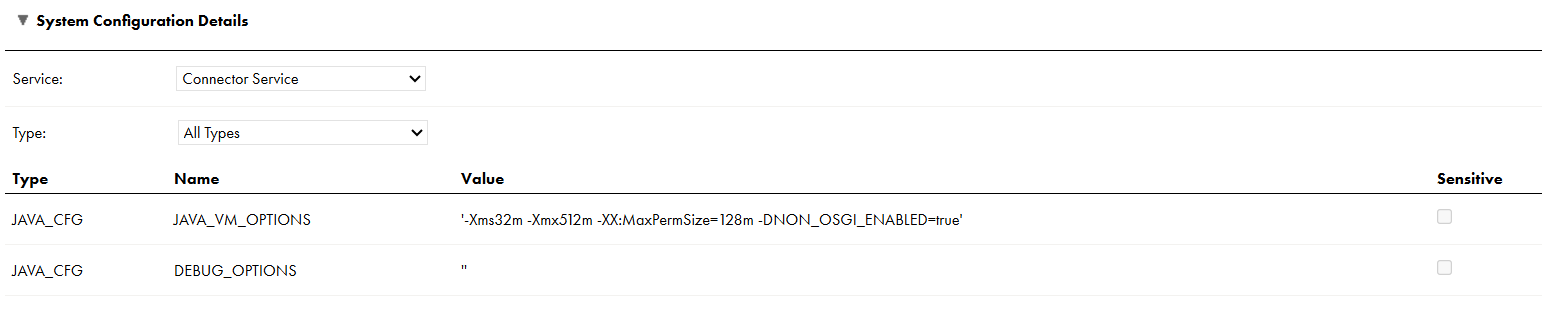
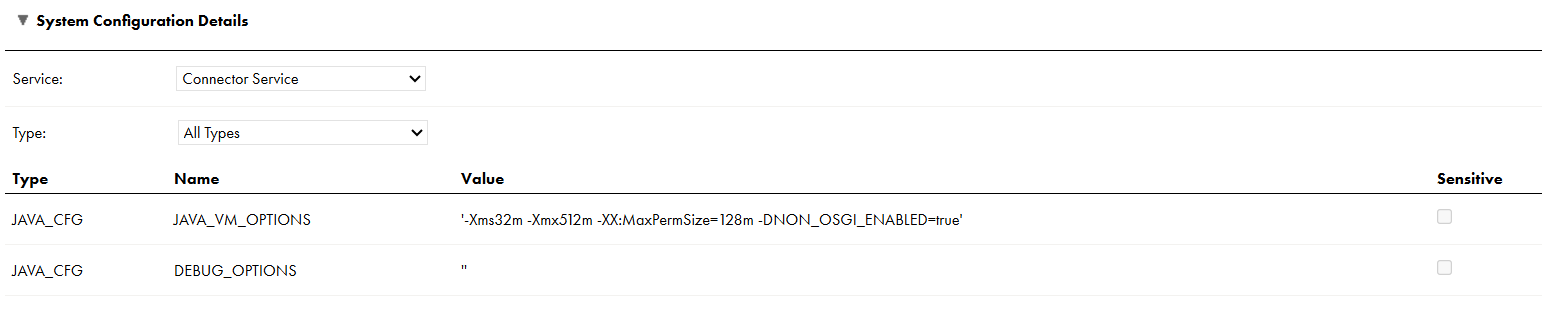
Type | Name | Description |
|---|---|---|
JAVA_CFG | JAVA_VM_OPTIONS | Options to configure the Java virtual machine. Default is '-Xms32m -Xmx512m -XX:MaxPermSize=128m -DNON OSGI ENABLED=true' For more information, see INFA_MEMORY and JVM options in the Data Integration Performance Tuning guide. |
JAVA_CFG | DEBUG_OPTIONS | Options to configure debugging mode. Informatica Global Customer Support will help you set the debugging options as necessary. |