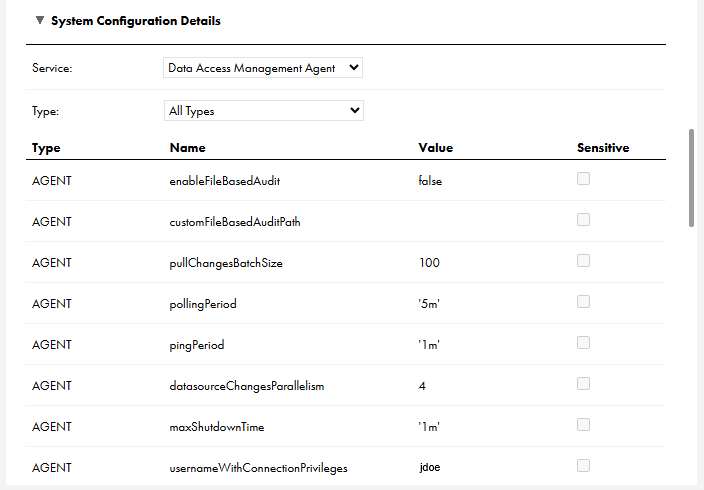
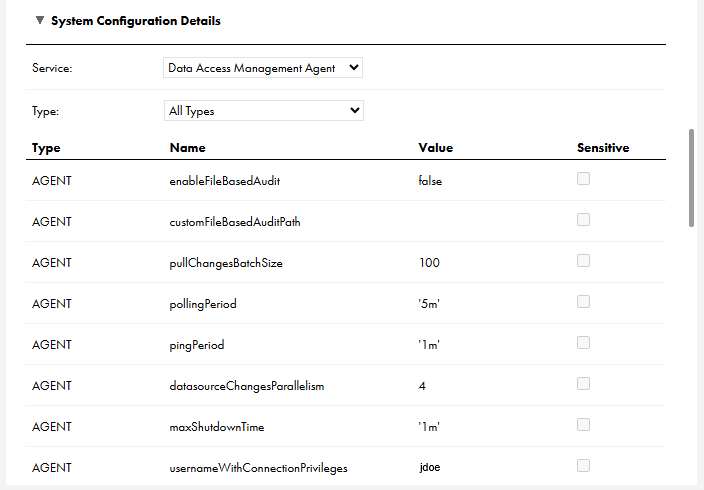
Type | Name | Description | Sample Value | Default Value |
|---|---|---|---|---|
AGENT | enableFileBasedAudit | Set to true to generate audit logs. Leave as false to prevent audit log generation. | true | false |
AGENT | customFileBasedAuditPath | You can specify a directory path to which audit logs are written. The default path is the path in which you installed the Secure Agent. | log/audit/ | not set |
AGENT | usernameWithConnectionPrivileges | You must specify a user name from the tenant that has the read Connection privilege. This user name is used to retrieve the connection configuration and credentials in the runtime service required by the agent. | jdoe Note: The Data Access Management Agent and Proxy services will not start without valid values for the usernameWithConnectionPrivileges and userWithConnectionPrivileges properties. | not set |
AGENT | pullChangesBatchSize | The maximum number of updates in a batch to process. | 50 | 100 |
AGENT | pollingPeriod | The period for polling for new updates. | 1h | 5m |
AGENT | pingPeriod | How often to ping the runtime service to indicate that the agent is still up and consuming updates. | 45s | 1m |
AGENT | datasourceChangesParallelism | The maximum number of data source updates to process in parallel. | 3 | 4 |
AGENT | maxShutdownTime | How long to wait for a graceful shutdown to complete before invoking a forced shutdown. | 45s | 1m |