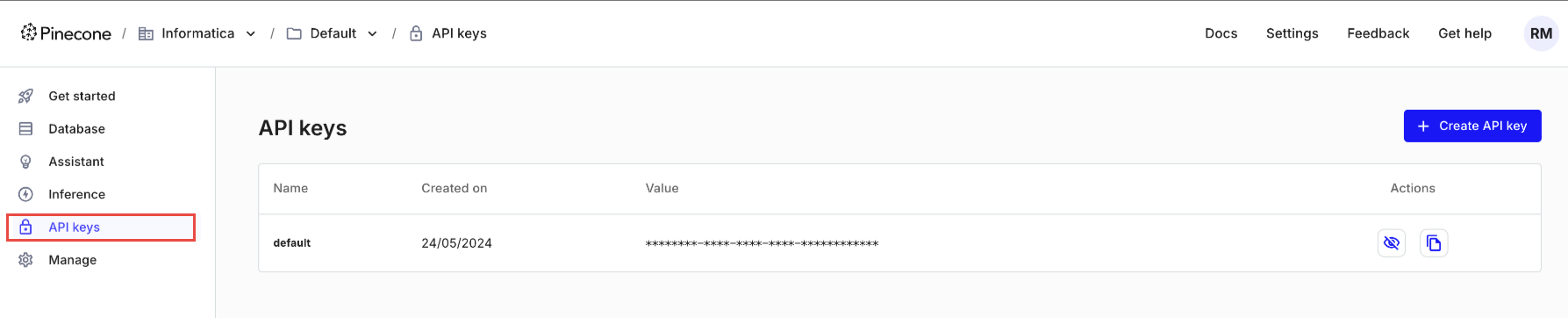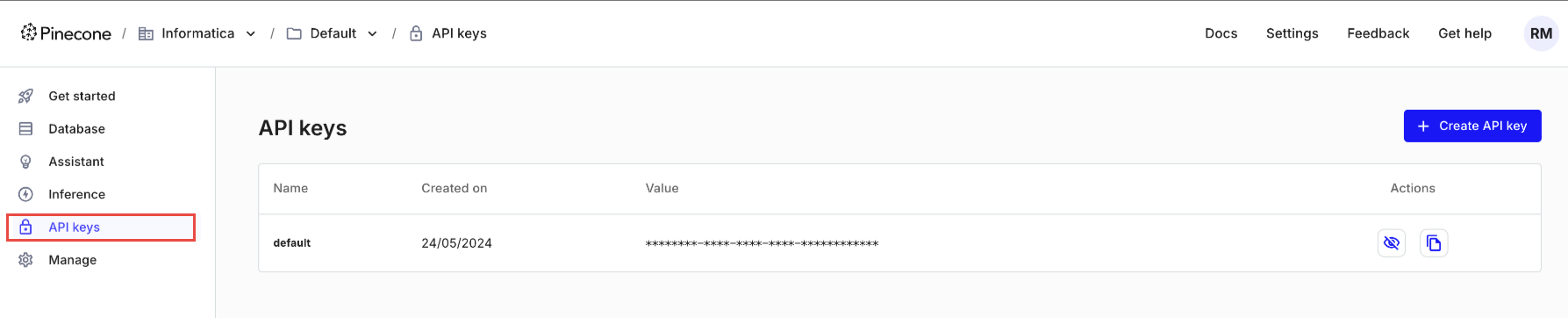Prepare for authentication
Before you configure the connection properties, you need to get the API key of your Pinecone account to authenticate access to the Pinecone APIs.
Get the Pinecone API key
You need an API key to make API calls to your Pinecone project.
To get the Pinecone API key, perform the following steps:
- 1Open the Pinecone console.
- 2Select your project.
- 3Go to API Keys.
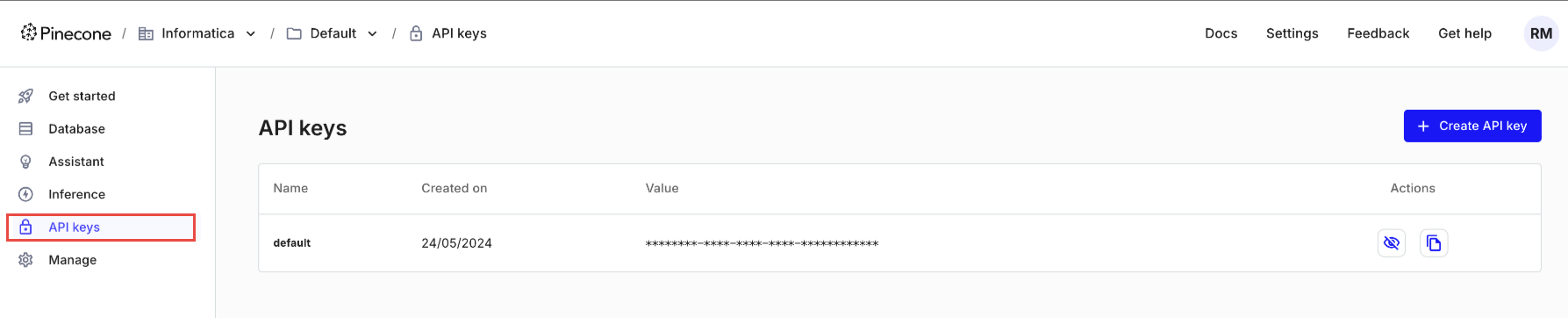
- 4Copy the API key.