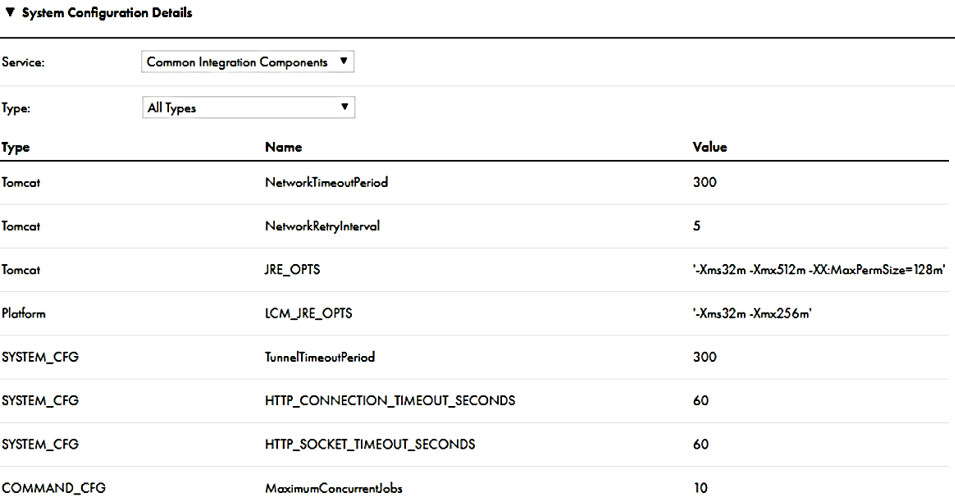
Type | Name | Description |
|---|---|---|
Tomcat | JRE_OPTS | JRE VM options for the Apache Tomcat process. |
Platform | LCM_JRE_OPTS | JRE options to start, stop, or get the status of the Apache Tomcat process. Note: Do not change the value of this property unless Informatica Global Customer Support instructs you to do so. |
SYSTEM_CFG | HTTP_CONNECTION_TIMEOUT_SECONDS | The maximum amount of time, in seconds, that the Secure Agent waits to set up an HTTP connection to communicate with Informatica Intelligent Cloud Services. Default is 60. Note: Do not change the value of this property unless Informatica Global Customer Support instructs you to do so. |
SYSTEM_CFG | HTTP_SOCKET_TIMEOUT_SECONDS | The maximum amount of idle time, in seconds, during the data packet transfer over an HTTP connection between the Secure Agent and Informatica Intelligent Cloud Services. Default is 60. Note: Do not change the value of this property unless Informatica Global Customer Support instructs you to do so. |
COMMAND_CFG | MaximumConcurrentJobs | The maximum number of concurrent command tasks that can be executed by a single Secure Agent. The default value is 10 for each Secure Agent in a Secure Agent group. For example, if there are 3 Secure Agents in a Secure Agent group, the maximum number of concurrent command tasks that the service can handle is 30. Any command execution requests beyond the maximum limit are queued and are executed when a Secure Agent is available. |
Note: Do not change the values of other Common Integration Components service properties unless Informatica Global Customer Support instructs you to do so. | ||