 |  |  | ||
Find the records that you want to view and edit across business entities. You can filter and sort the search results to refine them. Learn more > | Create customer records with ease using Customer 360 SaaS. You can capture the customer details using the Person or Organization business entities. The master customer data helps make better business decisions and manage customer relationships. Learn more > | Import customer data in bulk from an external CSV file into Customer 360 SaaS. The import system uses smart mapping to automatically map the possible columns of the source file to suitable target business fields. Learn more > | ||
 |  | 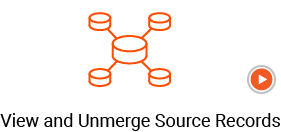 | ||
Enhance the quality and consistency of your customer data when you add or import data into Customer 360 SaaS. For example, Customer 360 SaaS standardizes the date formats and validates email addresses before saving the data that you add. Learn more > | Make your data that might originate from multiple source systems relevant and actionable by resolving duplicates. Customer 360 SaaS matches records from multiple sources to identify duplicates. Easily review and merge the duplicates into a single trusted, master record. Learn more > | Understand data lineage by viewing the source records associated with master records. Also, maintain data accuracy by identifying and unmerging source records that are incorrectly merged into master records. Learn more > | ||
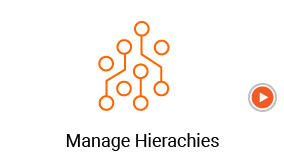 |  | |||
Show how records are related to other records by creating a hierarchy and defining hierarchical relationships between records. You can view the hierarchies that records are part of and the hierarchical relationships for records. Learn more > | Ensure that changes to your data are accurate by monitoring, managing, and working on task workflows. Tasks include data changes to a record and actions that you can take to move the changes through a workflow. Use filters to identify tasks that need your attention. Learn more > |