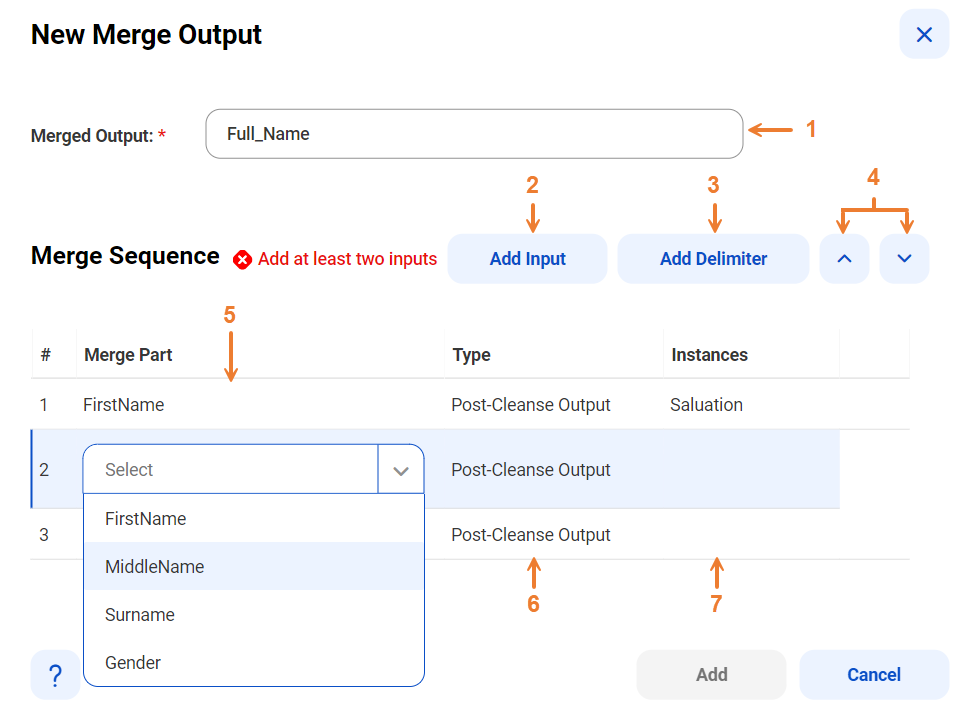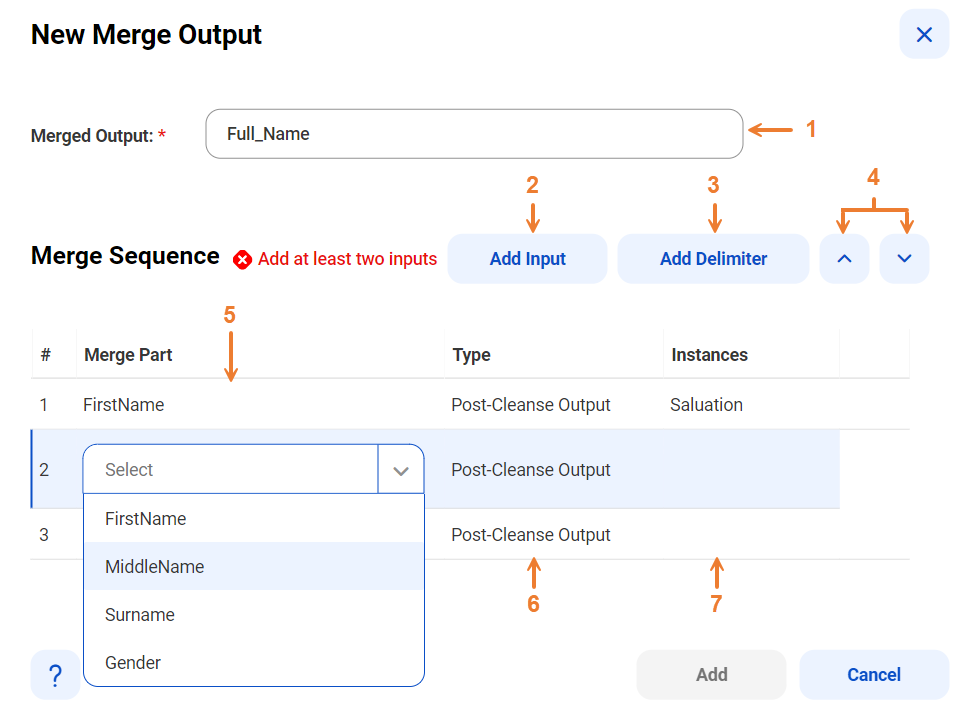Merge configuration options
To merge one or more input data fields into a single field, create a cleanse asset and configure the options in Merge tab.
The following image shows the options on the New Merge Output dialog box:
The dialog box contains the following options:
- 1Merged output field name.
Specifies the merged field name. You enter a name for the merged output field.
- 2Add Input option.
Adds an input field whose data you want to merge. You can add two or more input data fields.
- 3Add Delimiter option.
Specifies the delimiter to use between the input fields that you merge. The default delimiter is a character space.
You can select a delimiter from a list of built-in delimiters or add a custom delimiter. Select the delimiters from the Select Delimiter dialog box.
- 4Up and Down options.
Moves an input field that you select up or down within the merge sequence.
- 5Merged part names.
Displays the lists of the fields that you want to merge.
- 6Type.
Identifies the type of the input field considered for merging. The operation merges the cleansed version of each input field.
- 7Instances.
Indicates the instance from which you added the input field.