1From the My Services page, select the Administrator service.
2Choose the Runtime Environments option.
3Select the Secure Agent that will test or run the assets, profiles, or mappings.
Note: Each Secure Agent has a separate set of properties.
4Hover over the Actions icon for the Secure Agent, and select the Edit Secure Agent option.
The following image shows the option:
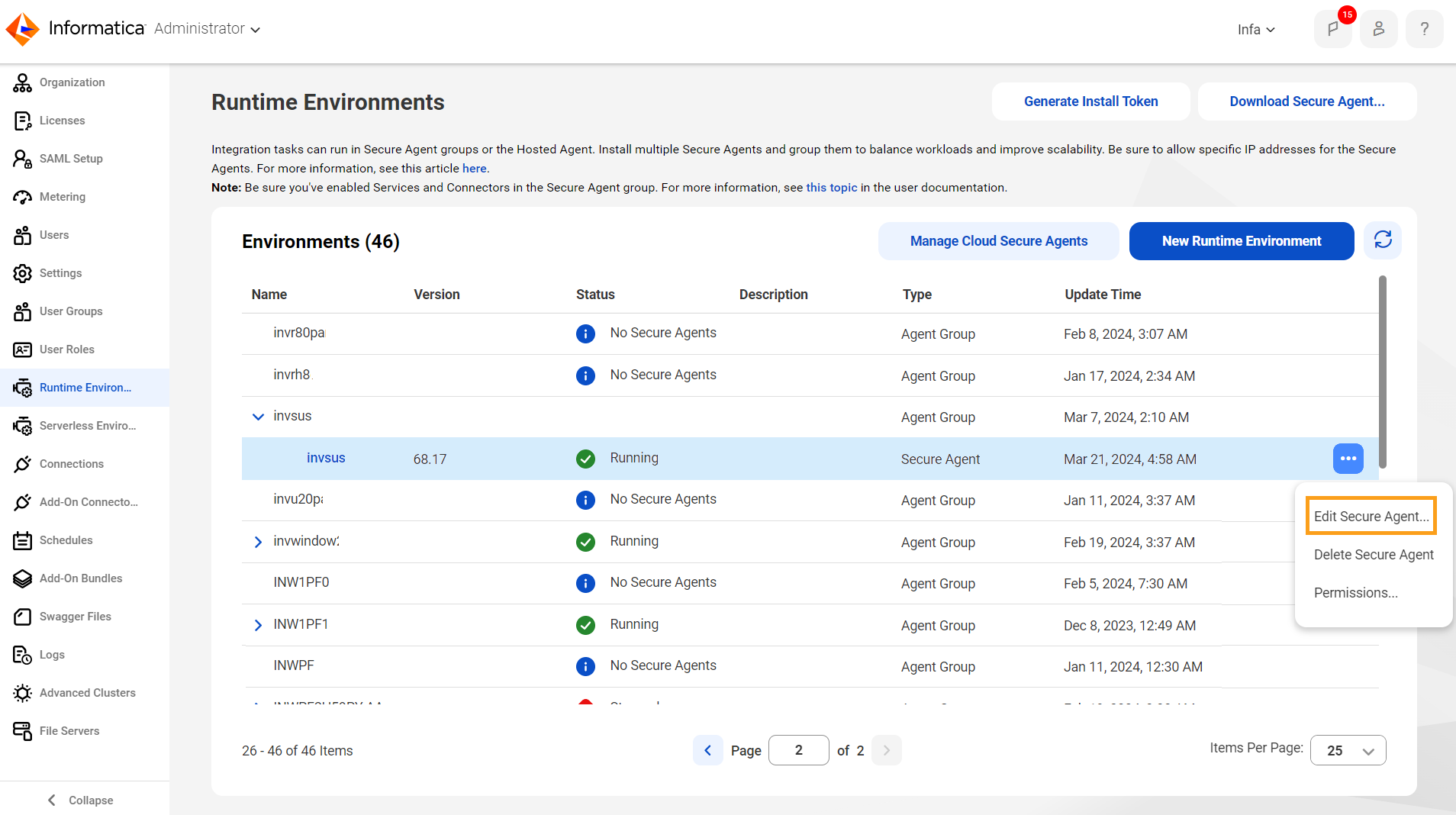
The Secure Agent page appears.
5Under System Configuration Details, select the following options:
- - Select Data Integration Server in the Service field.
- - Select IDQ in the Type field.
The System Configuration Details pane returns a list of properties based on the type that you specified.
6Find the ReferenceDataLocation property in the Name column.
The corresponding entry in the Value column shows the current download directory.