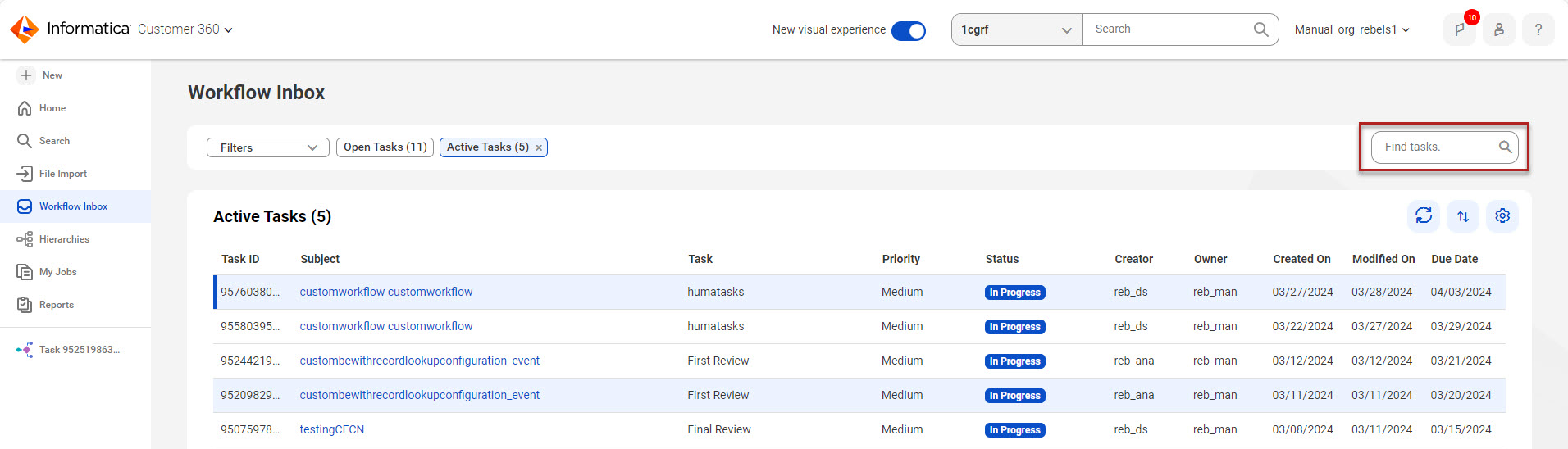Finding tasks
You can find specific tasks from a list of filtered tasks.
You can find a task by specifying the task ID, subject, priority, owner, task, or status. The search isn't case sensitive.
For example, when you apply the Past Due filter and search by final review, all the tasks in the final review that are past due are filtered.
The following image shows the workflow inbox with the search box for finding tasks.
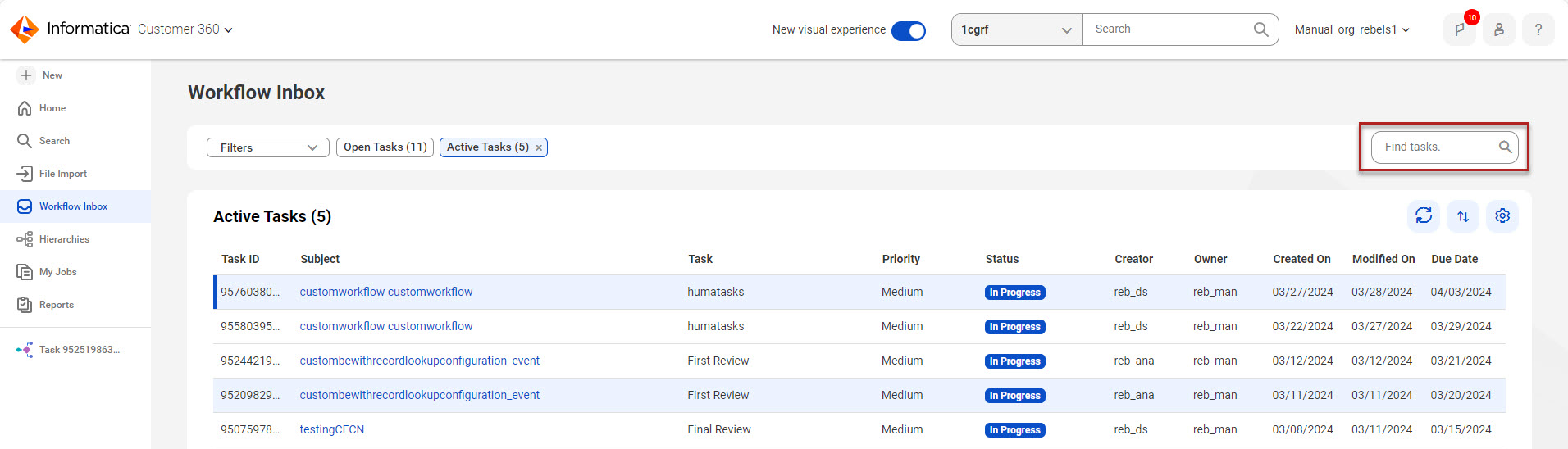
The following table describes the values that you can use to find tasks:
Value | Description |
|---|
Task ID | ID of the task that you want to find. |
Subject | Partial or full subject of the tasks that you want to find. |
Priority | Numeric value associated with task priority. Use one of the following values: - - 1. High priority
- - 2. Medium priority
- - 3. Low priority
|
Owner | Partial or full name of the task owner that you want to find. |
Task | Name of the task that you want to find. The task can have one of the following values: - - First Review
- - Originator Review
- - Final Review
- - humantasks
|
Status | Status of the task that you want to find. The status can have one of the following values: - - CREATED
- - READY
- - RESERVED
- - IN_PROGRESS
- - SUSPENDED
- - COMPLETED
- - FAILED
- - ERROR
- - EXITED
- - OBSOLETE
|