The following image shows the Match and Merge Job Analysis section of the Overview tab: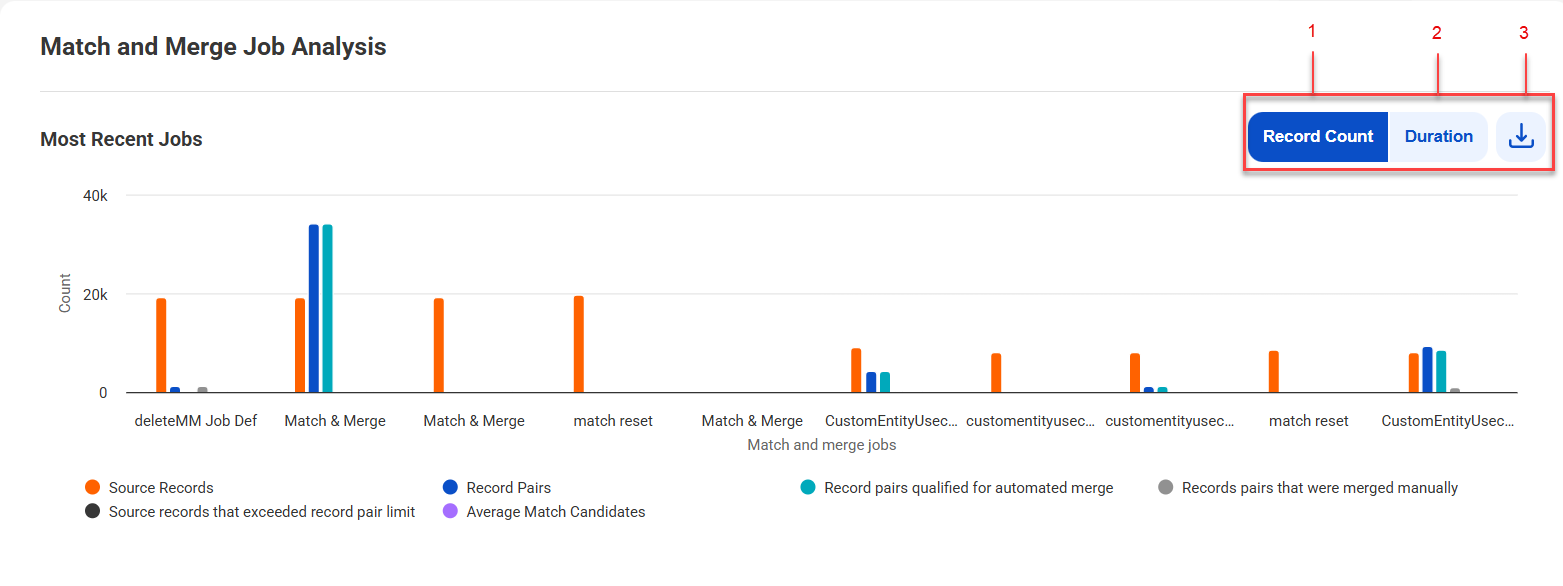
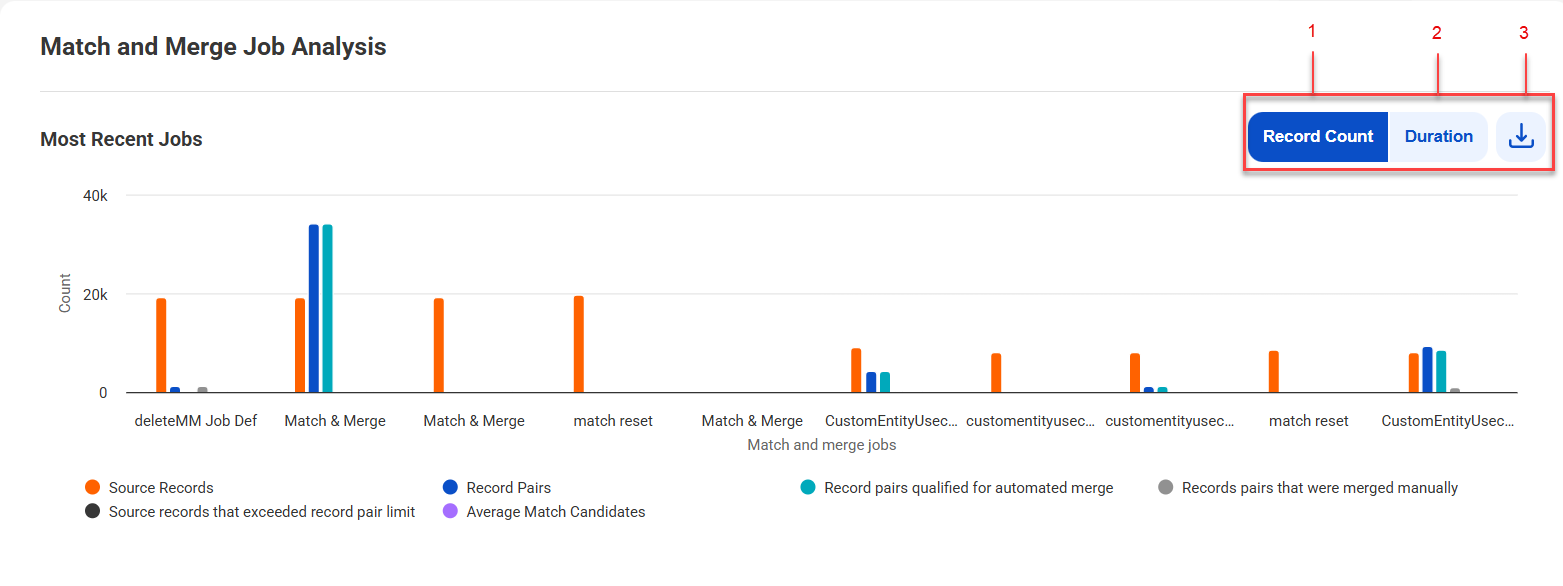
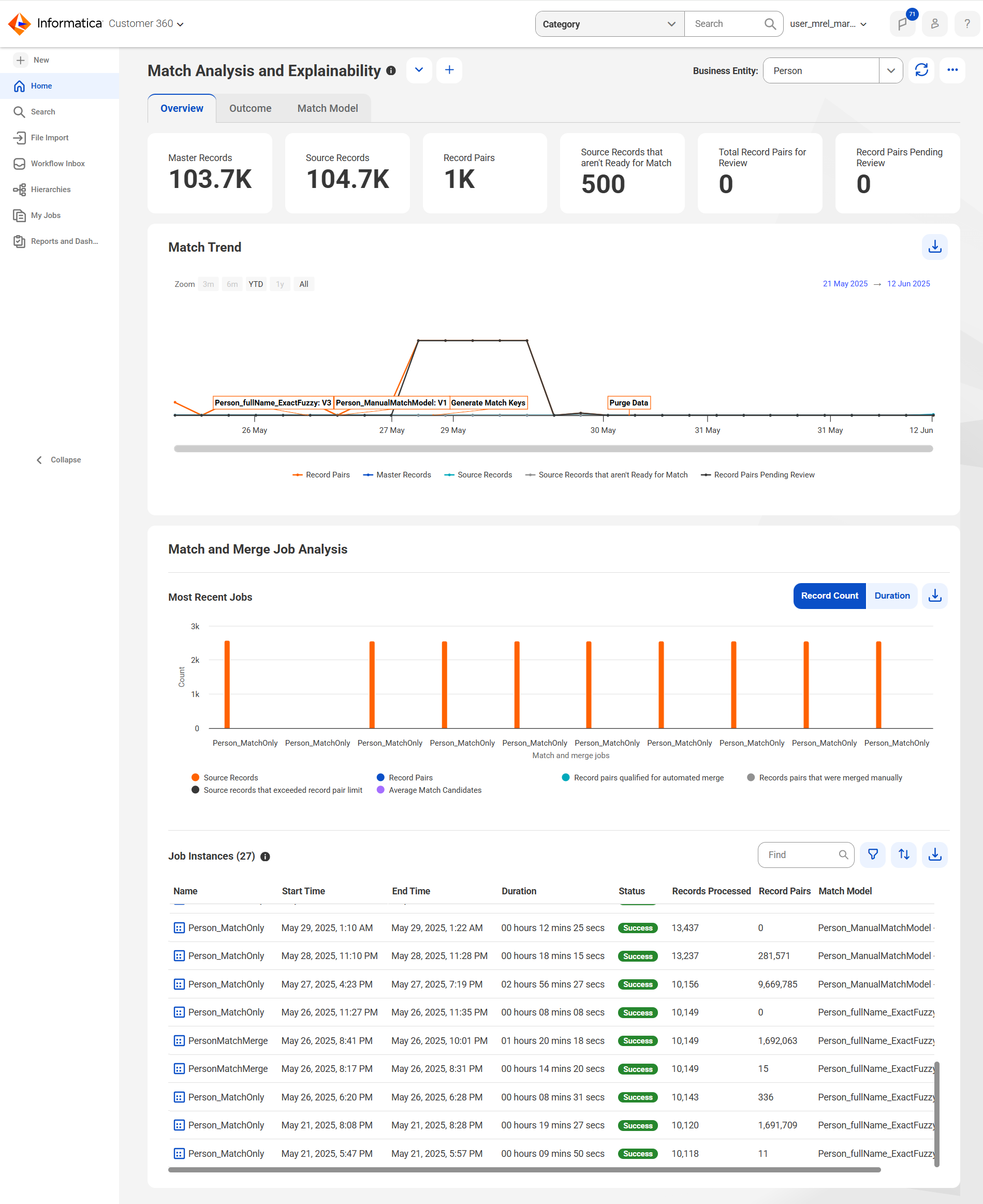
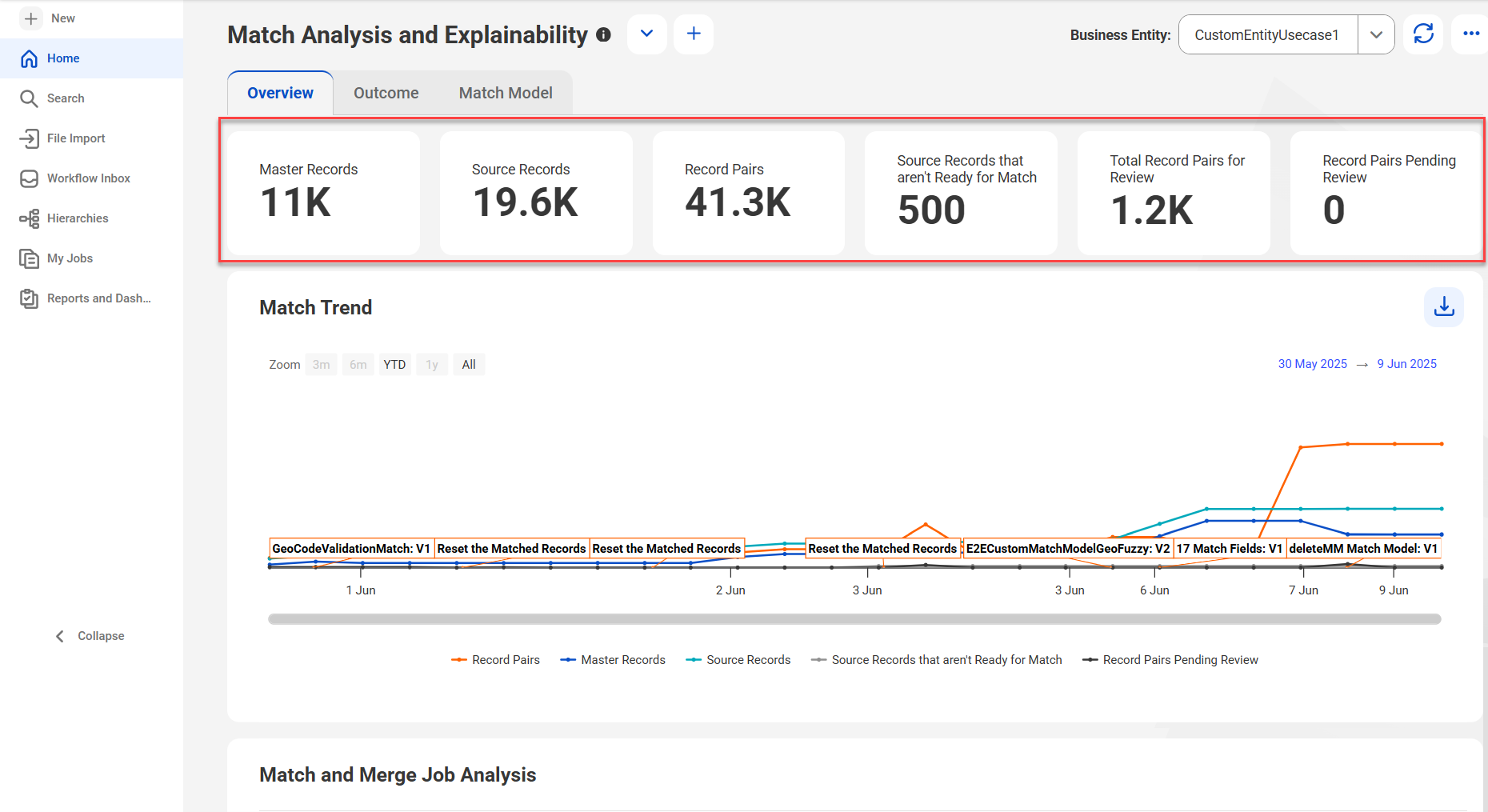
Name | Description |
|---|---|
Master Records | Total number of master records. |
Source Records | Total number of source records. |
Record Pairs | Total number of record pairs that the match process has identified. |
Source Records that aren't Ready for Match | Number of source records that are set to the NOT_READY_FOR_MATCH state by the users. |
Total Record Pairs for Review | Total number of record pairs that are identified for manual review. |
Record Pairs Pending Review | Total number of record pairs that are pending review. For example, if 1000 record pairs are identified for manual review and 100 record pairs are reviewed, then the record pairs pending review are 900. |
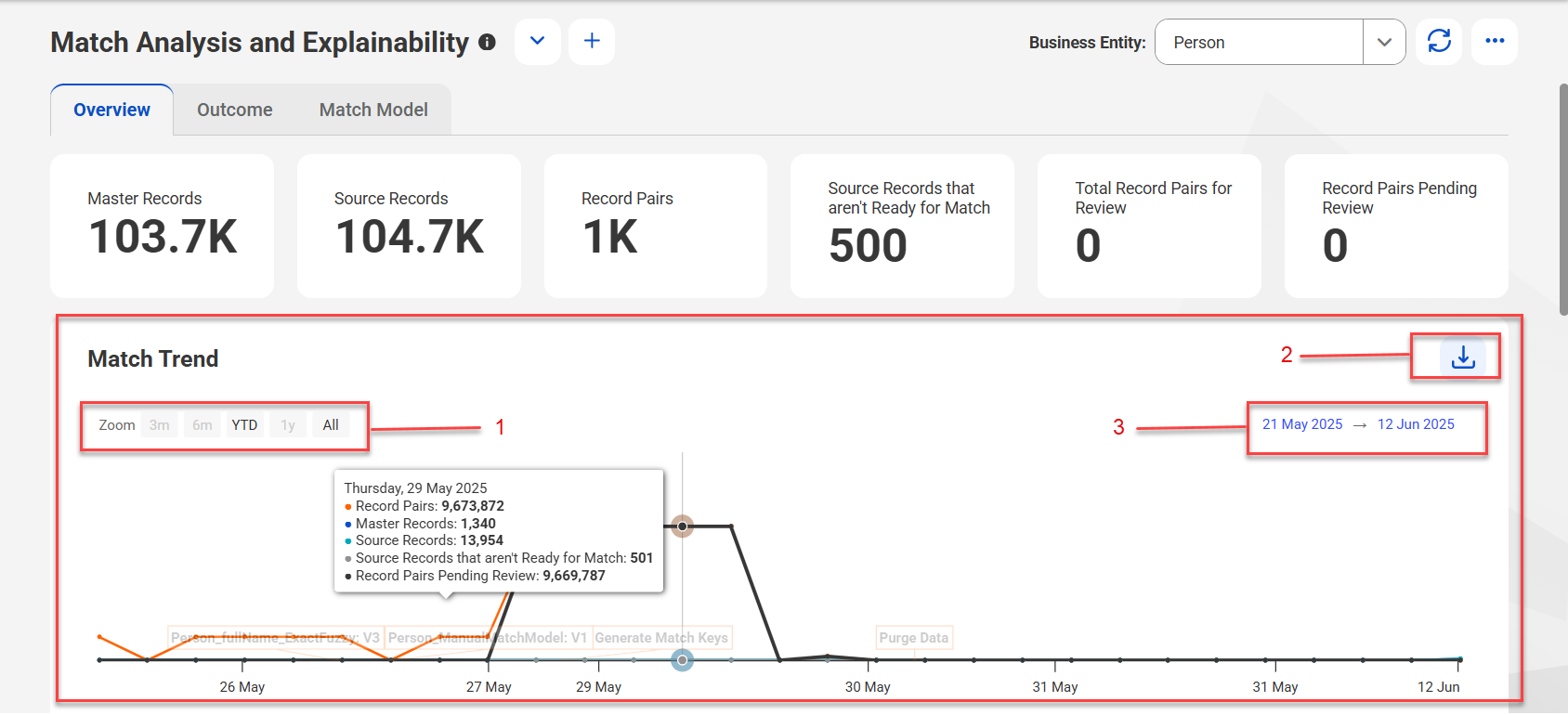
User Interface Elements | Description |
|---|---|
Zoom | View data by months, year, or all data. |
Export Data | Exports key metrics of the jobs to a CSV file, that includes the job type and job description. |
Date Range | Start and end dates to view the match trend. |
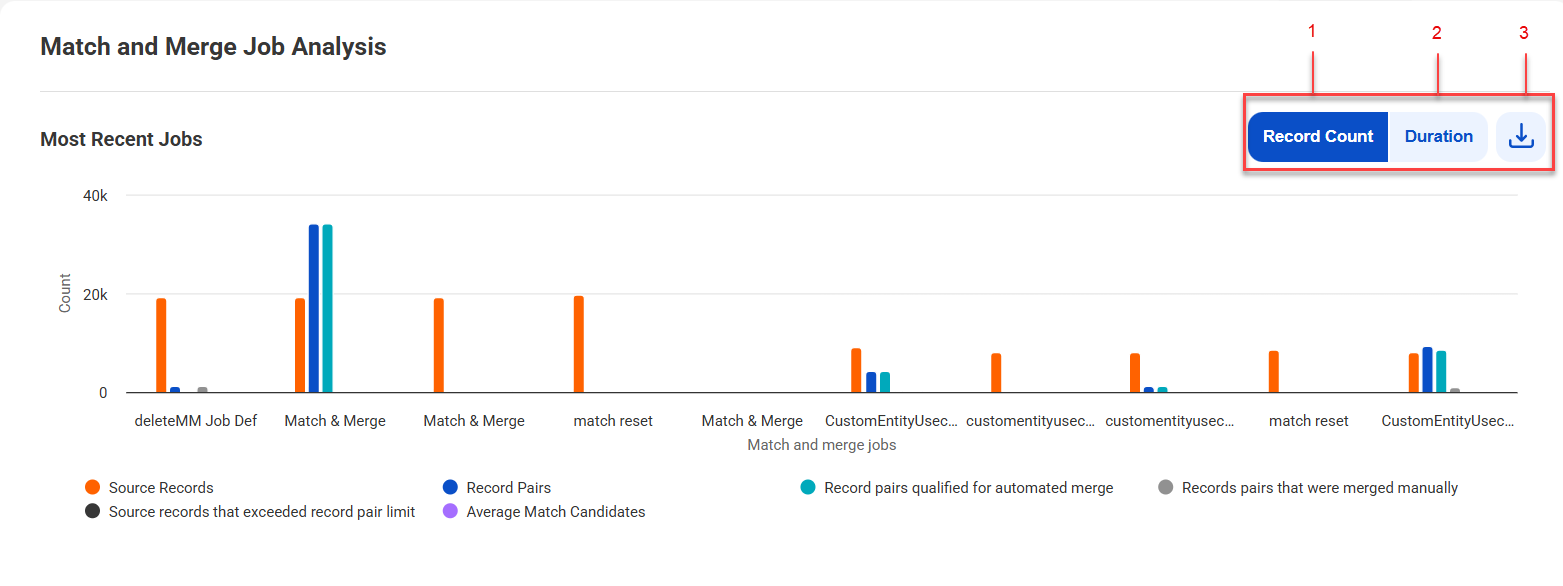
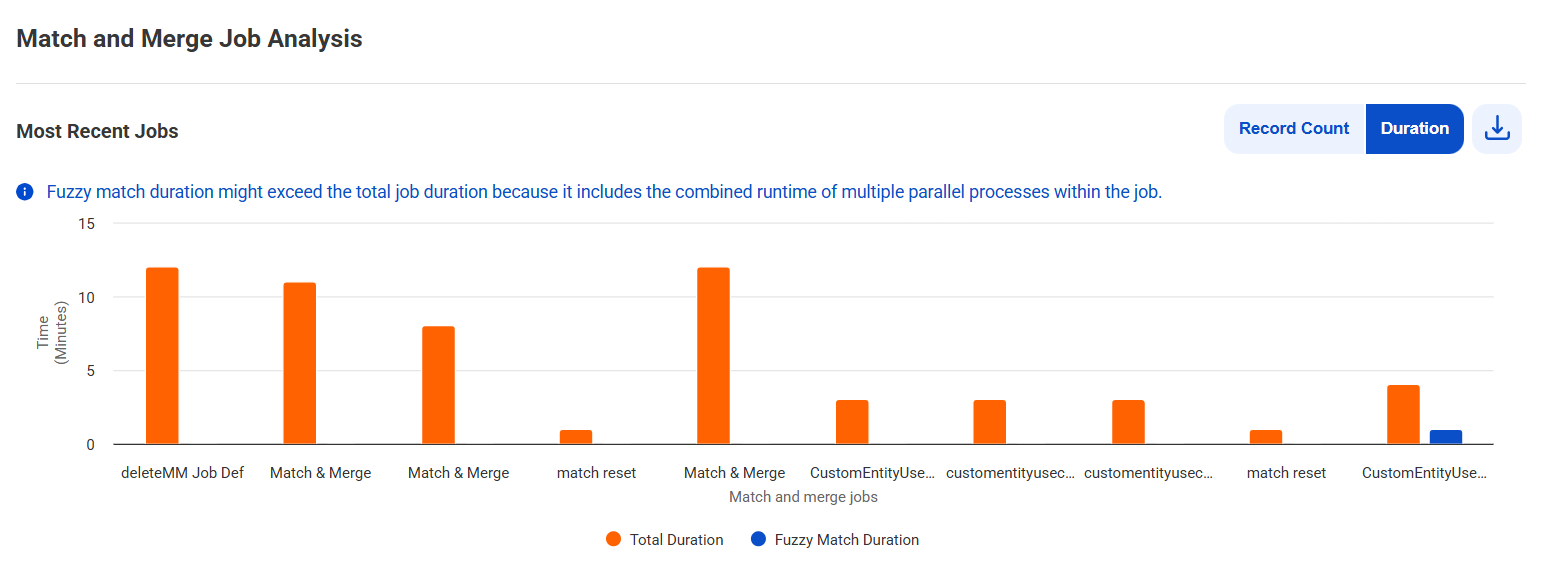
Job Details | Description |
|---|---|
Record Count | Displays bar graphs for metrics, such as the number of source records, record pairs, source records that exceed record pair limit, record pairs qualified for automated merge, and record pairs merged manually for each job using the bar chart. |
Duration | Displays bar graphs for metrics, such as the total duration each job took to complete and total duration a job configured with fuzzy match took to complete. |
Export Data | Exports details of the most recent jobs to a CSV file. The CSV file includes the latest 10 jobs run for the business entity and includes details, such as number of source records, record pairs, record pairs that were already merged or qualified for automated merge. It also includes the total and fuzzy match duration for each job. |
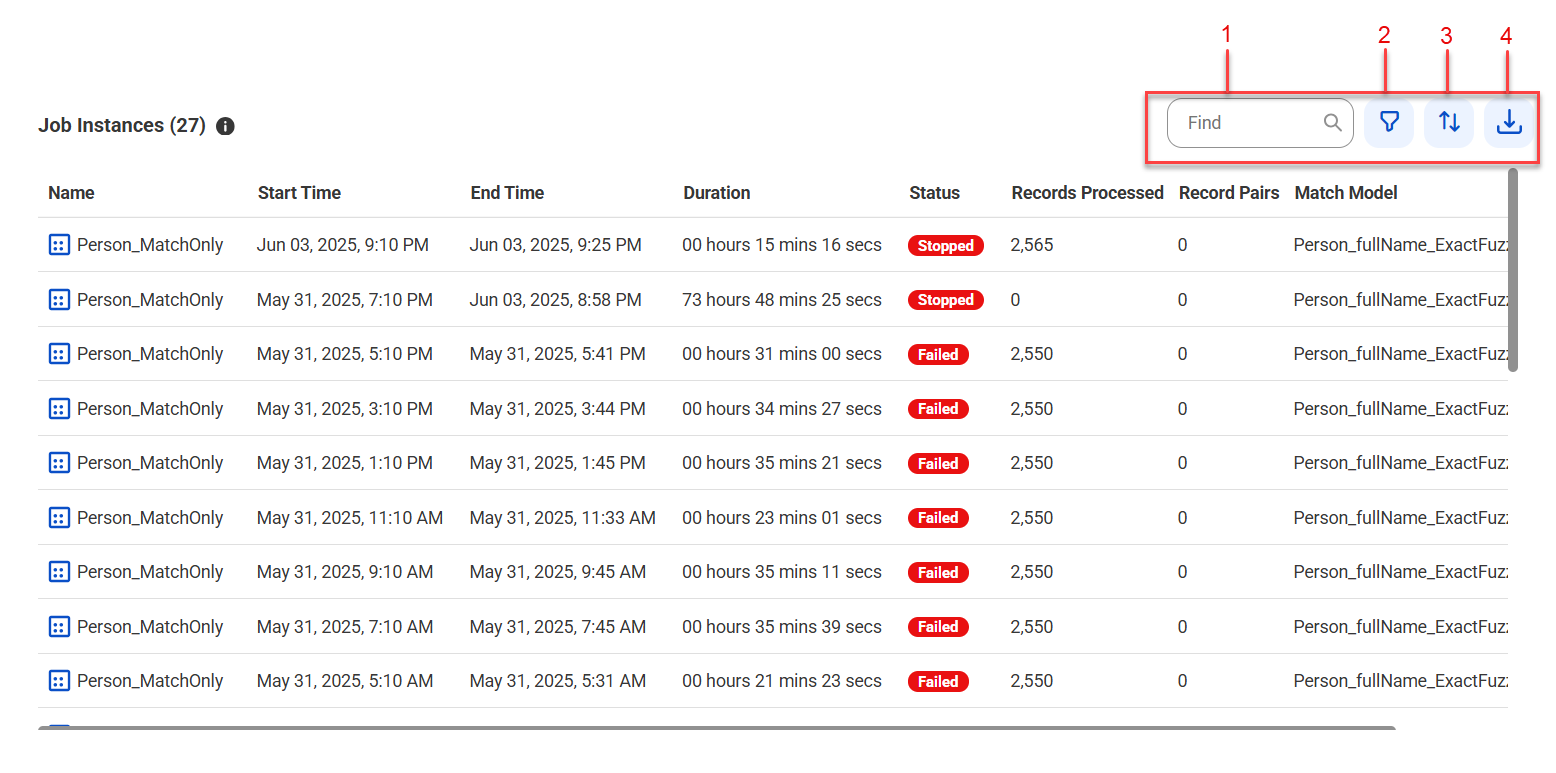
Job Detail | Description |
|---|---|
Name | Name of the job instance. |
Start Time | Date and time when the job started. |
End Time | Date and time when the job ended. |
Duration | Total time taken to complete the job. |
Status | Status of the job instance. |
Records Processed | Number of records that the job processed. |
Record Pairs | Number of record pairs that the job generated. |
Match Model | Name of the match model that the job used. |
User Interface Elements | Description |
|---|---|
Find | Searches jobs based on the job instance name or the match model name. |
Filter | Filters jobs based on duration, status, records processed, record pairs, and match models. |
Sort | Sorts jobs in ascending or descending order based on a selected column. |
Export Data | Exports details of all job instances to a CSV file. |
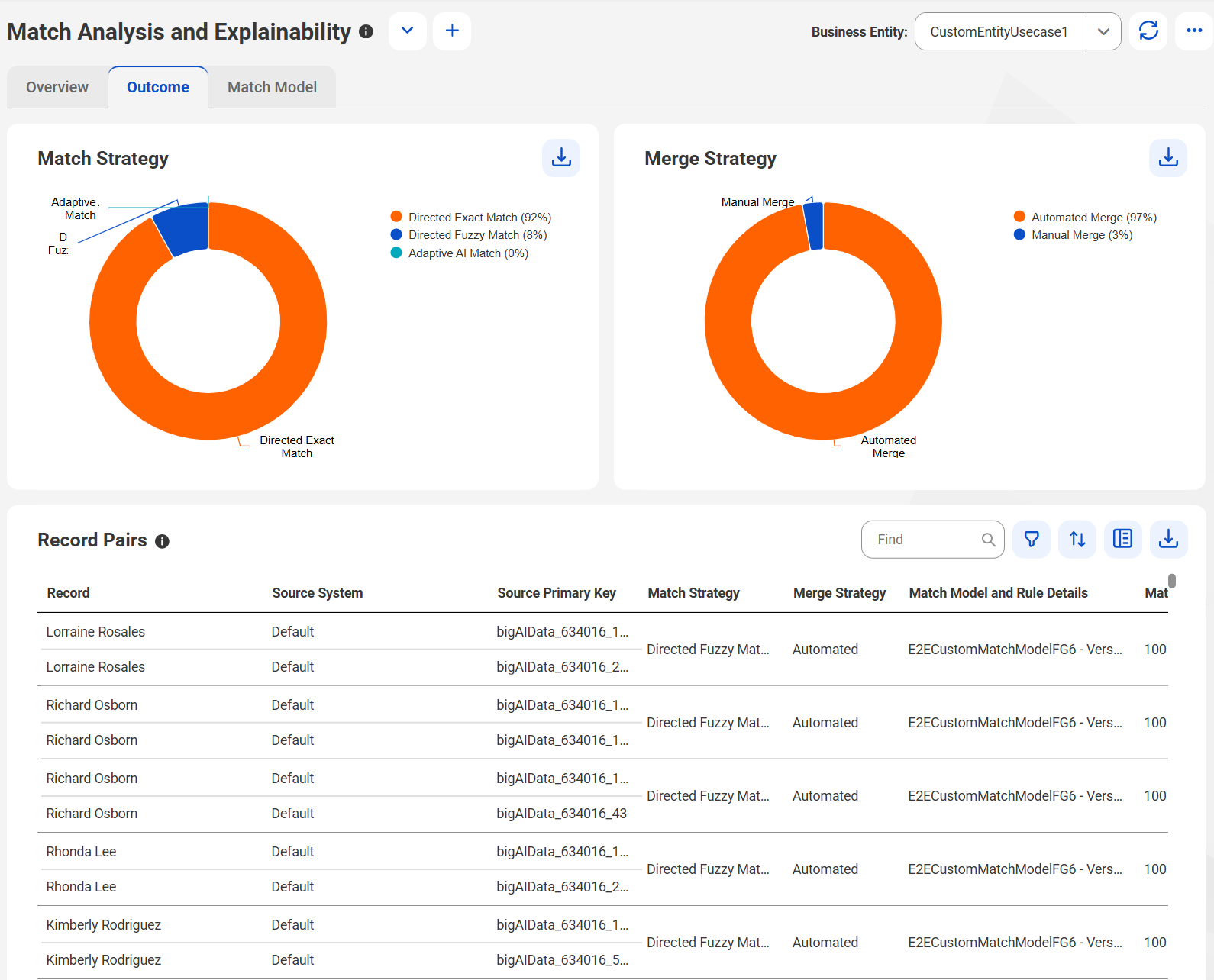
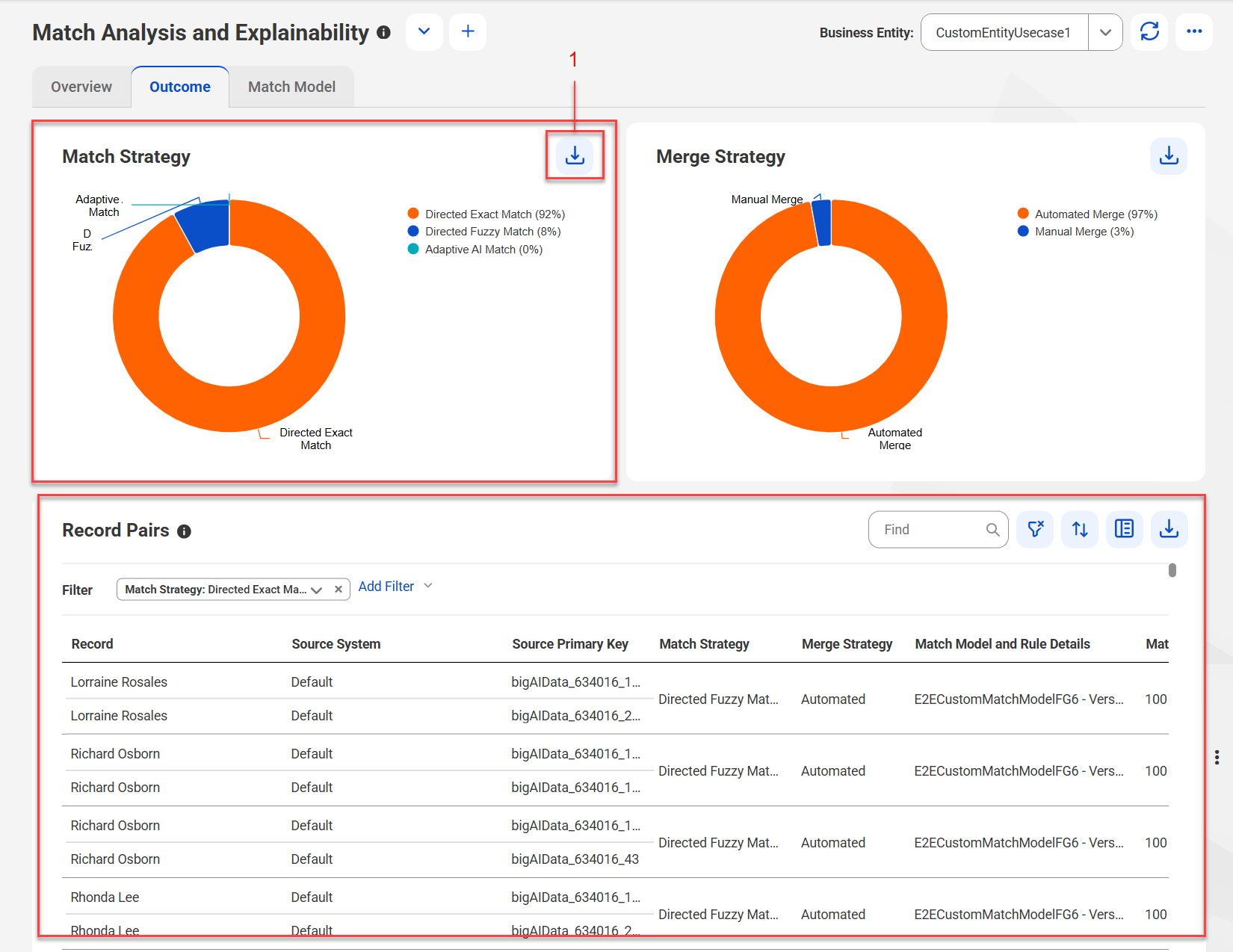
User Interface Elements | Description |
|---|---|
Export Data | Exports details, such as number and percentage of record pairs generated based on each match strategy to a CSV file. |
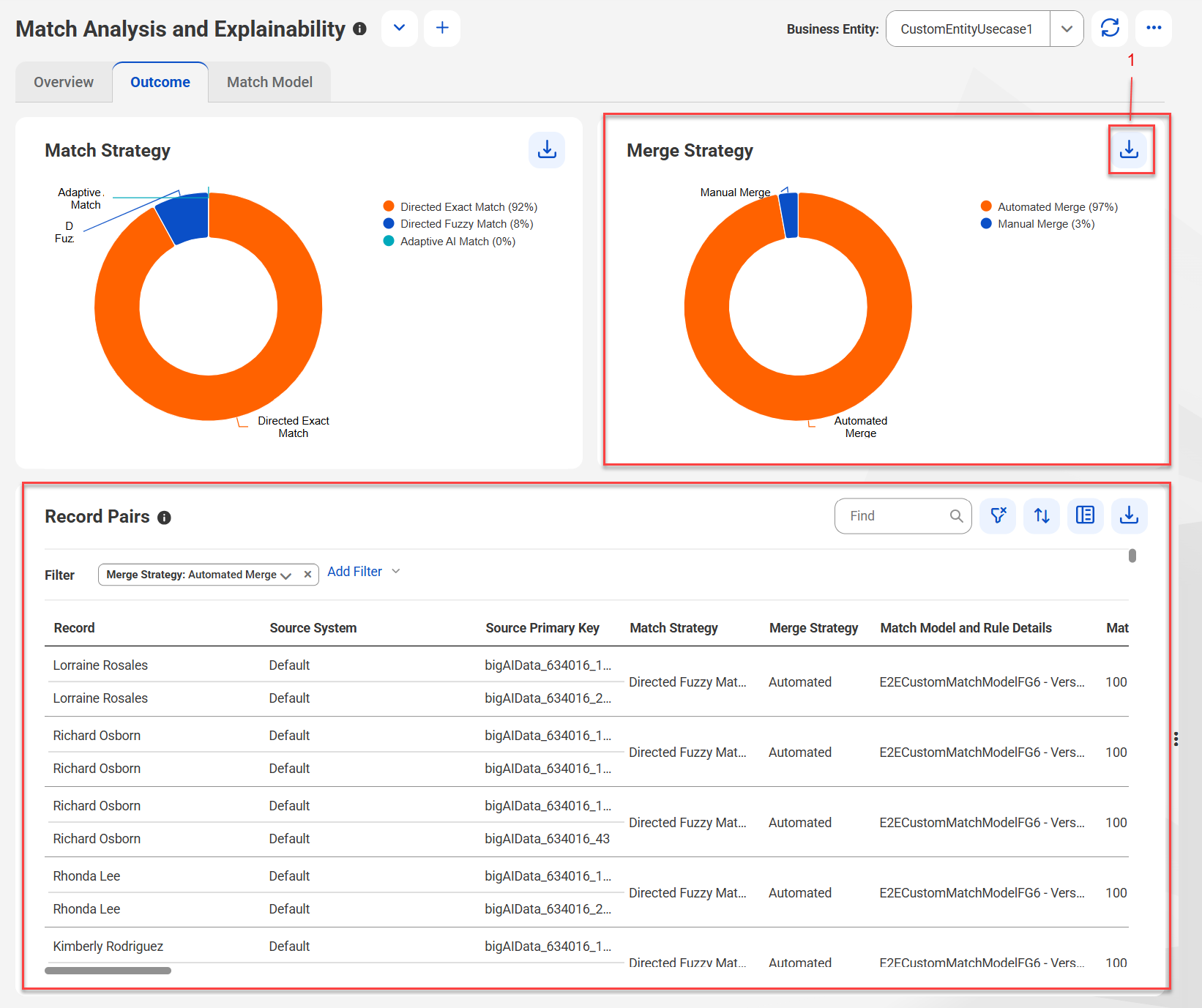
User Interface Elements | Description |
|---|---|
Export Data | Exports details, such as the number and percentage of record pairs generated based on each merge strategy to a CSV file. |
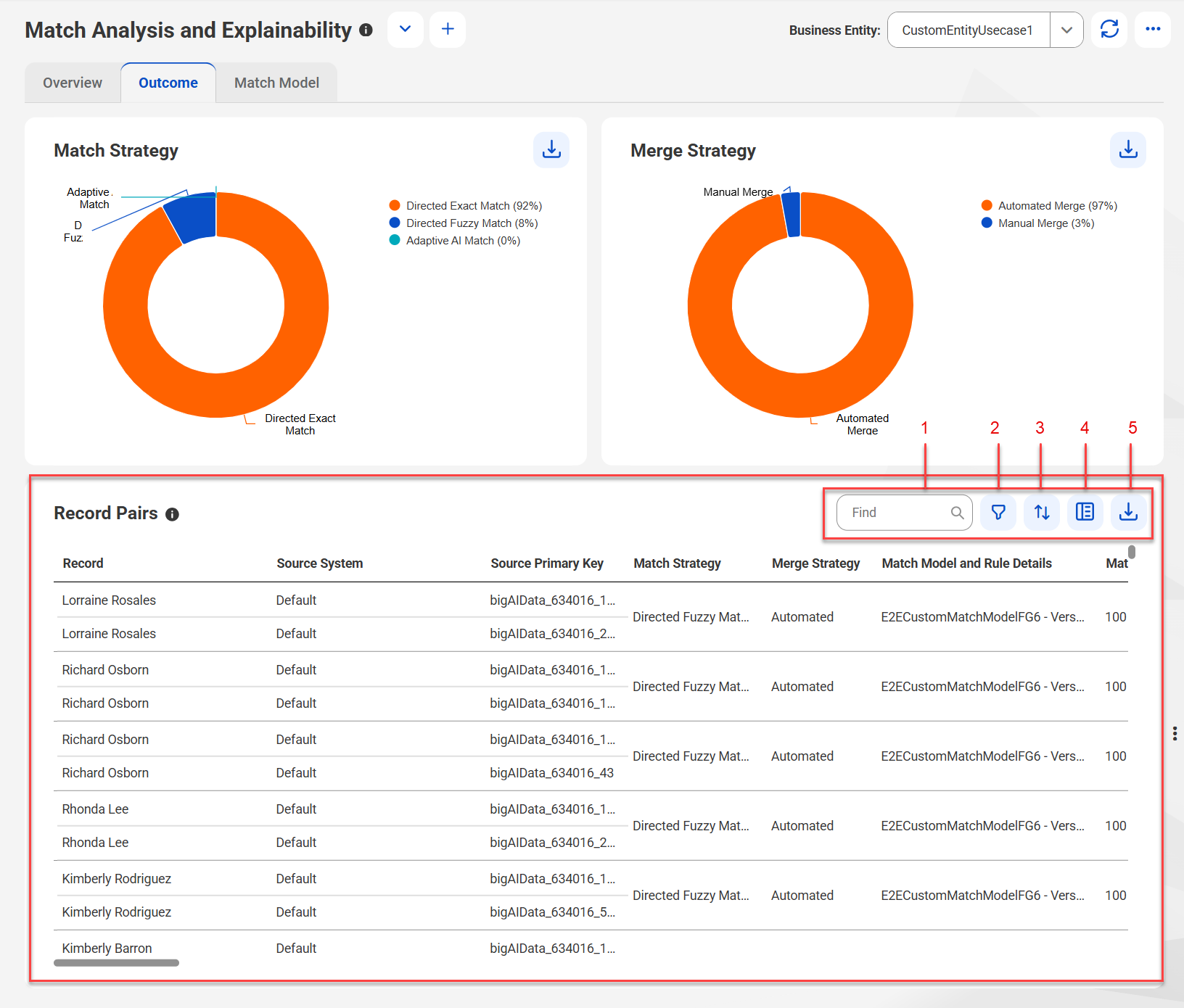
Job Detail | Description |
|---|---|
Record | Field values of the record pairs. |
Source System | Source system associated with the record pairs. |
Source Primary Key | Unique identifier of the source record. |
Match Strategy | Type of matching that the directed AI match rule performs, such as exact, fuzzy, or Adaptive AI. |
Merge Strategy | Action to perform during the merge process. The values are Manual and Automated. |
Match Model and Rule Details | Name of the match model and the directed AI match rule that the job used. |
Match Score | Score that indicates how similar the record pairs are. |
Matched Date | Date when the record pairs were matched. |
Match Fields | Business entity fields of the source records based on which the record pairs are matched. |
User Interface Elements | Description |
|---|---|
Find | Searches the record pairs based on the field value in the Records column. |
Filter | Filters record pairs based on source system, match strategy, merge strategy, match model and rule details, total match score, and matched date. You can also select sections of the pie chart to apply filters. |
Sort | Sorts the record pairs in ascending or descending order based on a selected column name. |
Show Additional Details | Displays the details of a selected record pair in the Record Pair Details section. |
Export Data | Exports record pair details to a CSV file. |
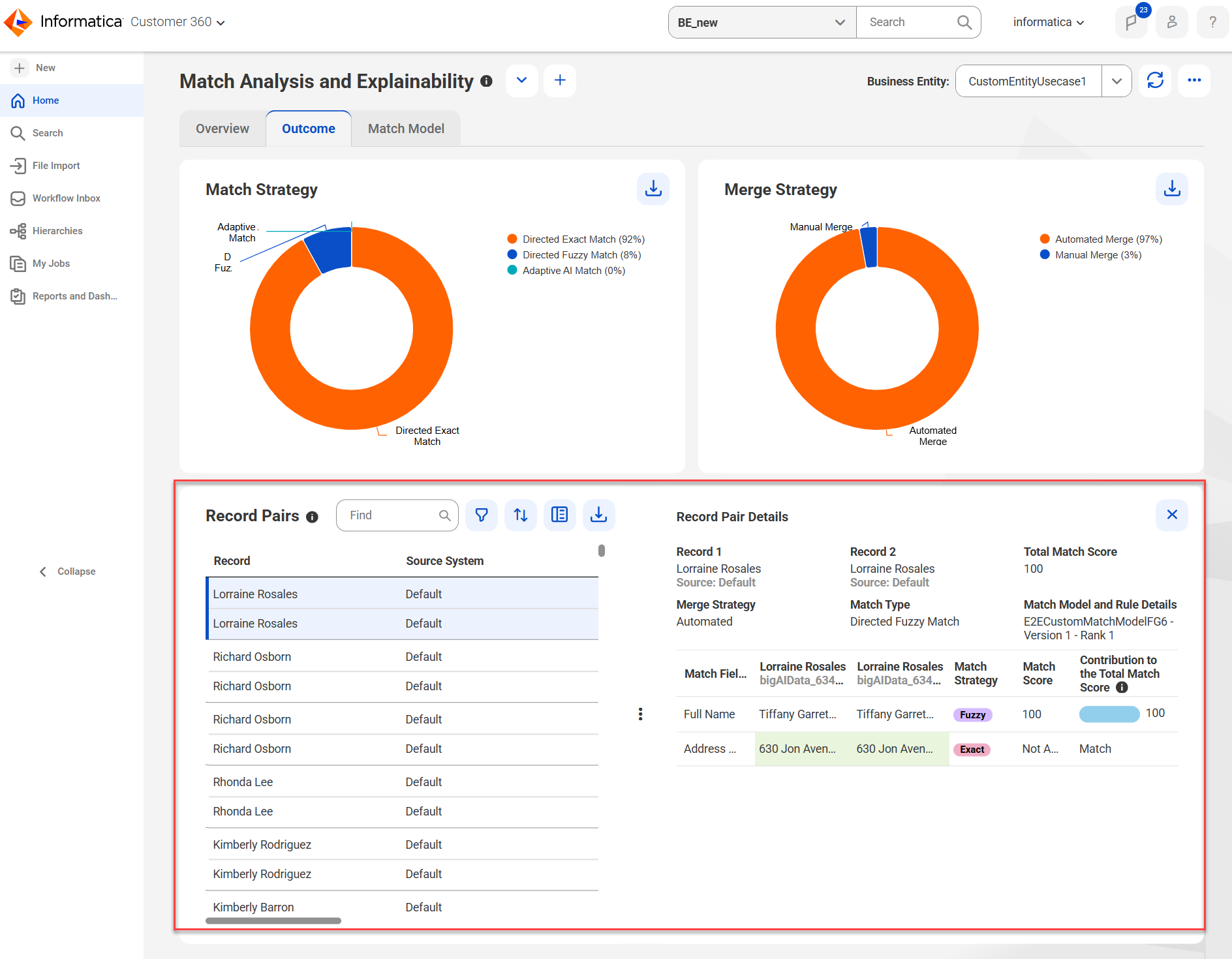
Record Pair Details | Description |
|---|---|
Record 1 | Name of the first source record in the selected record pair. |
Record 2 | Name of the second source record in the selected record pair. |
Total Match Score | Score that indicates how similar the record pairs are. The value is the sum of match scores of fuzzy match fields. Note: A decimal value is rounded off to display the total match score. |
Merge Strategy | Action to perform during the merge process. The values are Manual and Automated. |
Match Type | Type of matching that the directed AI match rule uses, such as directed AI match or adaptive AI match. |
Match Model and Rule Details | Name of the match model and the directed AI match rule that the job used. |
Match Fields | Name of the business entity fields that the directed AI match rule uses for matching. |
Match Strategy | Type of match that the directed AI match rule performs. |
Match Score | Score that indicates how similar the match fields of the record pairs are. Applicable to directed AI match rules with the fuzzy match strategy. |
Contribution to the Total Match Score | Match status for exact match fields, and shows the match score contribution of fuzzy match fields to the total match score. |


User Interface Elements | Description |
|---|---|
Export Data | Exports details, such as the total number of record pairs contributed by the selected source systems, to a CSV file. |
Full Screen | Maximizes the Record Pairs by Source System section to view the heat map in full screen. |

User Interface Elements | Description |
|---|---|
Export Data | Exports details, such as the total number of record pairs for each source system, to a CSV file. |
Full Screen | Maximizes the Record Pairs by Source System section to view the heat map in full screen. |

Record Pair Property | Description |
|---|---|
Record | The display name of records in the record pairs. |
Source System | Source system associated with the record. |
Source Primary Key | Unique identifier of the record. |
Match Strategy | Type of match strategy that identified the record pair, such as exact, fuzzy, or Adaptive AI. |
Merge Strategy | Type of merge strategy to use during the merge process. The values are Manual and Automated. |
Match Model and Rule Details | Name of the match model and the Directed AI match rule that identified the record pair. |
Match Score | A score that indicates how similar the record pairs are. |
Record Pair Creation Date | Date when the record pairs were matched. |
Match Fields | Business entity fields based on which the record pairs were matched. |

User Interface Elements | Description |
|---|---|
Find | Search the record pairs based on the column values. |
Filter | Filter record pairs based on column values, such as source systems, match strategy, merge strategy, match model and rule details, match score, and record pair creation date. |
Sort | Sort the record pairs based on the selected column. |
Show Additional Details | Displays additional details, such as field match score, match weight, and match result, of a selected record pair in the Record Pair Details section. |
Export Data | Export record pair details to a CSV file. |
Record Pair Details | Description |
|---|---|
Record 1 | The display name of the of the first source record in the record pair and the source system to which the record belongs. |
Record 2 | The display name of the second source record in the record pair and the source system to which the record belongs. |
Match Score | Score that indicates how similar the record pairs are. Applicable to record pairs that were identified by Directed AI match rules that use fuzzy match strategy. |
Match Fields | Name of the business entity fields that matched the record pairs. |
Merge Strategy | Type of merge strategy to use during the merge process. The values are Manual and Automated. |
Field Match Score | The score assigned to match fields within a record pair based on the similarity of their values. The higher the score, the more similar the values are. Applicable to Directed AI match rules with fuzzy match strategy. |
Match Weight | Indicates the weight or importance of a match field within a record pair. Match weight is a decimal number that varies based on the field type configured in the match model. Fields with higher match weight are given greater importance during the match process. For example, if the field type selected in the match model is Person_Name, the match process assigns greater importance to the Full Name field than to the Address Line 1 field. |
Match Result | Displays the weighted match score for fuzzy match fields, and displays Match as the status for exact match fields. The weighted match score is calculated by multiplying the match weight by the field match score for each match field. For example, if the match weight for the Full Name field is 0.3 and the field match score is 96, the weighted match score would be 0.3 × 96 = 28. If the overall match score for this record pair is 100, then 28 is the weighted match score contributed by the Full Name field. |

Job Detail | Description |
|---|---|
Name | Name of the match model that contains the Directed AI match rule. |
Description | Short description to identify a Directed AI match rule. |
Version | Version of the match model. |
Last Used | Date when the record pairs were matched. |
Record Pairs | Total number of record pairs including rank-based Directed AI rules, threshold-based Directed AI rules, and Adaptive AI Models. |
Rank-based Directed AI Rules | Percentage of record pairs based on rank-based Directed AI rules. |
Threshold-based Directed AI Rules | Percentage of record pairs based on threshold-based Directed AI rules. |
Adaptive AI Models | Percentage of record pairs based on Adaptive AI Models. |
User Interface Elements | Description |
|---|---|
Find | Searches based on the match model name and description. |
Filter | Filters based on name, description, version, matched date, record pairs, and Directed AI match rules. |
Sort | Sorts the record pairs in ascending or descending order based on a selected column name. |
Export Data | Exports the details in the Match Model tab to a CSV file. |
View Record Pairs Summary | Summary of total record pairs from active, deleted, and all match models. |
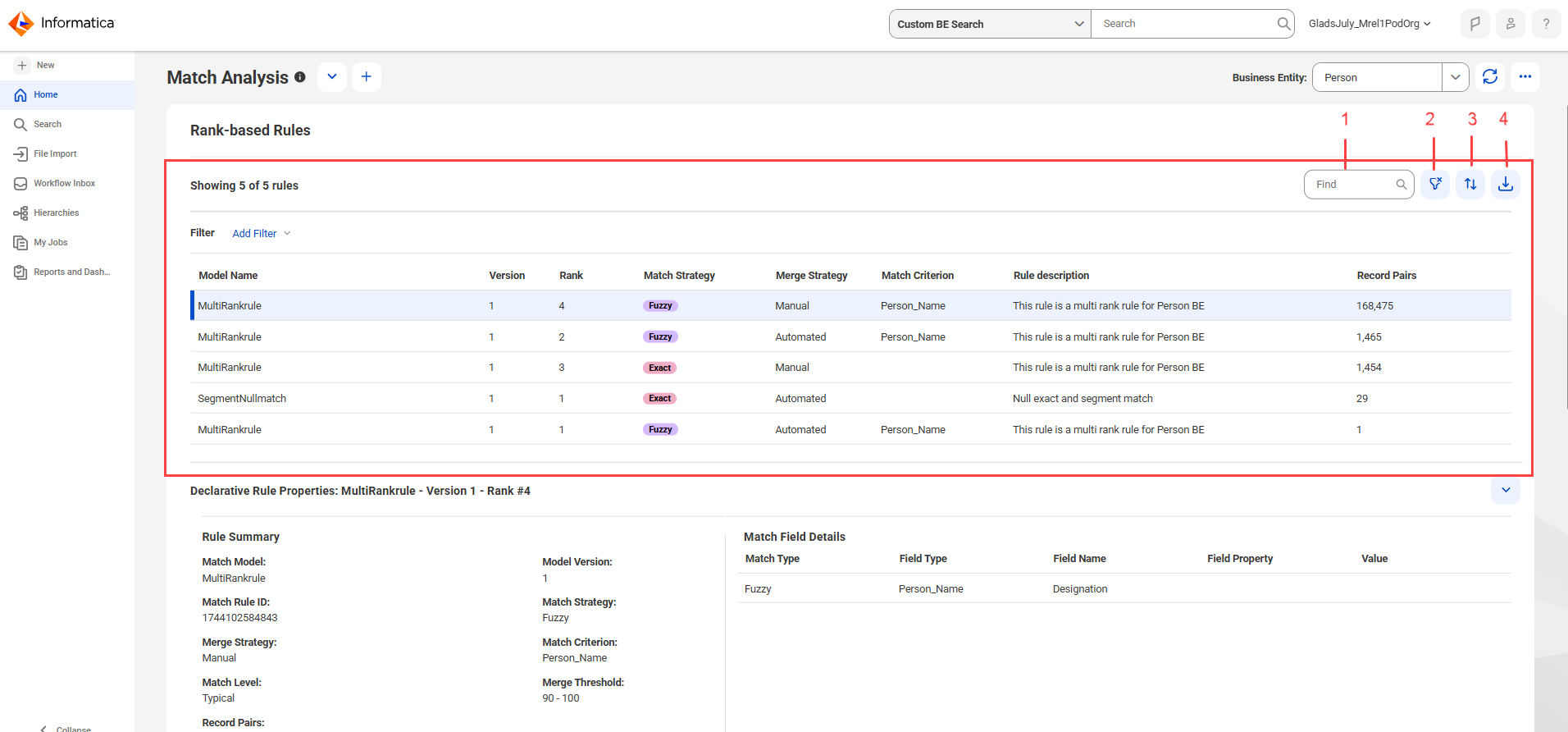
Name | Description |
|---|---|
Model Name | Name of the match model that contains the directed AI match rule. |
Version | Version of the match model. |
Rank | Execution order of the directed AI match rule in the match model. |
Match Strategy | Type of match that the directed AI match rule performs. |
Merge Strategy | Action to perform during the merge process. The values are Manual and Automated. |
Match Criterion | Type of data to use for matching. Applicable to directed AI match rules with the fuzzy match strategy. |
Rule Description | Short description to identify a directed AI match rule. |
Record Pairs | Number of record pairs that the directed AI match rule identified. |
User Interface Elements | Description |
|---|---|
Find | Search the directed AI match rules based on the column values. |
Filter | Filter directed AI match rules based on the column values. |
Sort | Sorts the directed AI match rules in ascending or descending order based on the selected column name. |
Export Data | Export details of the directed AI match rules to a CSV file. The CSV file includes properties of directed AI match rules, such as model name, version, and match criterion. |


User Interface Elements | Description |
|---|---|
Find | Search the Directed AI match rules based on the column values. |
Filter | Filter Directed AI match rules based on the column values. |
Sort | Sort the Directed AI match rules in ascending or descending order based on the selected column name. |
Export Data | Export details of the Directed AI match rules to a CSV file. |
Name | Description |
|---|---|
Rule ID | System-generated identifier of the Directed AI match rule. |
Description | Short description to identify a Directed AI match rule. |
Match Criterion | Type of data to use for matching. Applicable to Directed AI match rules with the fuzzy match strategy. |
Manual Merge Thresholds | Merge threshold configured for the manual merge strategy. |
Record Pairs for Manual Merge | Total number of record pairs identified for manual merge. |
Automated Merge Thresholds | Merge threshold configured for the automated merge strategy. |
Record Pairs for Automated Merge | Total number of record pairs identified for automated merge. |
Record Pairs by Majority Outcome of Rules | Total number of record pairs for which the rule agreed with the majority decision. |

Match Field Details | Description |
|---|---|
Match Strategy | Type of match strategy that the Directed AI match rule uses, such as exact or fuzzy. |
Field Type | Type of data that the match field contains. Applicable to Directed AI match rules with the fuzzy match strategy. |
Field Name | Name of the business entity field that the Directed AI match rule uses for matching. Applicable to Directed AI match rules with the fuzzy match strategy. |
Field Property | Additional properties configured for the match field, such as segment matching and null matching. |
Value | Value to identify segment data for matching. |

User Interface Elements | Description |
|---|---|
Find | Search the record pairs based on the field value in the Records column. |
Filter | Filter record pairs based on matched date, match score, and source systems. |
Sort | Sort the record pairs in ascending or descending order based on a selected column name. |
Show Additional Details | Displays the details of a selected record pair in the Record Pair Details section. |
Export Data | Export record pair details to a CSV file. |
Record Pair Details | Description |
|---|---|
Record | Display name of records in the record pairs. |
Source System | Source system associated with the record pairs. |
Source Primary Key | Unique identifier of the source record. |
Match Score | Score that indicates how similar the record pairs are. |
Job ID | Unique identifier of the job instance that used the Directed AI match rule to match record pairs. |
Matched Date | Date when the record pairs were matched. |
Match Fields | Business entity fields of the source records based on which the record pairs are matched. |

Record Pair Details | Description |
|---|---|
Record 1 | Display name of the first source record in the selected record pair. |
Record 2 | Display name of the second source record in the selected record pair. |
Merge Strategy | Type of merge strategy to use during the merge process. The values are Manual and Automated. |
Match Score | Score that indicates how similar the record pairs are. The value is the sum of match scores of fuzzy match fields. Note: A decimal value is rounded off to display the total match score. |
Rule ID | System-generated identifier of the Directed AI match rule that generated the record pairs. Note: The rule marked with the star icon indicates that the rule contributed to the total match score. |
Description | Short description to identify a Directed AI match rule. |
Match Fields | Name of the business entity fields that the Directed AI match rule uses for matching. |
Field Match Score | The score assigned to match fields within a record pair based on the similarity of their values. The higher the score, the more similar the values are. Applicable to Directed AI match rules with fuzzy match strategy. |
Match Weight | Indicates the weight or importance of a match field within a record pair. Match weight is a decimal number that varies based on the field type configured in the match model. Fields with higher match weight are given greater importance during the match process. For example, if the field type selected in the match model is Person_Name, the match process assigns greater importance to the Full Name field than to the Address Line 1 field. |
Match Result | Displays the weighted match score for fuzzy match fields, and displays Match as a status for exact match fields. The weighted match score is calculated by multiplying the match weight by the field match score for each match field. For example, if the match weight for the Full Name field is 0.3 and the field match score is 96, the weighted match score would be 0.3 × 96 = 28. If the overall match score for this record pair is 100, then 28 is the weighted match score contributed by the Full Name field. |



User Interface Elements | Description |
|---|---|
Find | Search the record pairs based on the column values. |
Filter | Filter record pairs based on source systems, match score, and record pair creation date. |
Sort | Sort the record pairs in ascending or descending order based on a selected column name. |
Show Additional Fields | Displays the additional details of a selected record pair in the Record Pair Details section. |
Export Data | Export record pair details to a CSV file. |
Record Pair Details | Description |
|---|---|
Record | The display names of records in the record pairs. |
Source System | Source system associated with the record pairs. |
Source Primary Key | Unique identifier of the source record. |
Match Score | Score that indicates how similar the record pairs are. |
Job ID | Unique identifier of the job instance that used the Adaptive AI match model to match record pairs. |
Record Pair Creation Date | Date when the record pairs were matched. |
Match Fields | Business entity fields of the source records based on which the record pairs are matched. |

Record Pair Details | Description |
|---|---|
Record 1 | Display name of the first source record in the selected record pair. |
Record 2 | Display name of the second source record in the selected record pair. |
Merge Strategy | Type of merge strategy to use during the merge process. The values are Manual and Automated. |
Match Score | Score that indicates how similar the record pairs are. The value is the sum of match scores of fuzzy match fields. Note: A decimal value is rounded off to display the total match score. |
Match Fields | Name of the business entity fields that the Directed AI match rule uses for matching. |