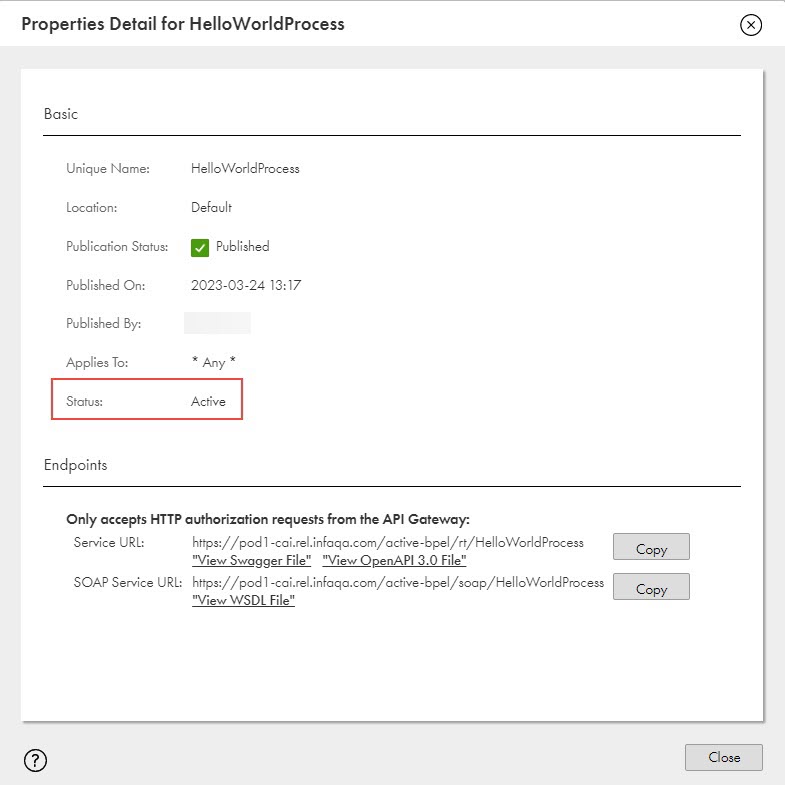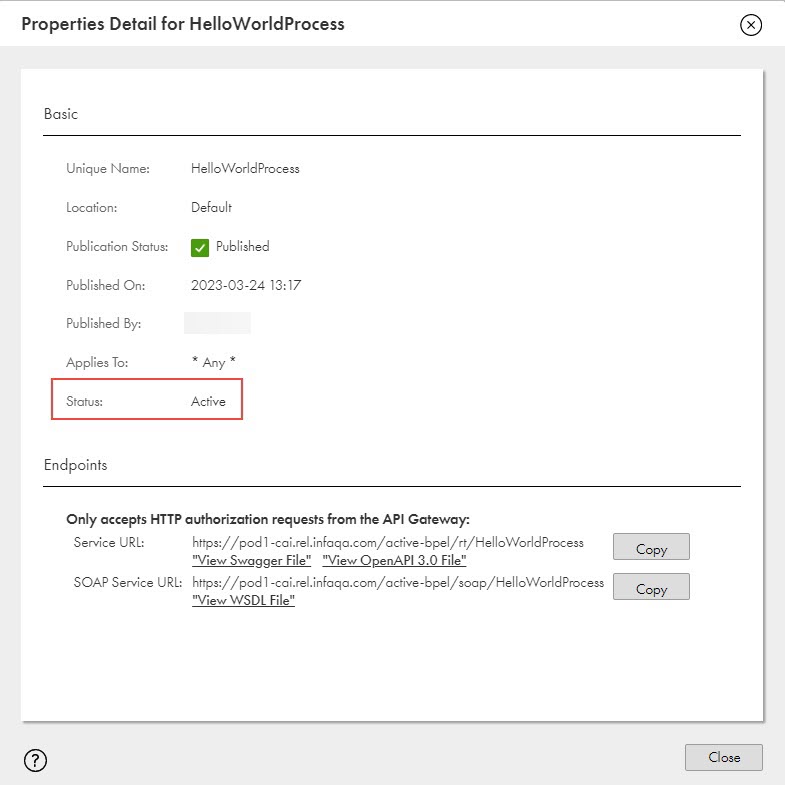Activating an API
You can resume the usage of deactivated APIs by activating the APIs, that is, the REST and SOAP endpoints of published processes.
To activate the APIs, perform the following steps:
- 1In Application Integration Console, click APIs on the left navigation bar.
- 2Select the Cloud Server or a Secure Agent to see the APIs.
- 3Select one or more APIs that you want to activate, and click Activate.
The Update API Status dialog box appears.
- 4To activate an API on the Cloud Server, click Activate to proceed.
The status of the API is updated to Active on the APIs page.
- 5To activate an API on the Secure Agent, perform one of the following steps:
- - If the process runs only on the selected Secure Agent, click Activate to proceed.
- - If the process runs on more than one Secure Agent in a group, perform one of the following steps:
- ▪ Click Activate only on the selected Secure Agent to proceed with the selected Secure Agent.
- ▪ Click Activate on all the Secure Agents in the group to proceed with the Secure Agent group.
The status of the API is updated to Active on the APIs page.
Application Integration also updates the API status on the Properties Detail dialog box of the published process as shown in the following image: