The following image shows a sample Alarm Queue page: 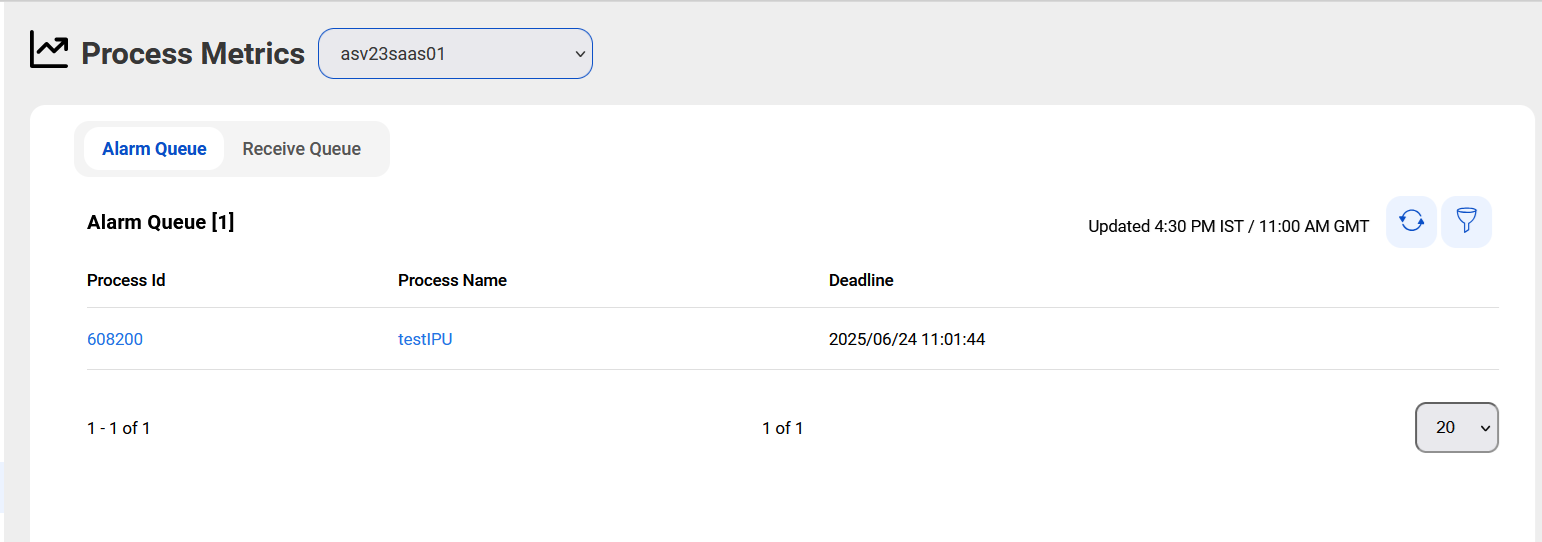
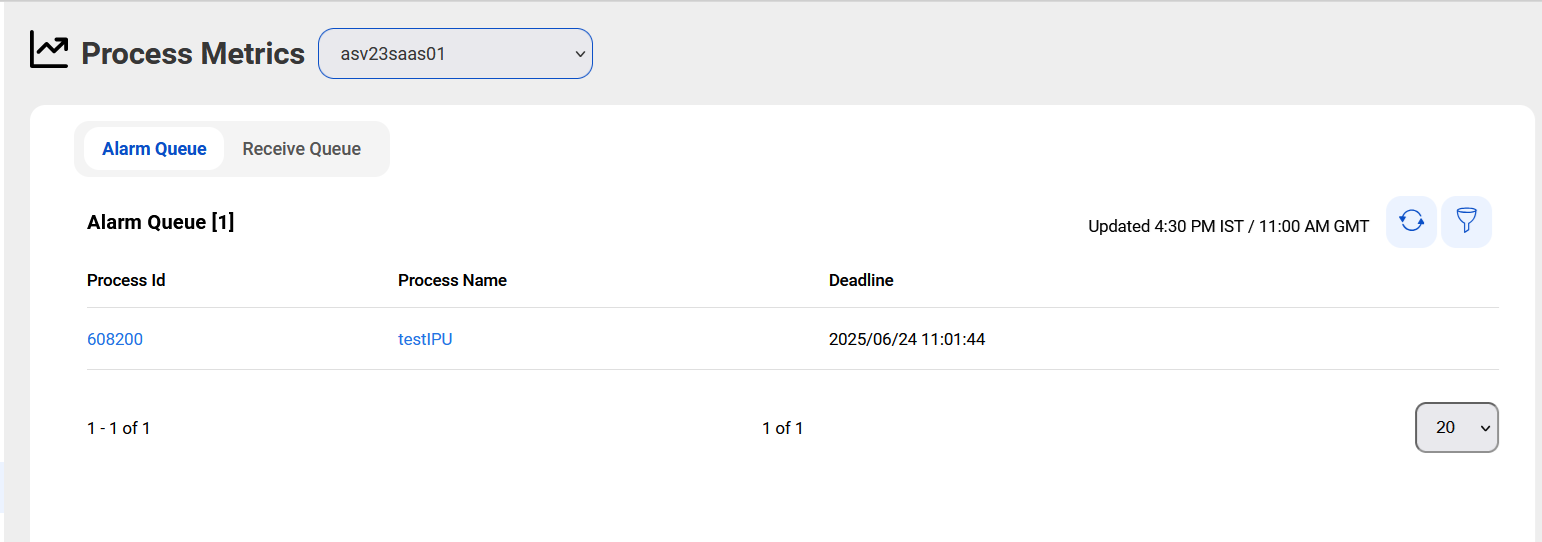
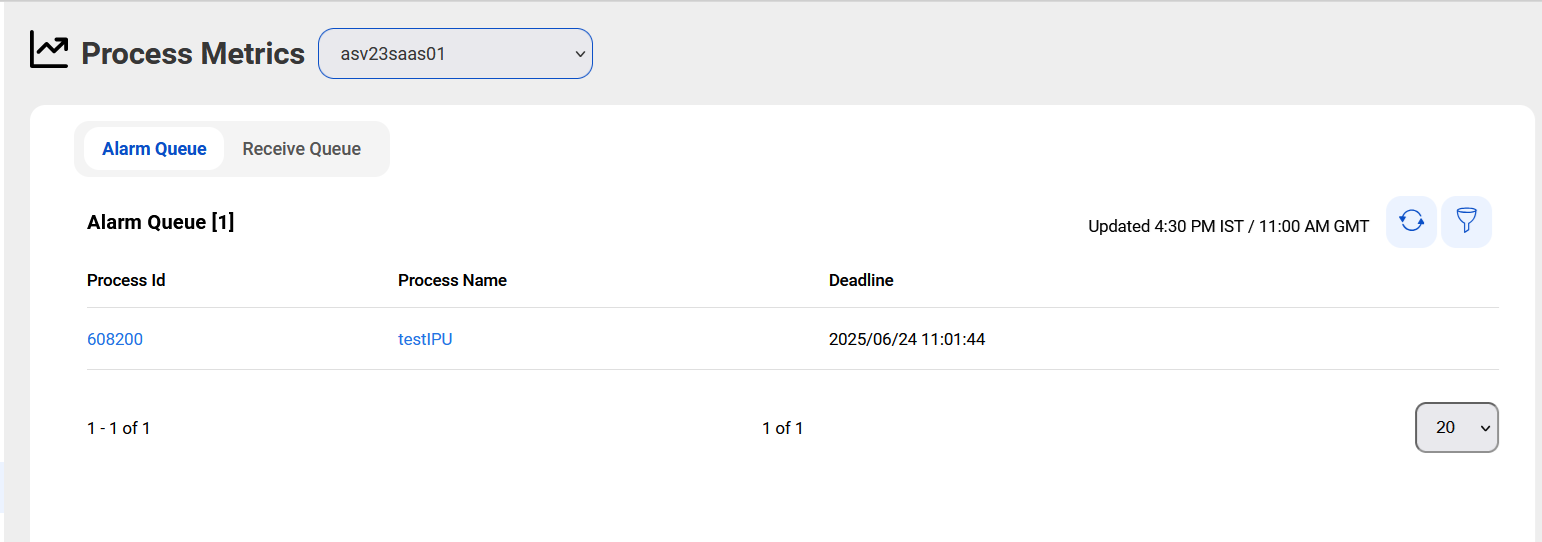
Option | Description |
|---|---|
Deadline Between | Beginning and Ending date and time for alarm. |
Process ID | Process instance ID. You can find this ID on the Processes page. |
Process Name | Local part of the process-qualified name (qname) . |