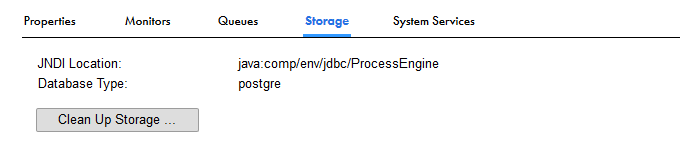
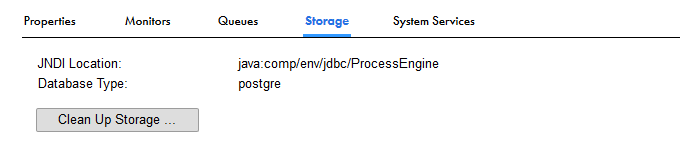
Property | Explanation |
|---|---|
JNDI Location | The Java Naming and Directory Interface (JNDI) context that specifies where to look for the database. For example,jdbc/ActiveVOS |
Database Type | The type such as mysql. For a list of supported types, see the “Prerequisites” topic in Process Server Install, Configure, and Deploy in this help. |
User Name | Username, if required, for Process Server’s access to the database |
Delete Schedule | |
|---|---|
Frequency |
|
Every |
|
Start Time (GMT) | Type in a time of day, or select the Date Chooser to enter a time. In the Date Chooser, select Now to enter the current time. |
Delete Offline Contributions | Select this setting to delete old process versions. |
Delete Completed Processes Delete Faulted Processes | Select these settings to delete old processes that completed normally (Completed) or abnormally (Faulted). |
Default Faulted Process Retention | Enter the days, hours, or minutes for which Process Server retains faulted processes in the database. The default is 72 hours (3 days). If you configure an email service to receive email alerts for faulted processes, you receive a maximum of one email per hour for each faulted process. For example, you have two processes that fault every five seconds, process A and process B. You will receive two emails per hour, one for process A and one for process B. |
Delete Server Log Entries Older Than | Enter the days, hours, or minutes for which Process Server retains Server Log data. For example, if you select a Server Log Retention period of 30 days, Process Server retains Server Log data for the last 30 days and deletes earlier Server Log data. |