- - Production: https://login.salesforce.com/packaging/installPackage.apexp?p0=04t5c000000o7Tk
- - Sandbox: https://test.salesforce.com/packaging/installPackage.apexp?p0=04t5c000000o7Tk
On the Upgrade Informatica Cloud Real Time for Salesforce page, select one of the following options:
- - Install for Admins Only. Select this option to allow only admin users in Salesforce to run guides.
- - Install for All Users. Select this option to allow all users in Salesforce to run guides on the objects they work with. Most organizations grant access to all users.
- - Install for Specific Profiles. Select this option to configure custom security settings.
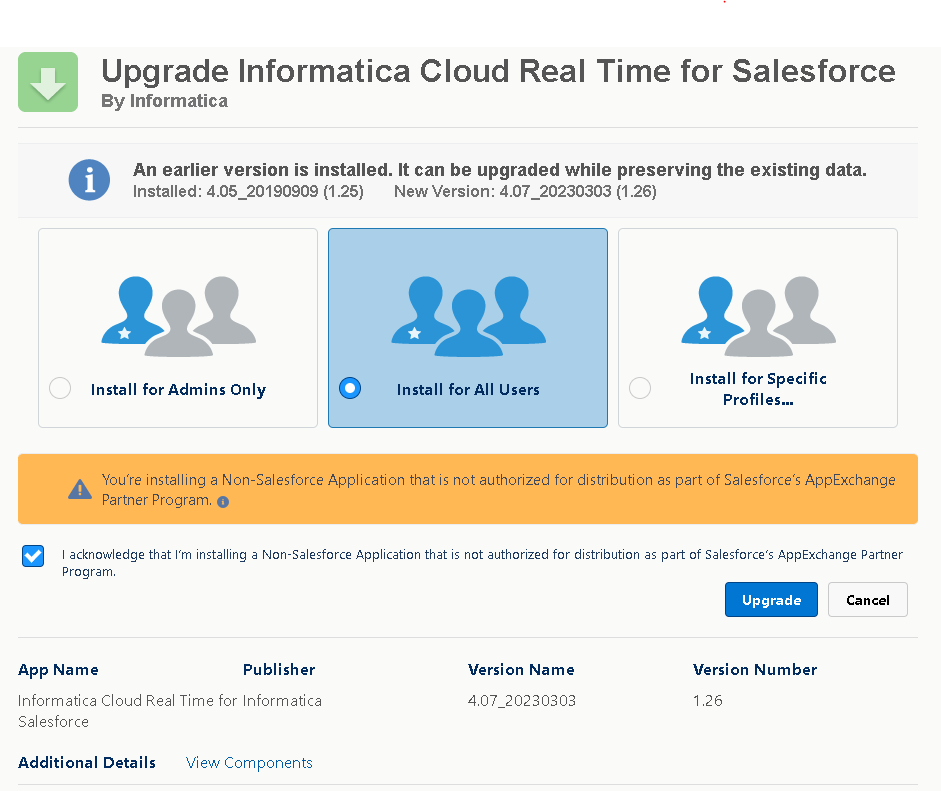
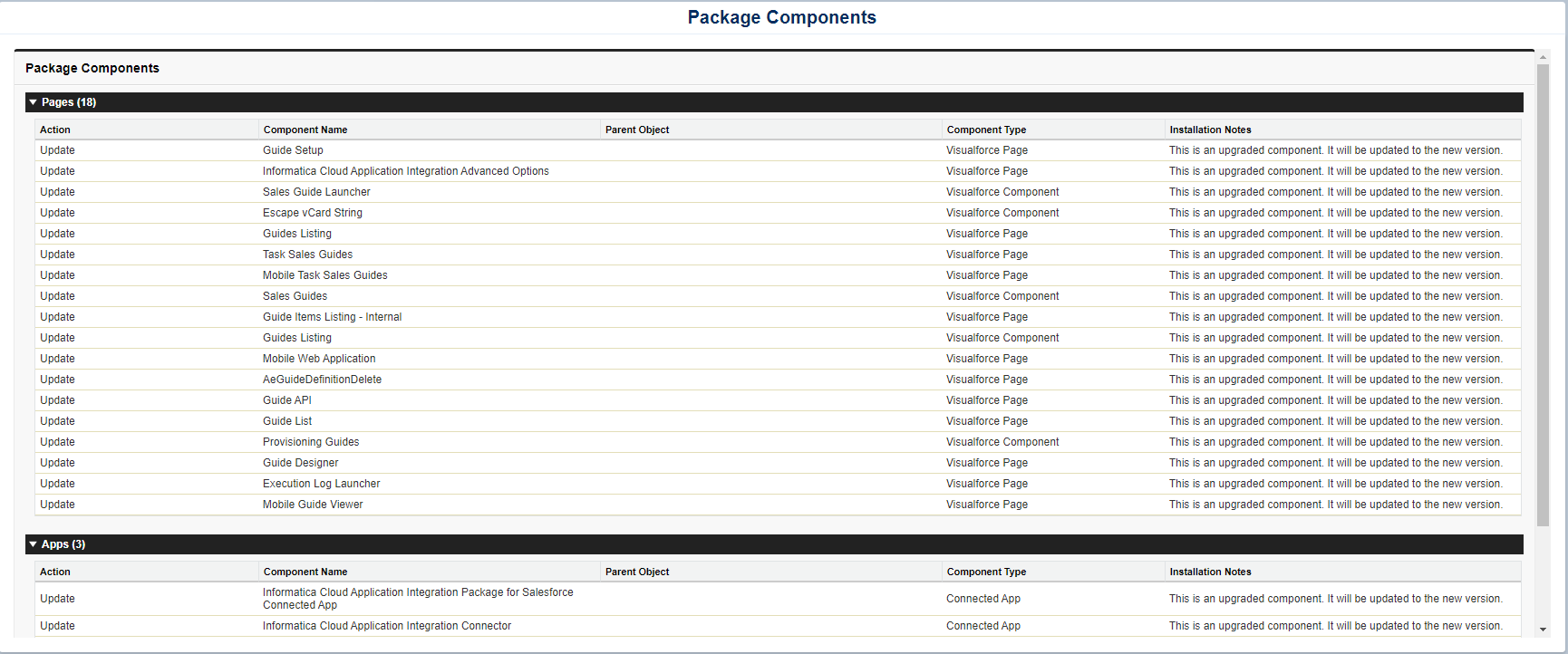

Note: If the upgrade takes a long time, a message appears stating that you will receive an email when the upgrade is complete. Click Done.
The Installed Packages page appears with the upgraded managed package under Installed Packages. 
