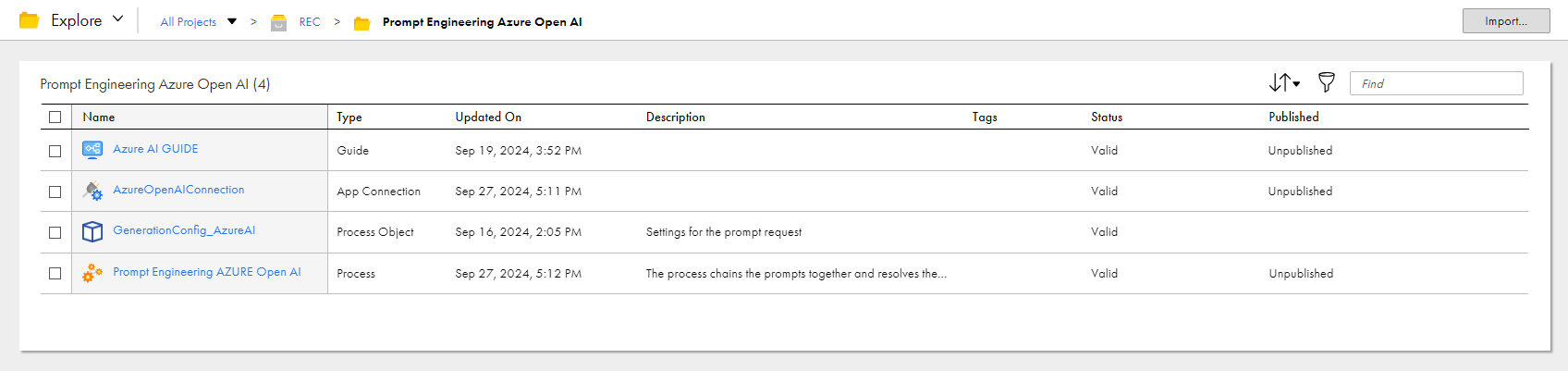1On the Recipes page, open the Azure OpenAI Prompt Engineering recipe and click Use.
2Select the location where you want to copy the recipe, and then click Continue.
3In the Copying the recipe dialog box, click OK.
It might take some time to copy the recipe. A notification appears when the recipe is ready for use.
4Click Explore to access the recipe content.
5Navigate to the project or folder where you copied the recipe or enter the recipe name in the Find box.
The following image shows the assets in the recipe: