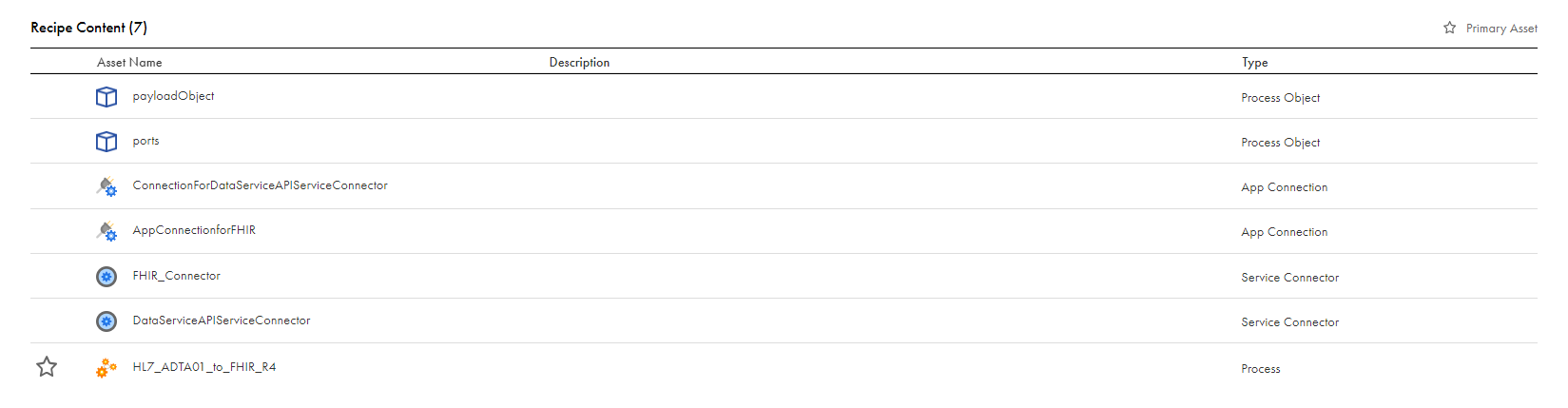
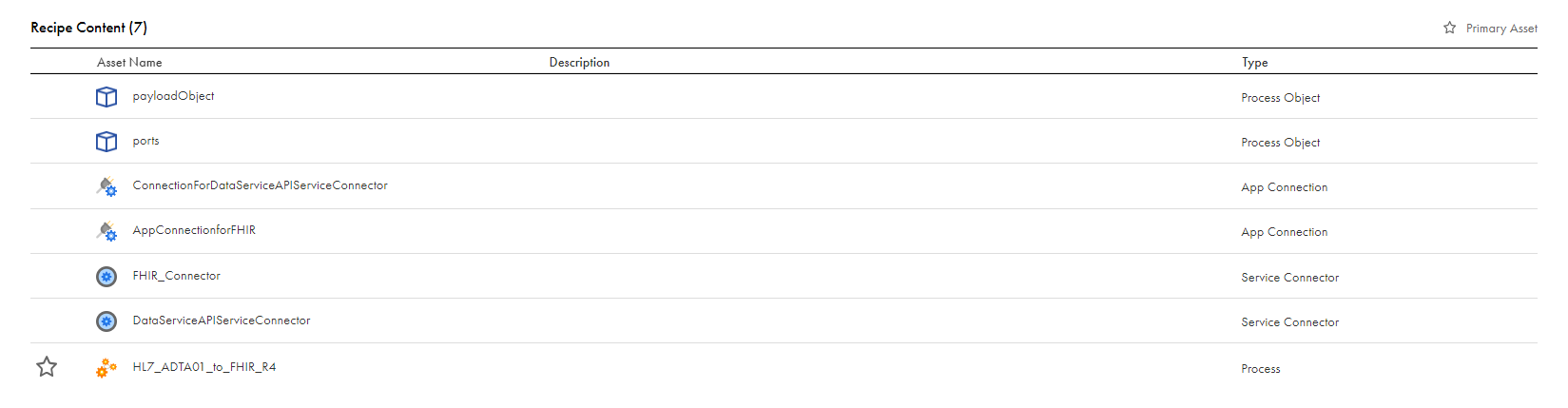
Asset name | Asset type | Description |
|---|---|---|
payloadObject | Process object | Populates the input payload to send a REST API request to the FHIR server. |
ports | Process object | Defines fields in the payload process object. |
ConnectionForDataServiceAPIServiceConnector | App connection | Contains the metadata that the services resource from the Data Integration REST API requires to run a data service from the data services repository. |
AppConnectionforFHIR | App connection | Contains the metadata to connect to the FHIR server. |
FHIR_Connector | Service connector | Sends a REST API request to post the FHIR bundle to the FHIR server. |
DataServiceAPIServiceConnector | Service connector | Uses the services resource from the Data Integration REST API to run a data service from the data services repository. |
HL7_to_FHIR_R4* | Process | Converts an HL7 message to a FHIR bundle and sends a REST API request to post the bundle to the FHIR server. |
* The process name contains a different HL7 message type based on the recipe. For example, the "Convert patient admission data from HL7 ADT A01 to FHIR R4" recipe contains a process called HL7_ADTA01_to_FHIR_R4. | ||