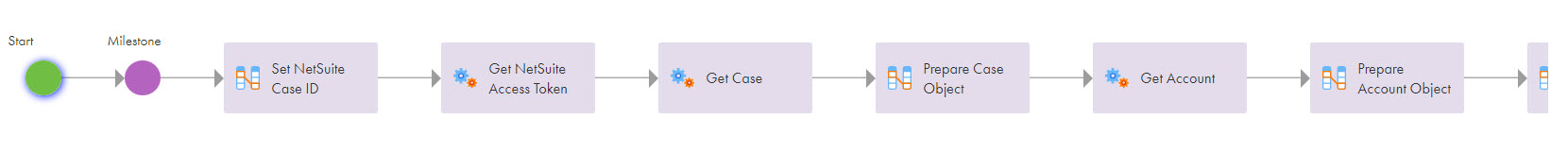
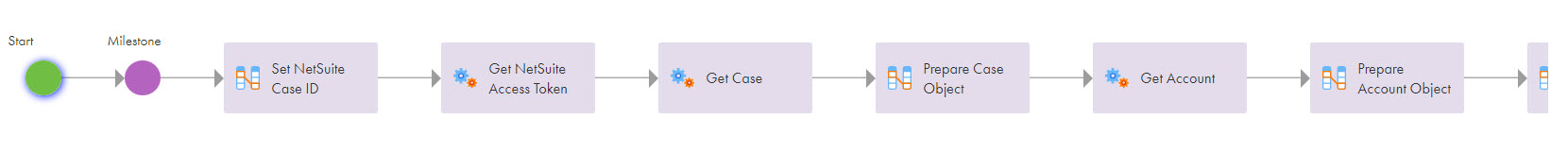
Step Name | Description |
|---|---|
Start | The NetSuite script triggers the process and passes the Case ID for the created or updated Case in NetSuite. |
Set NetSuite Case ID | Assigns the Input_Case_ID from the NetSuite case ID triggered using the script. |
Get NetSuite Access Token | Gets an access token to authorize all the connection requests. |
Get Case | Gets the case from the NetSuite Case ID. |
Prepare Case Object | Parses the event and assigns values. You can get all the information about the Case such as ID, Company, Contact, Email, and so on. |
Get Account | Gets the account from NetSuite. |
Prepare Account Object | Prepares the account to use in Salesforce. Parses the event and assigns values. |
Get Salesforce Account ID | Gets the Salesforce account ID. |
Is Salesforce Account ID set | Checks if the account ID is already available in Salesforce. If the account ID is missing in Salesforce, creates a new account in Salesforce and gets the new account ID. Otherwise, updates the existing account ID. |
Is Contact ID set | Checks if the contact ID from NetSuite is already available in Salesforce. |
Is Salesforce Contact ID set | Searches for the contact in Salesforce. If the contact is missing in Salesforce, creates a new contact in Salesforce and gets the contact ID. Otherwise, updates the contact. |
Search Case by NetSuite ID | Searches for the case in Salesforce |
Is Salesforce Case present | If the case is missing in Salesforce, creates a new case in Salesforce. Otherwise, updates the case. |
End | Ends the process. |