1Open the SalesforceConnectionCase connection.
2From the Runtime Environment list, select the Secure Agent.
3From the Authentication Type list, select Password or OAuth as required.
Based on the authentication type selected, perform one of the following steps:
- - For Password authentication:
- 1Enter values for the following properties:
- ▪ User Name: Salesforce developer account user name.
- ▪ Password: Salesforce developer account password.
- ▪ Security Token: Salesforce security token.
- 2In the Event API Settings section, enter values in the Consumer Key and Customer Secret fields.
- 3In the Connection Properties section, in the Object Filter field, enter the API name of the Salesforce platform event prefixed with Case. For example, Case,Subscription_to_Case__e.
- - For OAuth authentication, enter values for the following properties:
- ▪ Authentication URL: Endpoint used to make OAuth authorization requests to Salesforce.
- ▪ Token Request URL: Endpoint used to make OAuth token requests to Salesforce.
- ▪ Session Duration: Number of minutes after which the OAuth token expires.
- ▪ Authorize access: Click Authorize > enter Salesforce developer account credentials > click Allow.
For information about generating the Consumer Key and Customer Secret values, see Create a new connected app.
The following image shows the API name of the Salesforce platform event:
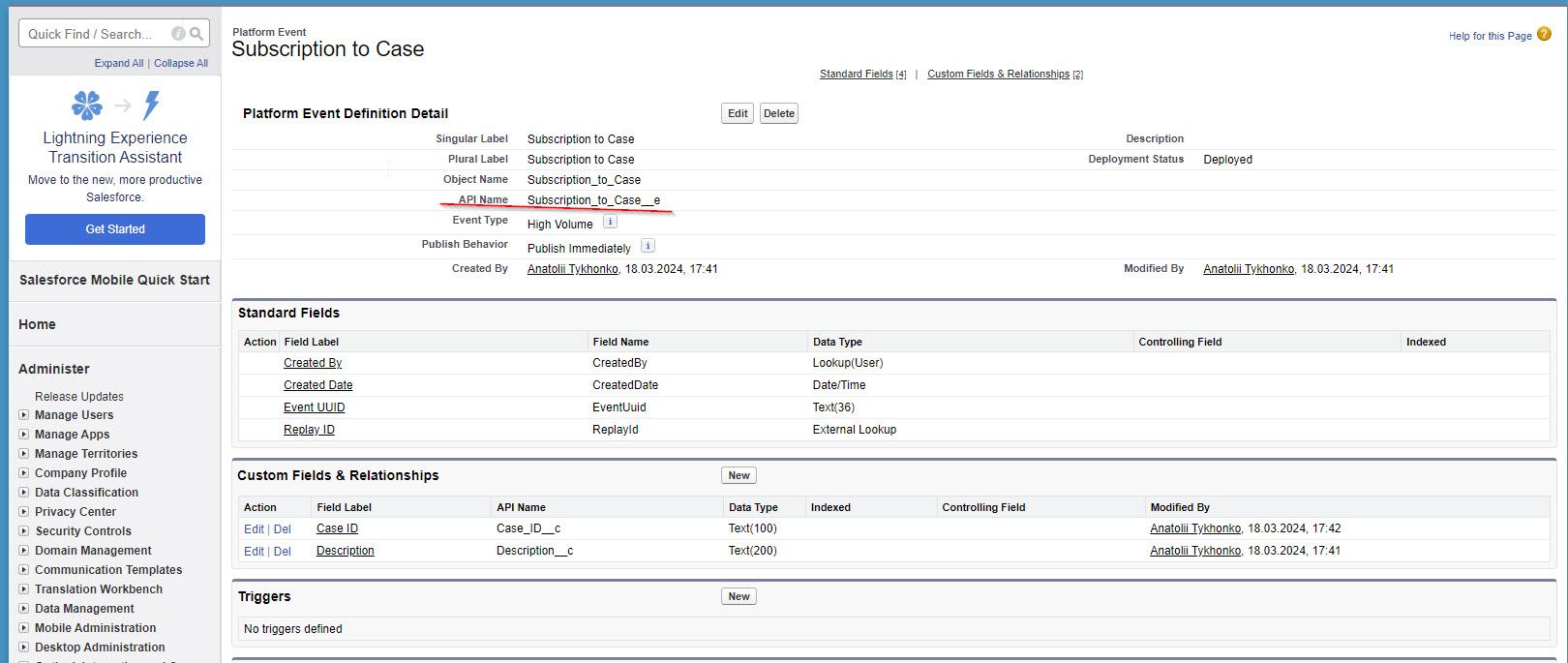
The following image shows the SalesforceConnectionCase connection detail page with the authentication type set to Password:
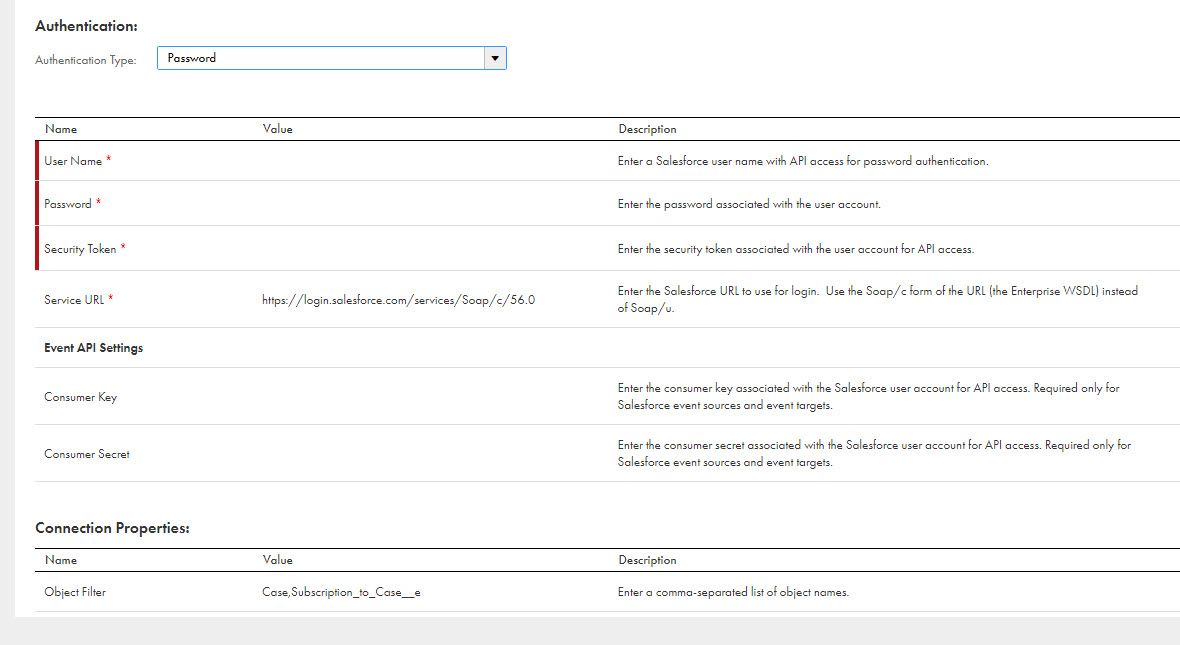
The OAuth authentication process starts. You can check the current authorization status in the Authorization Status property.
The following image shows the SalesforceConnectionCase connection detail page with the authentication type set to OAuth:
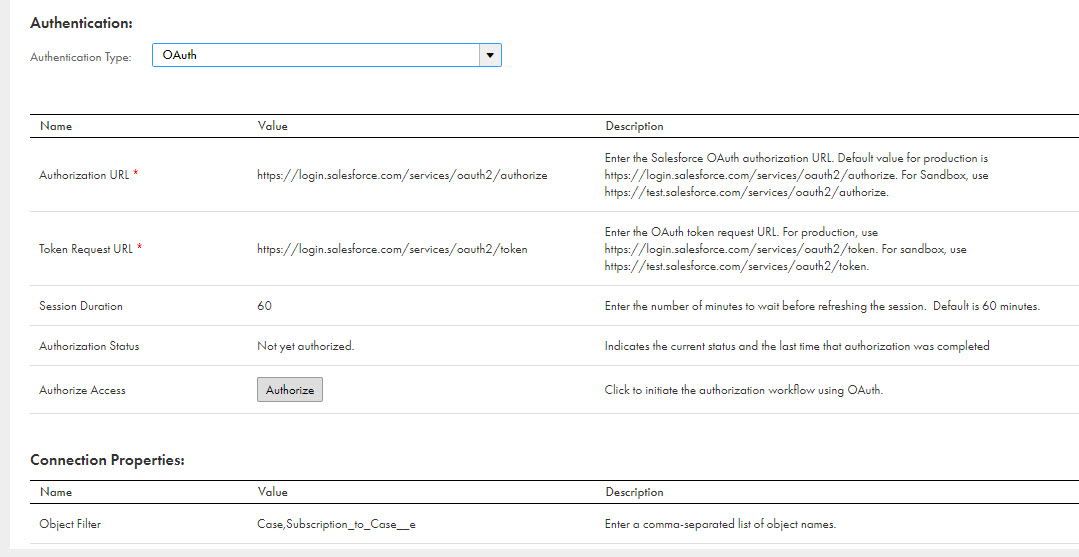
4On the Event Sources tab, enter the API name of the Salesforce platform event prefixed with /event/ in the Event Consumer field. For example, /event/Subscription_to_Case__e.
When the Salesforce platform event is called, the event refers to the value specified in this field.
Note: Ensure that the value in the Event Consumer field is the same as the event consumer you created for the platform event in the Salesforce organization.
5 Save and publish the connection.