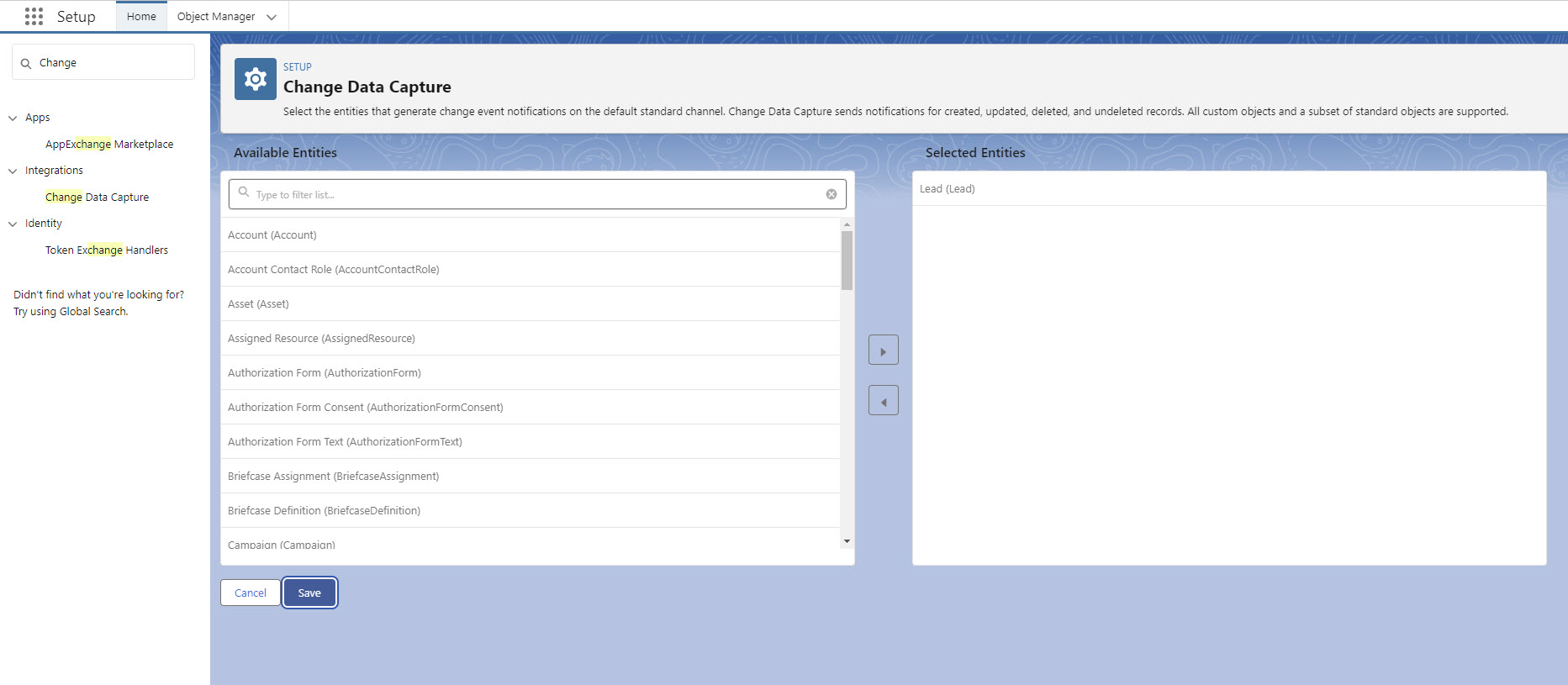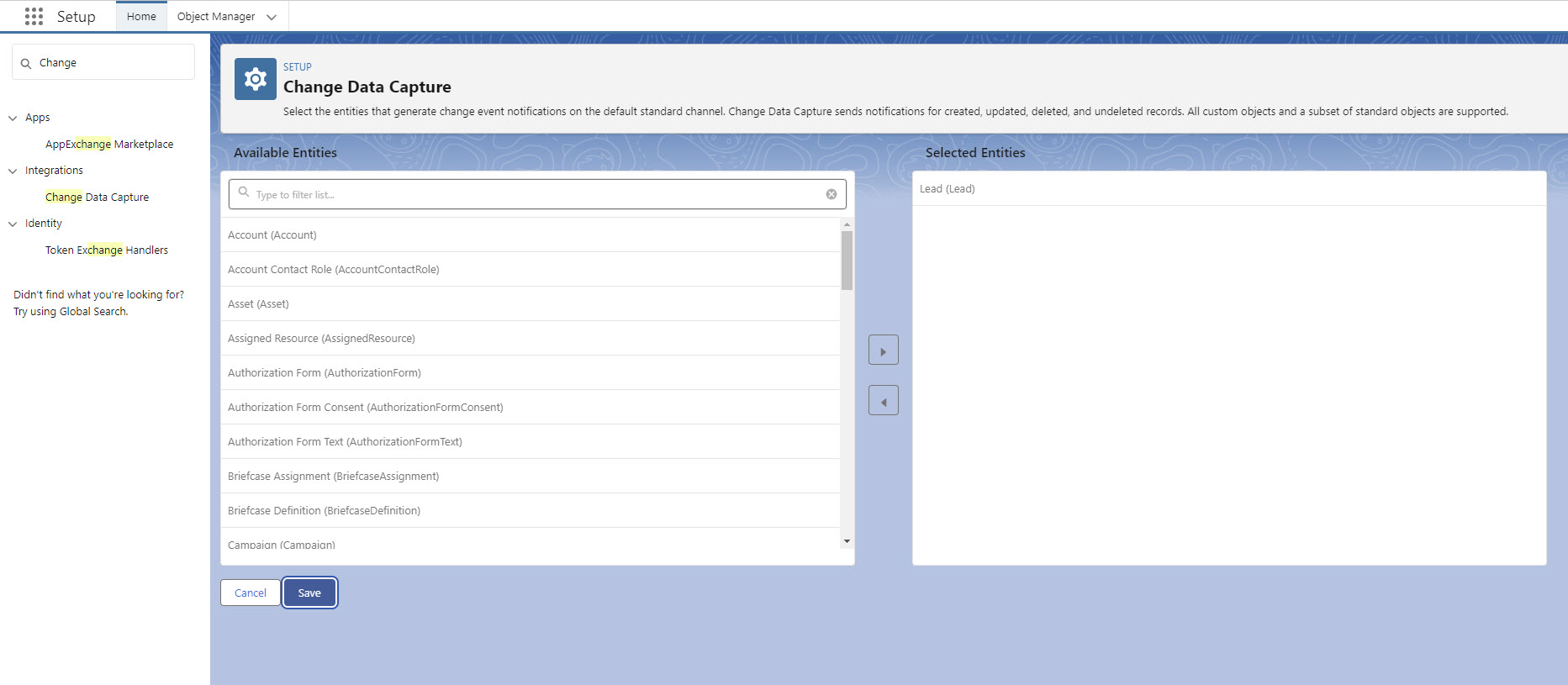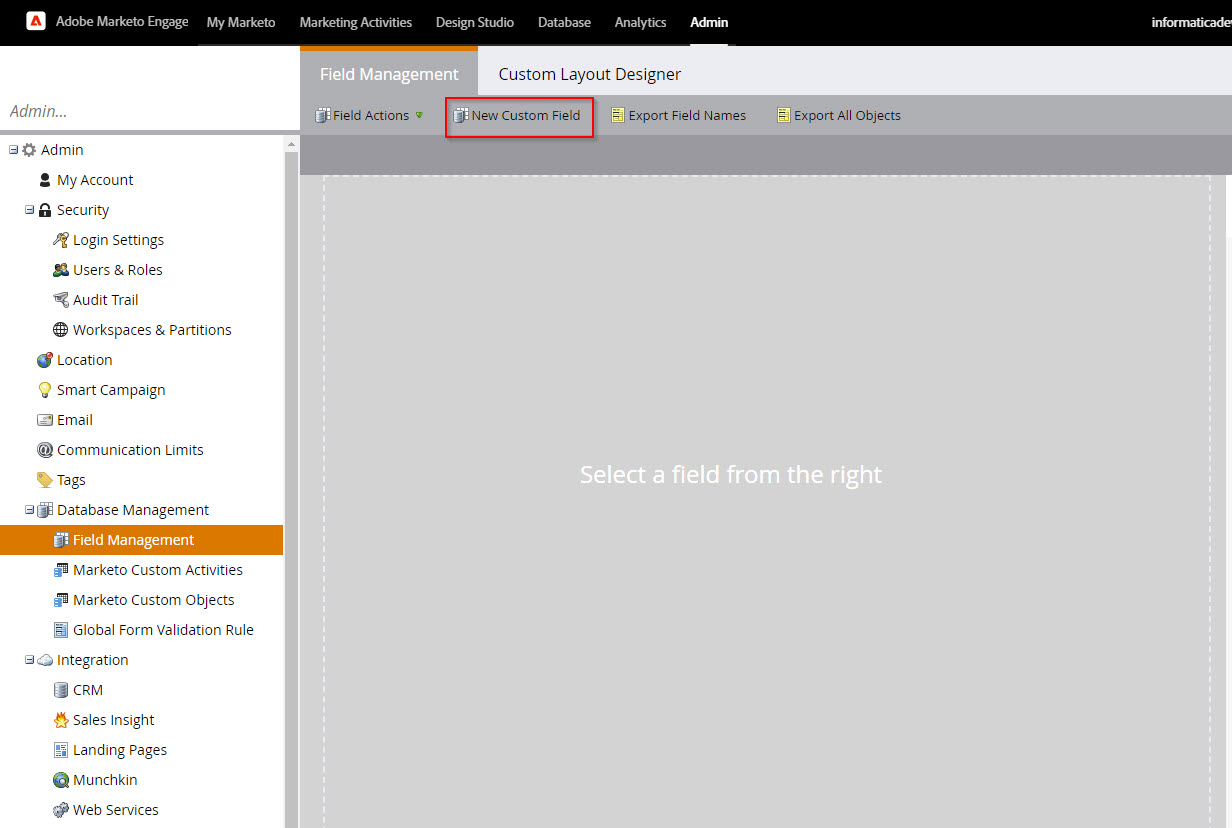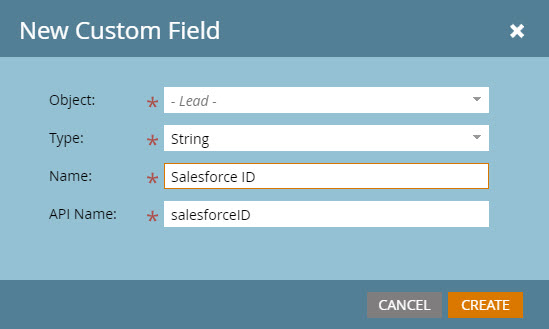Prerequisites
To synchronize a Salesforce lead with a Marketo lead, the following prerequisites must be met:
- •Configure Salesforce Change Data Capture (CDC) event.
- •Create a custom field in Marketo.
Configuring Salesforce Change Data Capture
Configure Salesforce Change Data Capture (CDC) to send a message when the lead object changes.
- 1Log in to the Salesforce account.
- 2Go to Setup and search for Change Data Capture in the Find box.
- 3Select Lead (Lead) object from the Available Entities list and add it to the Selected Entities list.
The following image shows the Change Data Capture page:
- 4Click Save.
Creating a custom field in Marketo
Create a custom field in Marketo to store the Salesforce ID.
- 1Log in to the Marketo organization.
- 2Go to Admin > Field Management, and then click New Custom Field.
The following image shows the New Custom Field button on the Field Management page:
- 3In the New Custom Field page, enter the object, type, and name values as shown in the following image, and then click Create.
Note: In the API Name field, enter the value as salesforeseID.