The request body contains a series of messages. The model generates a response to the last message, using earlier messages as context.
The following snippet is a request body example:
<chatCompletionRequest xmlns:m="urn:informatica:ae:xquery:json2xml:meta-data">
<messages>
<role>system</role>
<content>You are an AI that helps with complex problem solving.</content>
</messages>
<messages>
<role>user</role>
<content>Can you explain how quantum computing works?</content>
</messages>
<max_tokens m:type="xs:int">150</max_tokens>
<temperature m:type="xs:double">0.7</temperature>
<top_p m:type="xs:int">1</top_p>
<n m:type="xs:int">1</n>
</chatCompletionRequest>
<messages>
<role>system</role>
<content>You are an AI that helps with complex problem solving.</content>
</messages>
<messages>
<role>user</role>
<content>Can you explain how quantum computing works?</content>
</messages>
<max_tokens m:type="xs:int">150</max_tokens>
<temperature m:type="xs:double">0.7</temperature>
<top_p m:type="xs:int">1</top_p>
<n m:type="xs:int">1</n>
</chatCompletionRequest>
The following snippet is a sample response:
<root>
<endpoints>
<permission_level>CAN_MANAGE</permission_level>
<endpoint_type>FOUNDATION_MODEL_API</endpoint_type>
<task>llm/v1/chat</task>
<creation_timestamp>1699610000000</creation_timestamp>
<name>databricks-llama-4-maverick</name>
<last_updated_timestamp>1699610000000</last_updated_timestamp>
<state>
<config_update>NOT_UPDATING</config_update>
<ready>READY</ready>
</state>
<config>
<served_entities>
<name>databricks-llama-4-maverick</name>
<type>FOUNDATION_MODEL</type>
<foundation_model>
<input_price>7.143</input_price>
<price_unit>DBUs per 1M tokens</price_unit>
<docs>https://docs.databricks.com/machine-learning/foundation-models/supported-models.html#llama-4-maverick</docs>
<price>21.429</price>
<pricing_model>Pay-per-token</pricing_model>
<name>llama-4-maverick</name>
<description>Llama 4 Maverick is a state-of-the-art mixture of experts (MoE) language model trained and released by Meta. The model has 17B active parameters, 128 experts, and 400 billion total parameters. The model supports a context length of 128K tokens. The model is optimized for multilingual dialogue use cases, supporting 12 languages, and is aligned with human preferences for helpfulness and safety. It is not intended for use in languages other than English. Llama 4 is licensed under the Meta Llama 4 Community License, Copyright © Meta Platforms, Inc. All Rights Reserved. Customers are responsible for ensuring compliance with applicable model licenses.</description>
<display_name>Llama 4 Maverick</display_name>
</foundation_model>
</served_entities>
</config>
</endpoints>
</root>
<endpoints>
<permission_level>CAN_MANAGE</permission_level>
<endpoint_type>FOUNDATION_MODEL_API</endpoint_type>
<task>llm/v1/chat</task>
<creation_timestamp>1699610000000</creation_timestamp>
<name>databricks-llama-4-maverick</name>
<last_updated_timestamp>1699610000000</last_updated_timestamp>
<state>
<config_update>NOT_UPDATING</config_update>
<ready>READY</ready>
</state>
<config>
<served_entities>
<name>databricks-llama-4-maverick</name>
<type>FOUNDATION_MODEL</type>
<foundation_model>
<input_price>7.143</input_price>
<price_unit>DBUs per 1M tokens</price_unit>
<docs>https://docs.databricks.com/machine-learning/foundation-models/supported-models.html#llama-4-maverick</docs>
<price>21.429</price>
<pricing_model>Pay-per-token</pricing_model>
<name>llama-4-maverick</name>
<description>Llama 4 Maverick is a state-of-the-art mixture of experts (MoE) language model trained and released by Meta. The model has 17B active parameters, 128 experts, and 400 billion total parameters. The model supports a context length of 128K tokens. The model is optimized for multilingual dialogue use cases, supporting 12 languages, and is aligned with human preferences for helpfulness and safety. It is not intended for use in languages other than English. Llama 4 is licensed under the Meta Llama 4 Community License, Copyright © Meta Platforms, Inc. All Rights Reserved. Customers are responsible for ensuring compliance with applicable model licenses.</description>
<display_name>Llama 4 Maverick</display_name>
</foundation_model>
</served_entities>
</config>
</endpoints>
</root>
You must enter the space ID in the spaceID input field.
To find the space ID, perform the following steps:
- 1Click Genie.
- 2Select the space.
- 3Copy the space ID as shown in the following image:
The following image shows the Genie space with the list of available spaces:
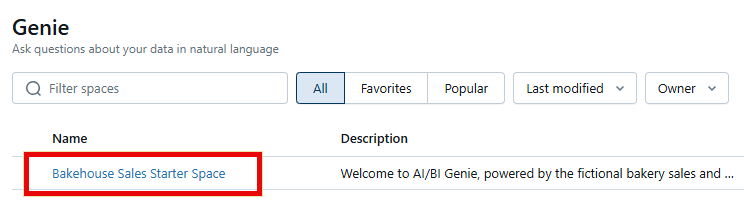
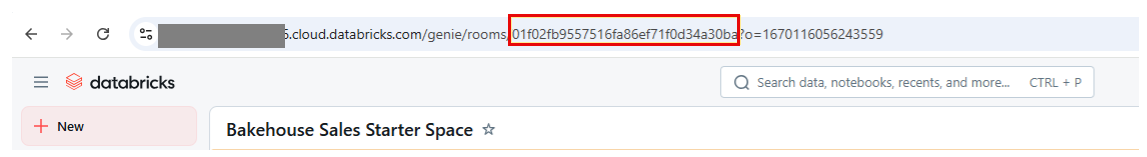
You must enter the following input fields:
- - ConversationPrompt
- - spaceID
<startConversationGenieRequest xmlns:m="urn:informatica:ae:xquery:json2xml:meta-data">
<content>Which product sold the most units?</content>
</startConversationGenieRequest>
<content>Which product sold the most units?</content>
</startConversationGenieRequest>
The following snippet is a sample request:
<root
xmlns:m="urn:informatica:ae:xquery:json2xml:meta-data">
<endpoint_name>docs-endpoint4</endpoint_name>
<delta_sync_index_spec>
<columns_to_sync>review</columns_to_sync>
<columns_to_sync>franchiseID</columns_to_sync>
<columns_to_sync>review_date</columns_to_sync>
<columns_to_sync>new_id</columns_to_sync>
<embedding_source_columns m:isArray="true">
<embedding_model_endpoint_name>databricks-bge-large-en</embedding_model_endpoint_name>
<name>review</name>
</embedding_source_columns>
<pipeline_type>TRIGGERED</pipeline_type>
<source_table>workspace.bakehouse2.media_customer_reviews</source_table>
</delta_sync_index_spec>
<index_type>DELTA_SYNC</index_type>
<name>workspace.bakehouse2.media_customer_reviews_indexes</name>
<primary_key>franchiseID</primary_key>
</root>
xmlns:m="urn:informatica:ae:xquery:json2xml:meta-data">
<endpoint_name>docs-endpoint4</endpoint_name>
<delta_sync_index_spec>
<columns_to_sync>review</columns_to_sync>
<columns_to_sync>franchiseID</columns_to_sync>
<columns_to_sync>review_date</columns_to_sync>
<columns_to_sync>new_id</columns_to_sync>
<embedding_source_columns m:isArray="true">
<embedding_model_endpoint_name>databricks-bge-large-en</embedding_model_endpoint_name>
<name>review</name>
</embedding_source_columns>
<pipeline_type>TRIGGERED</pipeline_type>
<source_table>workspace.bakehouse2.media_customer_reviews</source_table>
</delta_sync_index_spec>
<index_type>DELTA_SYNC</index_type>
<name>workspace.bakehouse2.media_customer_reviews_indexes</name>
<primary_key>franchiseID</primary_key>
</root>
The following snippet is a sample request:
<CreateVectorEndpoint xmlns:m="urn:informatica:ae:xquery:json2xml:meta-data">
<name>docs-endpoint4</name>
<endpoint_type>STANDARD</endpoint_type>
</CreateVectorEndpoint >
<name>docs-endpoint4</name>
<endpoint_type>STANDARD</endpoint_type>
</CreateVectorEndpoint >
The following snippet is a sample request:
<root
xmlns:m="urn:informatica:ae:xquery:json2xml:meta-data">
<endpoint_name>docs-endpoint4</endpoint_name>
<delta_sync_index_spec>
<columns_to_sync>review</columns_to_sync>
<columns_to_sync>franchiseID</columns_to_sync>
<columns_to_sync>review_date</columns_to_sync>
<columns_to_sync>new_id</columns_to_sync>
<embedding_source_columns m:isArray="true">
<embedding_model_endpoint_name>databricks-bge-large-en</embedding_model_endpoint_name>
<name>review</name>
</embedding_source_columns>
<pipeline_type>TRIGGERED</pipeline_type>
<source_table>workspace.bakehouse2.media_customer_reviews</source_table>
</delta_sync_index_spec>
<index_type>DELTA_SYNC</index_type>
<name>workspace.bakehouse2.media_customer_reviews_indexes</name>
<primary_key>franchiseID</primary_key>
</root>
xmlns:m="urn:informatica:ae:xquery:json2xml:meta-data">
<endpoint_name>docs-endpoint4</endpoint_name>
<delta_sync_index_spec>
<columns_to_sync>review</columns_to_sync>
<columns_to_sync>franchiseID</columns_to_sync>
<columns_to_sync>review_date</columns_to_sync>
<columns_to_sync>new_id</columns_to_sync>
<embedding_source_columns m:isArray="true">
<embedding_model_endpoint_name>databricks-bge-large-en</embedding_model_endpoint_name>
<name>review</name>
</embedding_source_columns>
<pipeline_type>TRIGGERED</pipeline_type>
<source_table>workspace.bakehouse2.media_customer_reviews</source_table>
</delta_sync_index_spec>
<index_type>DELTA_SYNC</index_type>
<name>workspace.bakehouse2.media_customer_reviews_indexes</name>
<primary_key>franchiseID</primary_key>
</root>
You must provide the following inputs:
- - indexName. For example: workspace.bakehouse2.media_customer_reviews_indexes
- - queryVectorIndexRequest
The following snippet is a sample request:
<root xmlns:m="urn:informatica:ae:xquery:json2xml:meta-data">
<num_results>5</num_results>
<columns>review</columns>
<columns>franchiseID</columns>
<query_text>Oatmeal Cookies</query_text>
</root>
<num_results>5</num_results>
<columns>review</columns>
<columns>franchiseID</columns>
<query_text>Oatmeal Cookies</query_text>
</root>
The following snippet is a sample request:
<root xmlns:m="urn:informatica:ae:xquery:json2xml:meta-data">
<input>Databricks</input>
</root>
<input>Databricks</input>
</root>
The following snippet is a sample request:
<updateAIGatewayRequest xmlns:m="urn:informatica:ae:xquery:json2xml:meta-data">
<usage_tracking_config>
<enabled>true</enabled>
</usage_tracking_config>
<rate_limits m:isArray="true">
<calls>15</calls>
<key>user</key>
<renewal_period>minute</renewal_period>
</rate_limits>
</updateAIGatewayRequest>
<usage_tracking_config>
<enabled>true</enabled>
</usage_tracking_config>
<rate_limits m:isArray="true">
<calls>15</calls>
<key>user</key>
<renewal_period>minute</renewal_period>
</rate_limits>
</updateAIGatewayRequest>
You must enter the following input fields:
- - space_id
- - conversation_id
- - content
<root xmlns:m="urn:informatica:ae:xquery:json2xml:meta-data">
<content>What is the top 10 products sold?</content>
</root>
<content>What is the top 10 products sold?</content>
</root>
You must enter the following input fields:
- - space_id
- - conversation_id
- - message_id
You must enter the following input fields:
- - space_id
- - conversation_id
- - message_id
- - attachment_id
You must enter the following input fields:
- - space_id
- - conversation_id
- - message_id
- - attachment_id
The following snippet is a sample request:
<ChatCompletionRequest xmlns:m="urn:informatica:ae:xquery:json2xml:meta-data">
<model>databricks-llama-2-70b-chat</model>
<max_tokens m:type="xs:int">150</max_tokens>
<temperature m:type="xs:double">0.7</temperature>
<messages m:isArray="true">
<role>system</role>
<content>You are a helpful assistant. When asked for the age, you must use the available function.</content>
</messages>
<messages m:isArray="true">
<role>user</role>
<content>my name is john and I am 35 years old</content>
</messages>
<tools m:isArray="true">
<type>function</type>
<function>
<name>get_age_name</name>
<description>Get name and age of the person</description>
<parameters>
<type>object</type>
<properties>
<age>
<type>integer</type>
<description>The age of the person</description>
</age>
<name>
<type>string</type>
<description>The name of the person</description>
</name>
</properties>
<required m:isArray="true">age</required>
<required m:isArray="true">name</required>
</parameters>
</function>
</tools>
<tool_choice>auto</tool_choice>
</ChatCompletionRequest>
<model>databricks-llama-2-70b-chat</model>
<max_tokens m:type="xs:int">150</max_tokens>
<temperature m:type="xs:double">0.7</temperature>
<messages m:isArray="true">
<role>system</role>
<content>You are a helpful assistant. When asked for the age, you must use the available function.</content>
</messages>
<messages m:isArray="true">
<role>user</role>
<content>my name is john and I am 35 years old</content>
</messages>
<tools m:isArray="true">
<type>function</type>
<function>
<name>get_age_name</name>
<description>Get name and age of the person</description>
<parameters>
<type>object</type>
<properties>
<age>
<type>integer</type>
<description>The age of the person</description>
</age>
<name>
<type>string</type>
<description>The name of the person</description>
</name>
</properties>
<required m:isArray="true">age</required>
<required m:isArray="true">name</required>
</parameters>
</function>
</tools>
<tool_choice>auto</tool_choice>
</ChatCompletionRequest>
The following snippet is a sample request:
<root xmlns:m="urn:informatica:ae:xquery:json2xml:meta-data">
<max_tokens m:type="xs:int">150</max_tokens>
<temperature m:type="xs:double">0.7</temperature>
<messages m:isArray="true">
<role>system</role>
<content>You are an expert text analysis assistant. Your task is to extract specific entities from the provided text and present them using the available 'extract_entities' tool. Only use the tool provided. Do not add any conversational fluff before or after calling the tool.</content>
</messages>
<messages m:isArray="true">
<role>user</role>
<content>The contact person is Jane Doe, a Software Engineer at Acme Corp. You can reach her at jane.doe@acme.com for further inquiries.</content>
</messages>
<tools m:isArray="true">
<type>function</type>
<function>
<name>extract_entities</name>
<description>Extracts named entities like person name, company, role, and email from a given text.</description>
<parameters>
<type>object</type>
<properties>
<person_name>
<type>string</type>
<description>The full name of the person mentioned.</description>
</person_name>
<company_name>
<type>string</type>
<description>The name of the company mentioned.</description>
</company_name>
<role_title>
<type>string</type>
<description>The job title or role of the person.</description>
</role_title>
<contact_email>
<type>string</type>
<description>The email address mentioned.</description>
</contact_email>
</properties>
<required>person_name</required>
<required>company_name</required>
<required>role_title</required>
<required>contact_email</required>
</parameters>
</function>
</tools>
<tool_choice>
<type>function</type>
<function>
<name>extract_entities</name>
</function>
</tool_choice>
</root>
<max_tokens m:type="xs:int">150</max_tokens>
<temperature m:type="xs:double">0.7</temperature>
<messages m:isArray="true">
<role>system</role>
<content>You are an expert text analysis assistant. Your task is to extract specific entities from the provided text and present them using the available 'extract_entities' tool. Only use the tool provided. Do not add any conversational fluff before or after calling the tool.</content>
</messages>
<messages m:isArray="true">
<role>user</role>
<content>The contact person is Jane Doe, a Software Engineer at Acme Corp. You can reach her at jane.doe@acme.com for further inquiries.</content>
</messages>
<tools m:isArray="true">
<type>function</type>
<function>
<name>extract_entities</name>
<description>Extracts named entities like person name, company, role, and email from a given text.</description>
<parameters>
<type>object</type>
<properties>
<person_name>
<type>string</type>
<description>The full name of the person mentioned.</description>
</person_name>
<company_name>
<type>string</type>
<description>The name of the company mentioned.</description>
</company_name>
<role_title>
<type>string</type>
<description>The job title or role of the person.</description>
</role_title>
<contact_email>
<type>string</type>
<description>The email address mentioned.</description>
</contact_email>
</properties>
<required>person_name</required>
<required>company_name</required>
<required>role_title</required>
<required>contact_email</required>
</parameters>
</function>
</tools>
<tool_choice>
<type>function</type>
<function>
<name>extract_entities</name>
</function>
</tool_choice>
</root>