1Create a field to which you want to assign the email object.
2From the Type list, select More types.
3From the Category list, select Connection defined Types.
4From the Connection list, select the email connection.
5From the Types section, select the required email object as shown in the following image:
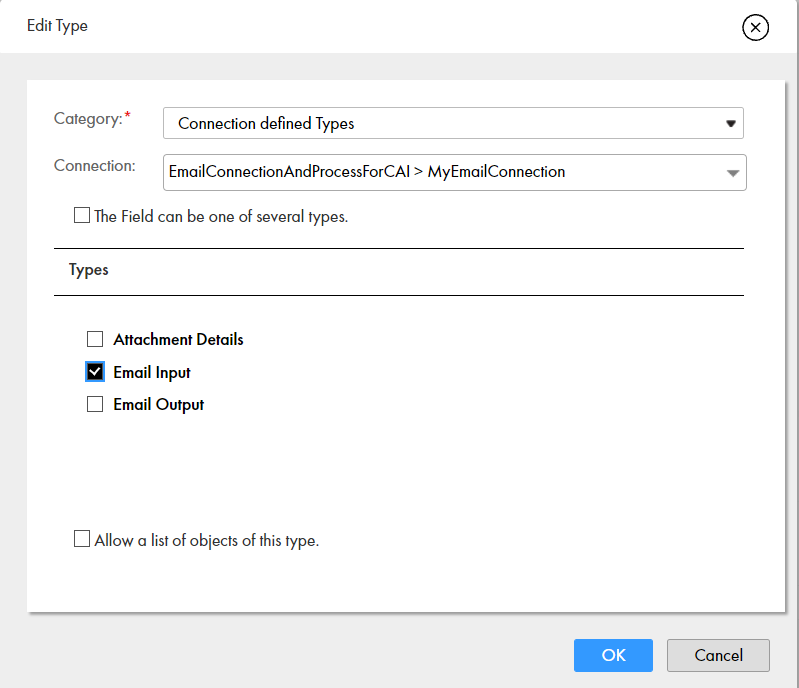
You can then assign values to the email object fields in the process or guide.