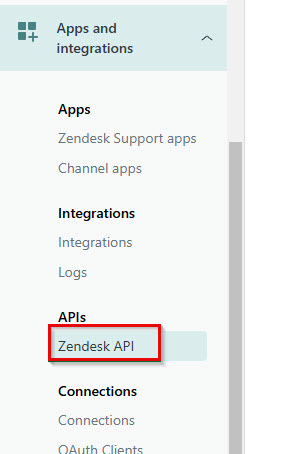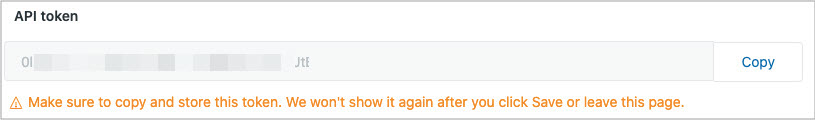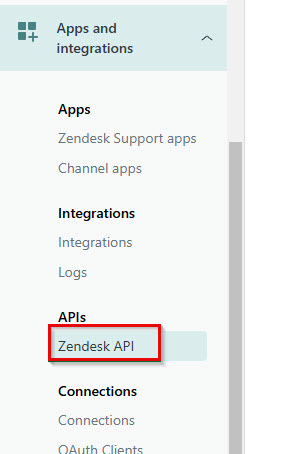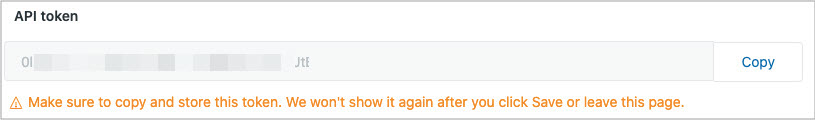Zendesk connection properties
To use Zendesk, you need the email address to authenticate requests, API token, and instance domain to access the Zendesk instance.
The following table defines the Zendesk connection properties that you must configure in the Connection Properties section:
Property | Description |
|---|
Email | Zendesk user's email address to authenticate requests. |
Api_Token | Zendesk API token to authenticate requests. You can generate this value on the Zendesk Admin page. |
Instance_Domain | The instance domain of Zendesk. Enter the instance domain in the following format: https://{domain}.zendesk.com |
Generate API token
Generate an API token to connect to Zendesk through an API.
To generate an API token, you must be an administrator with API token access enabled in your account.
- 1Log in to your Zendesk account.
- 2Go to Admin > Admin Center.
- 3Click Apps and integrations and select APIs > Zendesk API.
The following image shows the Zendesk API option in the Apps and integrations section:
- 4On the Settings tab, click Add API token next to Active API tokens.
The token is generated and displayed.
The following image shows the Zendesk API token:
- 5Optionally, enter a description for the API token.
- 6Click Copy.
- 7Click Save.