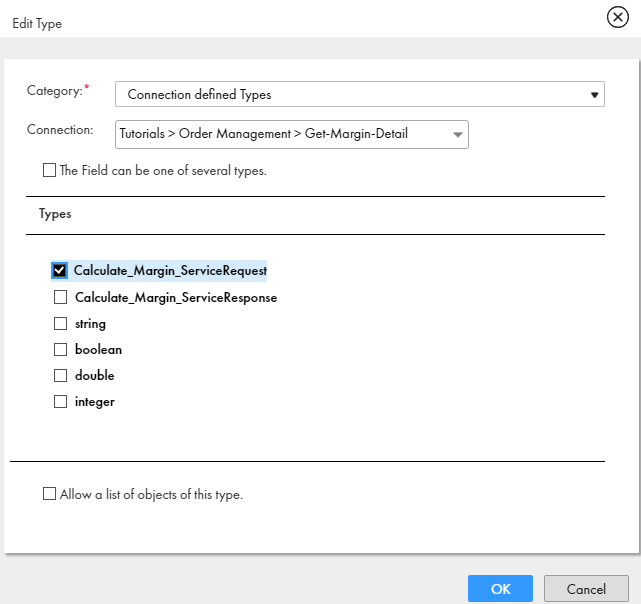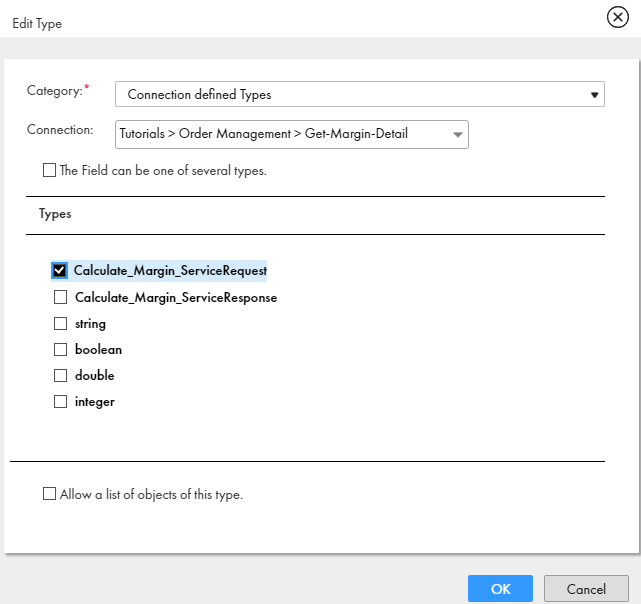Step 1: Add a Temporary Field
Create a temporary field to serve as input to the Get-Margin-Detail connection.
1In Application Integration, open the Order Management process and select the Start step.
2Select the Temporary Fields tab and create a field with the following properties:
- - Name: InventoryDetails
- - Type: More Types > Connection Defined Types > Tutorials > Order Management > Get-Margin-Detail > Calculate_Margin_ServiceRequest.
The four fields contained within Calculate_Margin_ServiceRequest appear as options in the Assignment step.