1In Informatica Intelligent Cloud Services, click My Services and select the API Manager service.
You are prompted to choose an API domain name. Retain the default name and click Save.
2On the API Registry page, click Actions > Create Managed API next to the Order_Management process with REST protocol.
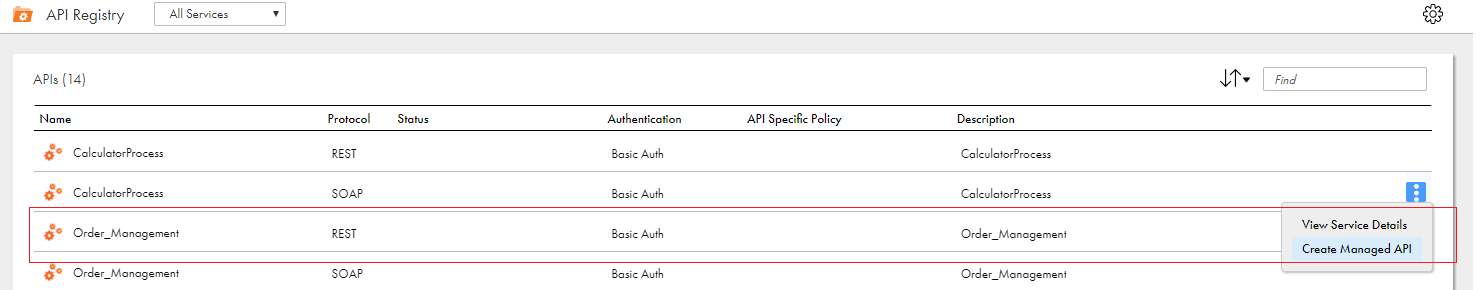
The managed API is successfully created.