1In Source Properties, click the Partitions tab.
2Select the required Partition Key from the list.
3Click Add New Key Range to add partitions.
The following image displays the details of the Partitions tab. 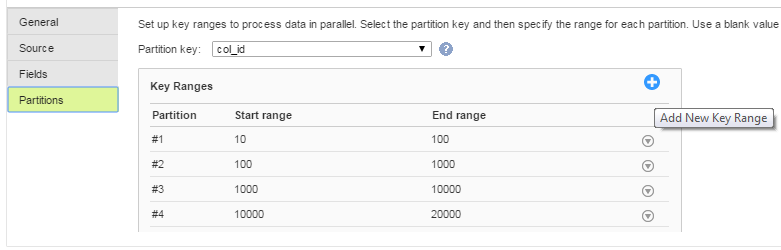
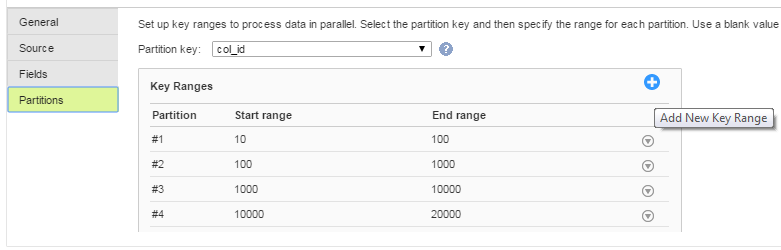
4Specify the Start range and End range.
Property | Description |
|---|---|
Connection | Name of the source connection. You cannot parameterize the connection at runtime. |
Source type | Type of the source object. Select Single Object, Multiple Objects, or Parameter. To define a parameter, select Parameter as the source type, and then specify the parameter in the Parameter property. |
Object | Name of the source object. |
Parameter | Select a parameter for the source object, or click New Parameter to define a new parameter for the source object. The Parameter property appears only if you select Parameter as the source type. |
Property | Description |
|---|---|
Filter | Filter value in a read operation. Click Configure to add conditions to filter records and reduce the number of rows that the Secure Agent reads from the source. You can specify the following filter conditions:
|
Sort | Add conditions to sort records. You can specify the following sort conditions:
|
Property | Description |
|---|---|
Pre-SQL | The pre-SQL commands to run a query before you read data from IBM Db2 Warehouse. |
Post-SQL | The post-SQL commands to run a query after you write data to a target. |
Tracing Level | Sets the amount of details that appear in the log file. You can choose terse, normal, verbose initialization, or verbose data. Default is normal. |
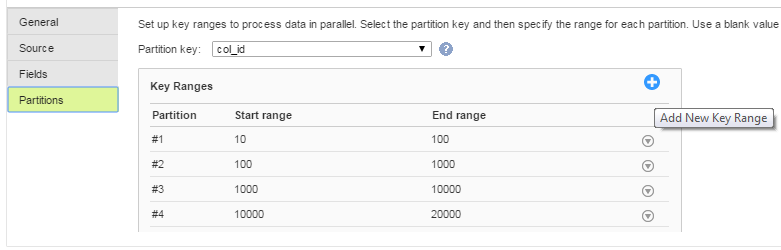
Property | Description |
|---|---|
Connection | Name of the target connection. You cannot parameterize the connection at runtime. |
Target Type | Type of the target object. Select Single Object or Parameter. If you select Parameter, specify an input parameter for the target object in the Parameter property. When you use a parameter, you specify the target table for the parameterized object on the Targets page of each mapping task associated with the mapping. |
Object | Name of the target object. You can select an existing target object from the displayed list. Create New at Runtime property is not applicable. |
Parameter | Select or create a parameter for the target object. Appears only when the target type is Parameter. |
Operation | Target operation. Select Insert, Update, Upsert, Delete, or Data Driven. |
Property | Description |
|---|---|
Update Mode | Specifies the mode to write data to IBM Db2 Warehouse target. You can specify the following modes:
|
Truncate Target | The Secure Agent truncates the target before writing the data. |
Pre-SQL | The pre-SQL commands to run a query before you read data from a source. |
Post-SQL | The post-SQL commands to run a query after you write data to IBM Db2 Warehouse. |
Forward Rejected Rows | Determines whether the transformation passes rejected rows to the next transformation or drops rejected rows. By default, the agent forwards rejected rows to the next transformation. |