1 Log in to Eloqua application account.
2Click Setup.
3Select My Settings.
The My Settings page appears.
4Click Edit Agent Settings, and enter the applicable time zone.
The following image shows an example of the time zone set in Eloqua:
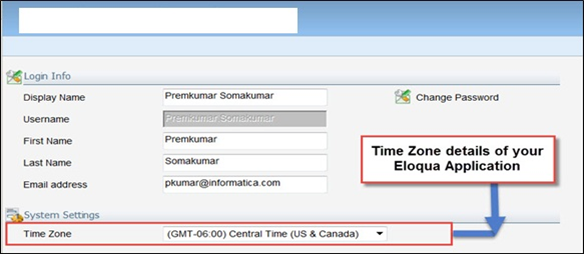
For example, if the time zone of the Eloqua application is GMT+06:00, you need to enter +06:00 in this field.
When daylight saving time is in effect, make adjustments to the time. For example, if the time zone is GMT-06:00, enter -06:00 into this field.