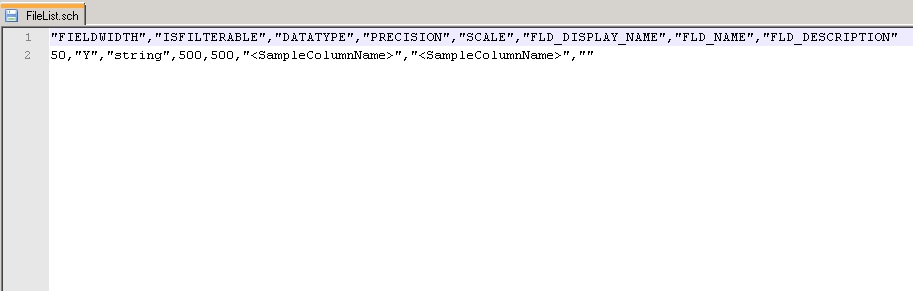
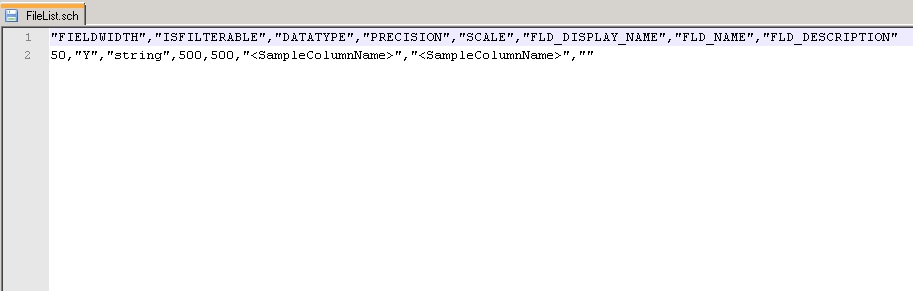
Property | Description |
|---|---|
FILEWIDTH | Enter the required width to generate a fixed-width file. |
ISFILTERABLE | Enter Y or N accordingly to the requirement. |
DATATYPE | Enter required data type. File List Connector supports the following data types:
|
PRECISION | Enter the required precision value. |
SCALE | Enter the required scale value. |
FLD_DISPLAY_NAME | Enter the required field display name. This name appears when you select the Display technical names instead of labels option in data preview. The following image shows an example of field display name: 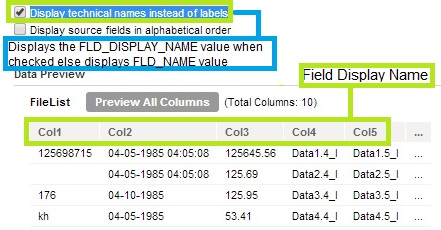 In this figure Col1 and Col2 are the FLD_DISPLAY_NAME values. |
FLD_NAME | Enter the required field name. The name appears when you do not select the Display technical names instead of labels option in data preview. |
FLD_DESCRIPTION | Schema file do not support FLD_DESCRIPTION field. |