1On the Connections page, click New Connection.
The New Connection page appears.
2On the New Connections page, configure the required connection properties.
3Click Test Connection to evaluate the connection.
The following image shows the connection page details after the test is successful:
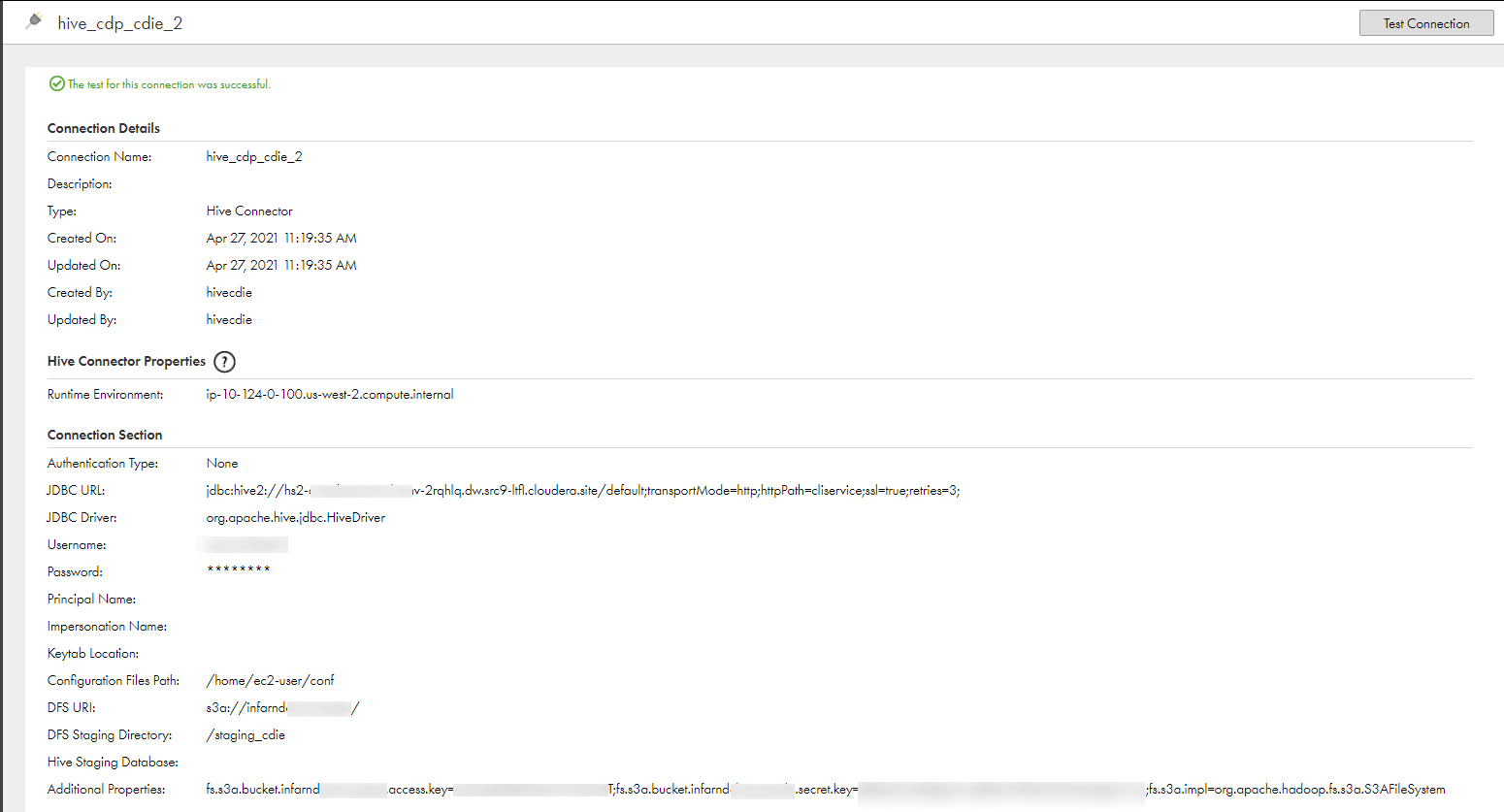
4Click Save to save the connection.