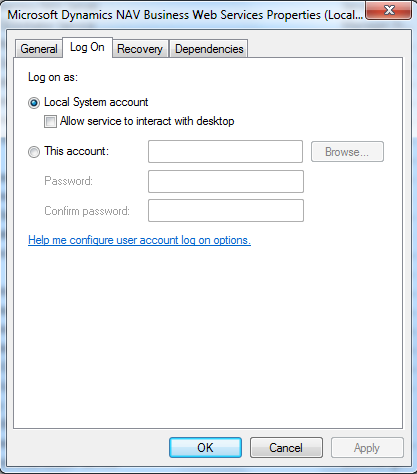1Open Local Security Policy page.
Run secpol.msc.
2Go to Local Policies > Security Options.
3Open Network security: Lan Manager authentication level Properties and select Send LM & NTLM -use NTLMv2 session security if negotiated.
The following image displays the local security policies window: 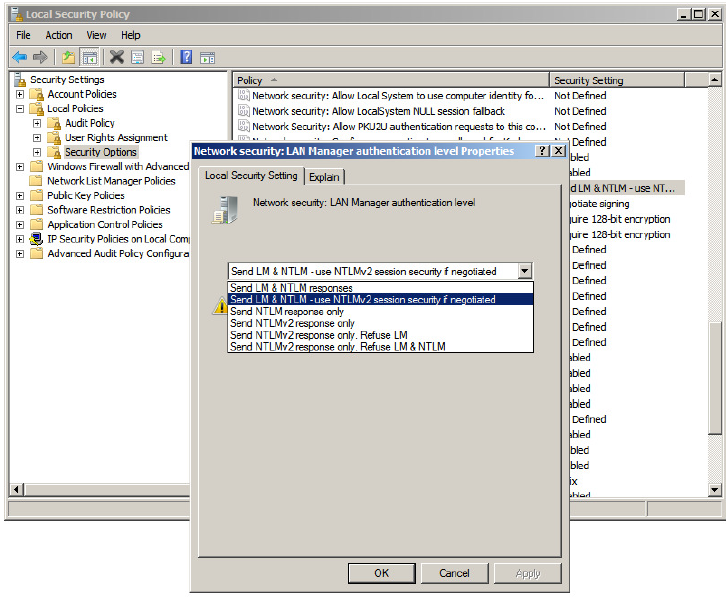
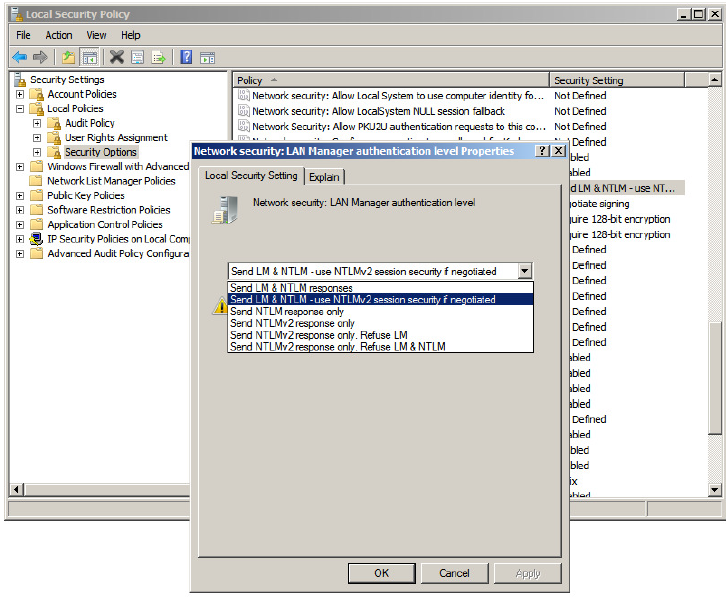
4Click Apply and then OK.
5Go to Control Panel > All Control Panel Items > User Accounts > Change User Account Control settings.
The following image displays the user accounts window:
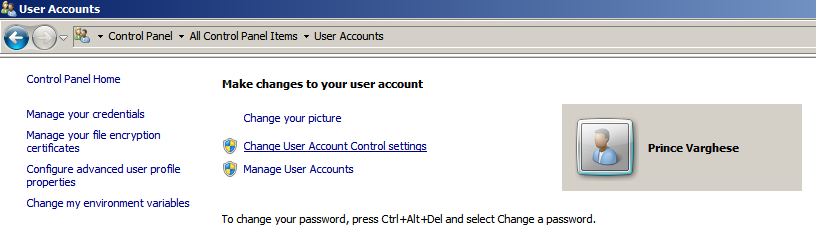
6Change the slider to Never Notify.
The following image displays user account control settings window:
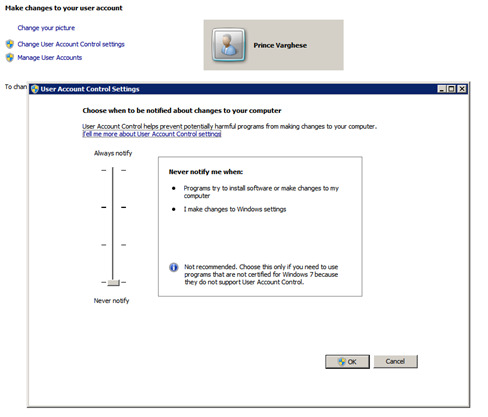
7Restart the machine and NAV service.