1In the Source transformation properties, select the Source Type as Multiple Objects.
2From the Actions menu, select Add Source Object, and then select the source object that you want to add from the displayed list.
3From the Related Objects Actions menu, and select the Advanced Relationship option to define the relationship between the tables.
Note: The Add Related Objects option is not applicable.
The following image shows an advanced relationship condition defined between MongoDB tables:
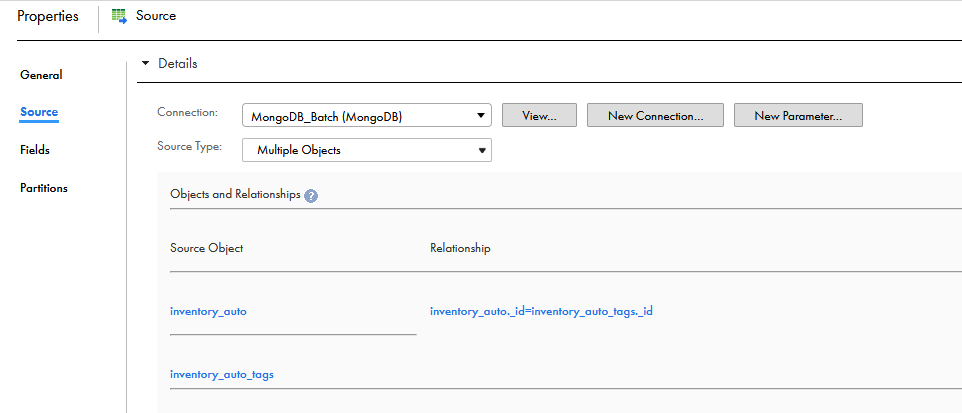
Note: You can join only two source tables. You must define only the join condition, not the complete join query.