This issue occurs when all the following scenarios are true:
- - The source or target properties in the mapping configured with pre-SQL or post-SQL statements.
- - A transformation in the mapping pipeline fails.
To troubleshoot this issue, configure the -DSNOWFLAKE_SKIP_TARGET_POSTSQL_ON_ERROR JVM option property value to true in the Secure Agent properties.
However, you can't troubleshoot this issue in mappings in advanced mode.
To configure the -DSNOWFLAKE_SKIP_TARGET_POSTSQL_ON_ERROR JVM option property in the Secure Agent properties, perform the following steps:
- 1Log in to Informatica Intelligent Cloud Services.
- 2Select Administrator > Runtime Environments.
- 3On the Runtime Environments page, select the Secure Agent machine that runs the mapping.
- 4Click Edit.
- 5In the System Configuration Details section, select Data Integration Server as the service and DTM as the type.
- 6Edit the JVM option, and set the value to -DSNOWFLAKE_SKIP_TARGET_POSTSQL_ON_ERROR=true.
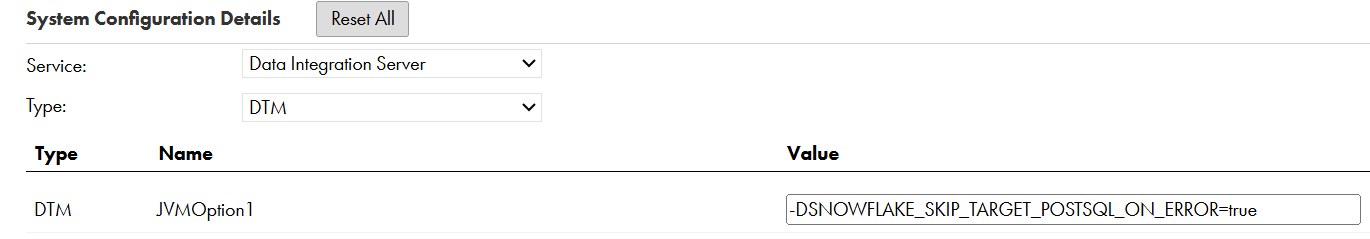
- 7Click Save.