1In Data Integration, click New > Mapping, and then click Create.
2Provide a name, location, and description for the mapping.
3To configure the source properties and the advanced source properties, select Source on the Transformation palette.
The following image shows details of the Source Properties page:
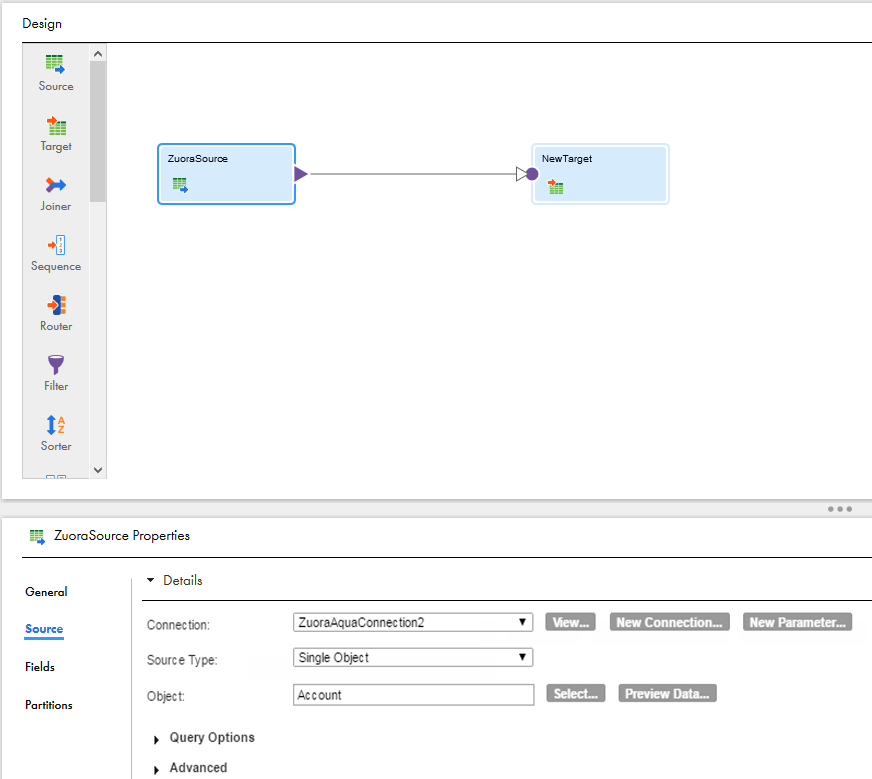
4To configure the target properties and the advanced target properties, select Target on the Transformation palette.
The following image shows details of the Target Properties page:
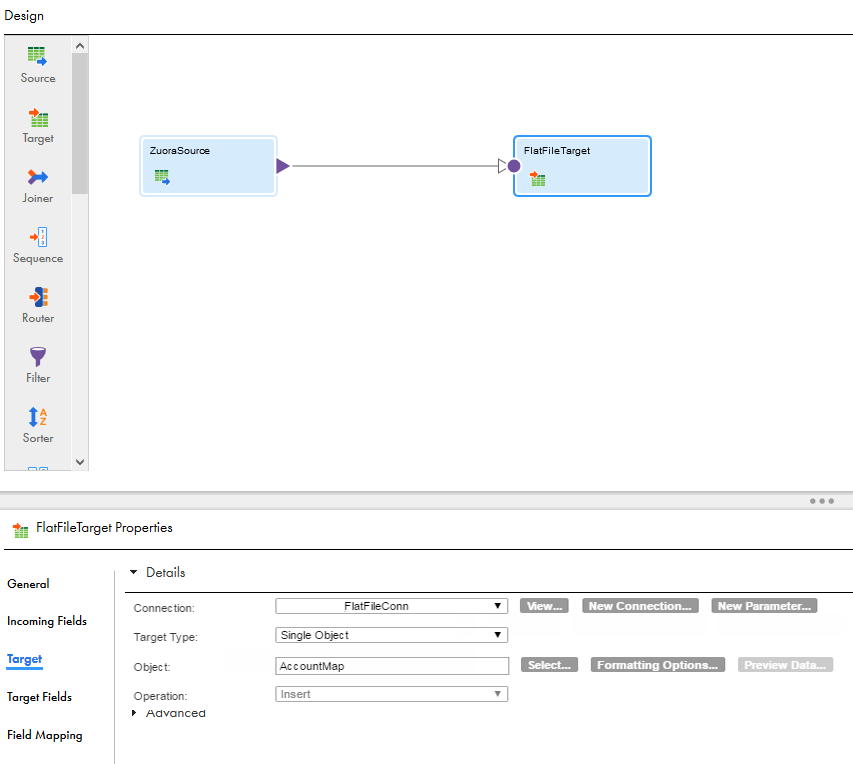
5Map the source and target.
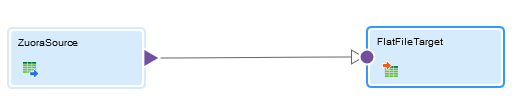
6Click Save and then click Run.
In Monitor, you can monitor the status of the mapping task.