Find the Zuora knowledge base link to download the WSDL from Zuora site:
You can find the Endpoint Url in the WSDL document. Try to search for <soap:address> location.
Follow the steps to create a Stub Zuora-metadata.jar for the Zuora Custom WSDL:
Note: You need to have the environment set-up to begin with stub creation.
Download jdk1.8.3_131 from the following link: http://download.oracle.com/otn-pub/java/jdk/8u131-b11/d54c1d3a095b4ff2b6607d096fa80163/jdk-8u131-windows-x64.exe
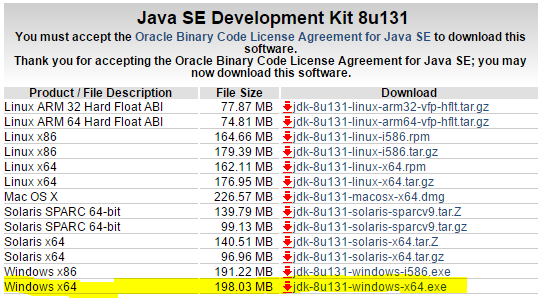
Open a command prompt and set wspath variable as the following:
set wspath="C:\Program Files\Java\jdk1.8.3_131\bin"
set JAVA_HOME=”C:\Program Files\Java\jdk1.8.3_131”
set JAVA_HOME=”C:\Program Files\Java\jdk1.8.3_131”
Create a zuora.xjb binding file using the following contents:
<jaxb:bindings version="2.1" xmlns:jaxb="http://java.sun.com/xml/ns/jaxb" xmlns:xjc="http://java.sun.com/xml/ns/jaxb/xjc" xmlns:xs="http://www.w3.org/2001/XMLSchema">
<jaxb:globalBindings generateElementProperty="false"/>
</jaxb:bindings>
<jaxb:globalBindings generateElementProperty="false"/>
</jaxb:bindings>
Run the following command from the command prompt to generate stub class files in a directory structure com/Zuora/api:
%wspath%\wsimport.exe -b <binding file path>\zuora.xjb -p com.zuora.api -XadditionalHeaders -verbose <Zuora modified wsdl>\zuora.wsdl
Run the following command to generate jar out of the class files:
jar cvf Zuora-metadata.jar -C <directory path of generated ‘com’ folder > com
After you run the command, a Zuora-metadata.jar file will be created.
Stop the Secure Agent.
If you want to modify the Zuora-metadata.jar file, perform the following steps:
- 1Copy the Zuora-metadata.jar file from <Secure Agent installation directory>\downloads\<latest connector package>\package\plugins\<connector name>\ to <Secure Agent installation directory>\apps\Data_Integration_Server\ext\deploy_to_main\bin\rdtm-extra\<pluginID>\
- 2Restart the Secure Agent.
Note: If the deploy_to_main\bin\rdtm-extra\<pluginID>\ directory does not already exist, create the directory.
Note: The folder name is case sensitive on Linux.