1In Data Integration, click New > Mapping > Create .
2To configure the source properties and the advanced source properties, select Source from the selection panel under the Design section.
The following image shows details of the Source Properties page:
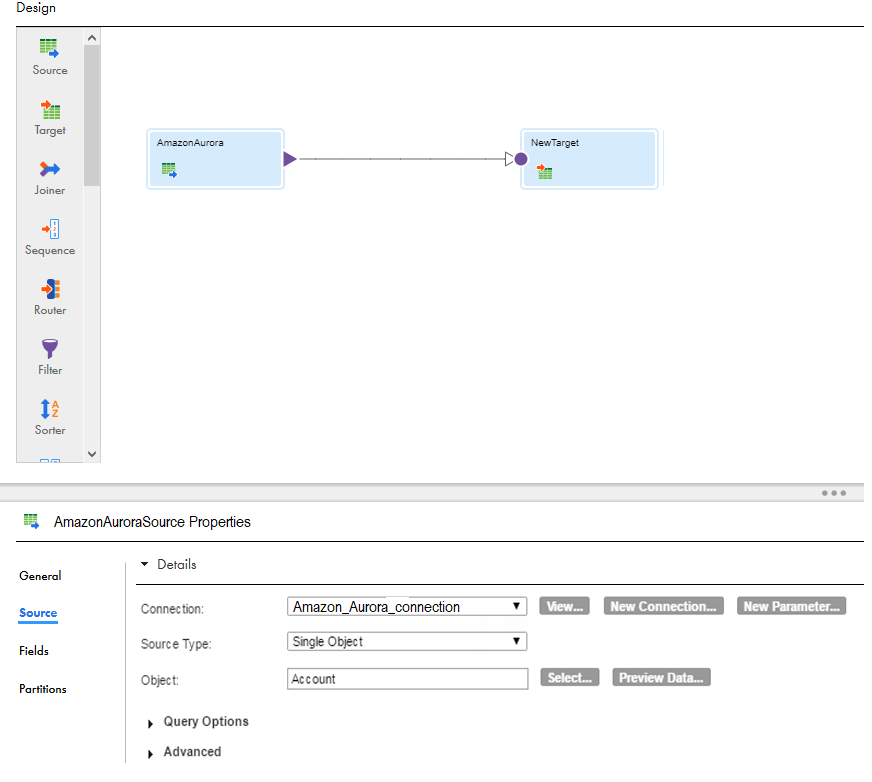
3To configure the target properties and the advanced target properties, select Target from the selection panel under the Design section.
The following image shows details of the Target Properties page:
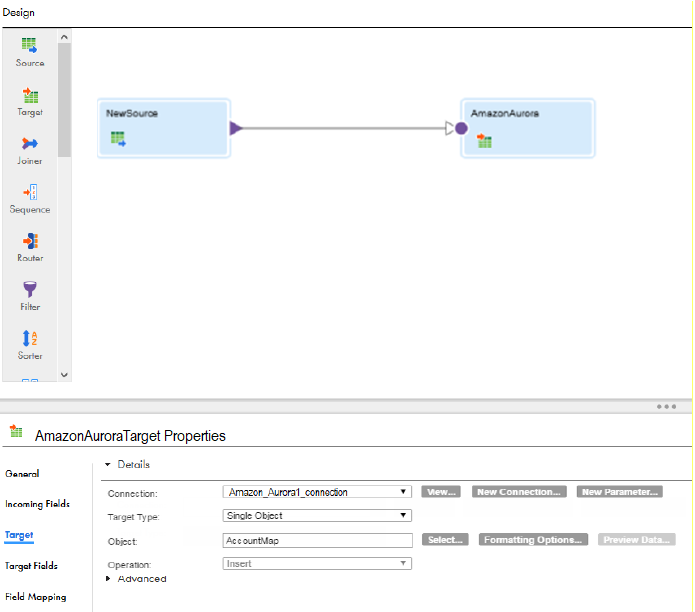
4Map the source and target.
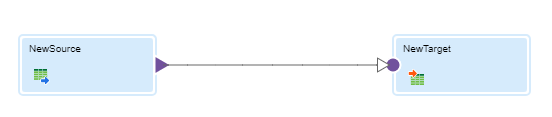
5Click Save and then click Run.
In Monitor, you can monitor the status of the logs after you run the task.