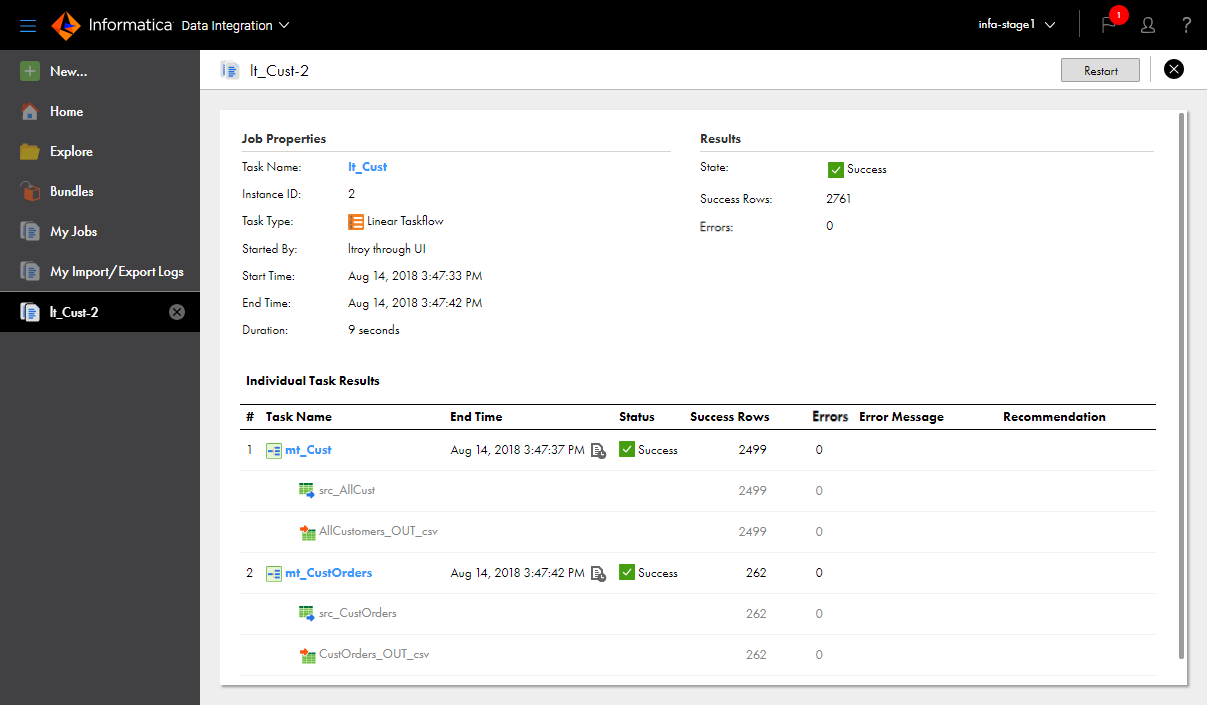
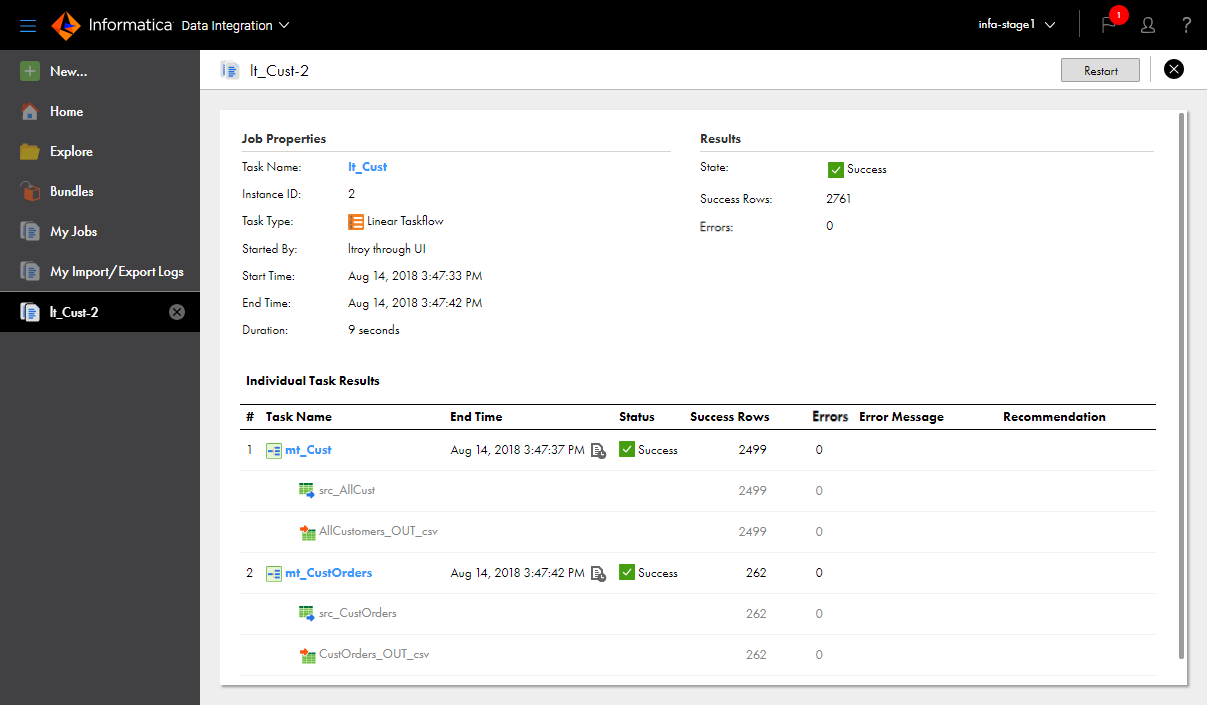
Property | Description |
|---|---|
Task name | Name of the linear taskflow. |
Instance ID | Instance number for the linear taskflow. For example, if you are looking at the third run of the taskflow, this field displays "3." |
Task type | Task type, that is, Linear Taskflow. |
Started by | Name of the user or schedule that started the job. |
Start time | Date and time that the job was started. |
End time | Date and time that the job completed or stopped. |
Duration | Amount of time the job ran before it completed or was stopped. |
Property | Description |
|---|---|
Status | Job status. A job can have one of the following statuses:
|
Success rows | Number of rows successfully written to the target. |
Errors | Number of rows that were not written to the target. |
Property | Description |
|---|---|
Task name | Name of the subtask. |
End time | Date and time that the subtask completed or stopped. |
Status | Status of the subtask. A subtask can have one of the following statuses:
If you stop a subtask, Data Integration does not propagate the status to the parent task. |
Success rows | Number of rows successfully written to the target. For each source and target in the subtask, this field displays the number of rows successfully read from the source and the number of rows successfully written to the target. |
Errors | Total number of source error rows, target error rows, and transformation errors. For each source and target in the subtask, this field displays the number of rows that were not read from the source and the number of rows that were not written to the target. |
Error message | Error encountered when writing to the target, if any. |
Recommendation | Recommended action for errors. |