1To rearrange the widgets on your dashboard, click the action menu, and select Reorder Widgets. 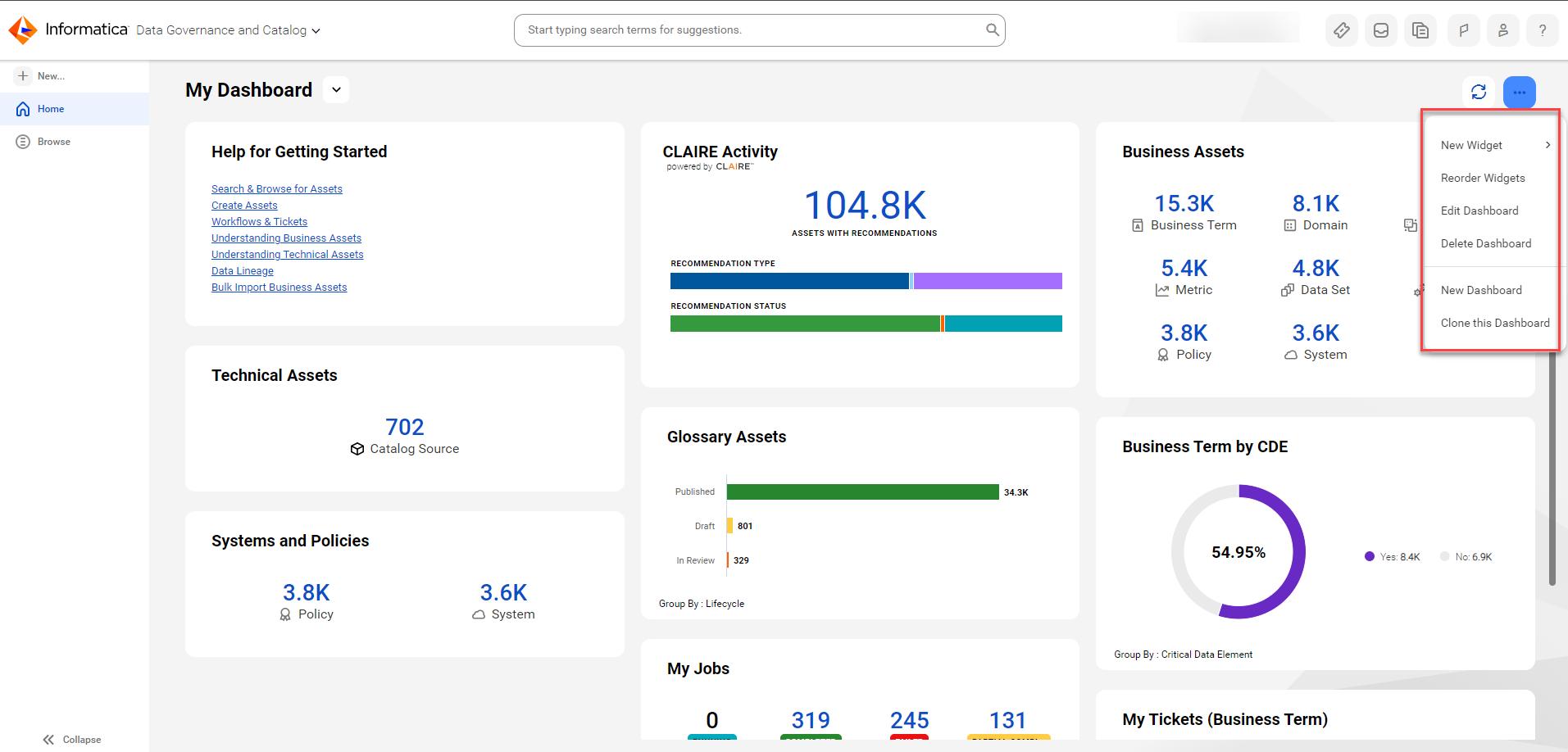
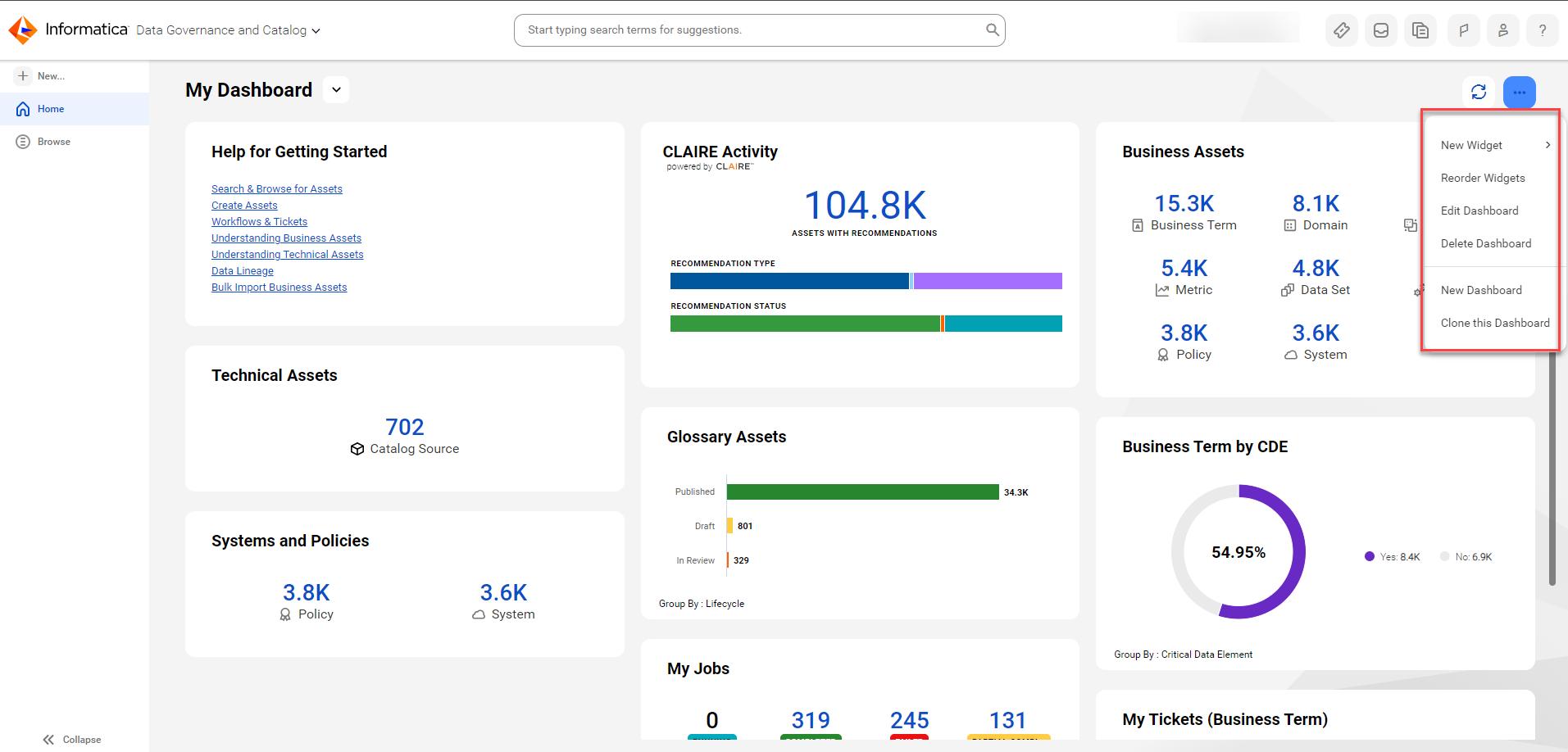
2In the Reorder Widgets dialog box, select the widget that you want to reorder, and click the arrow buttons to move the widget to the top or bottom. 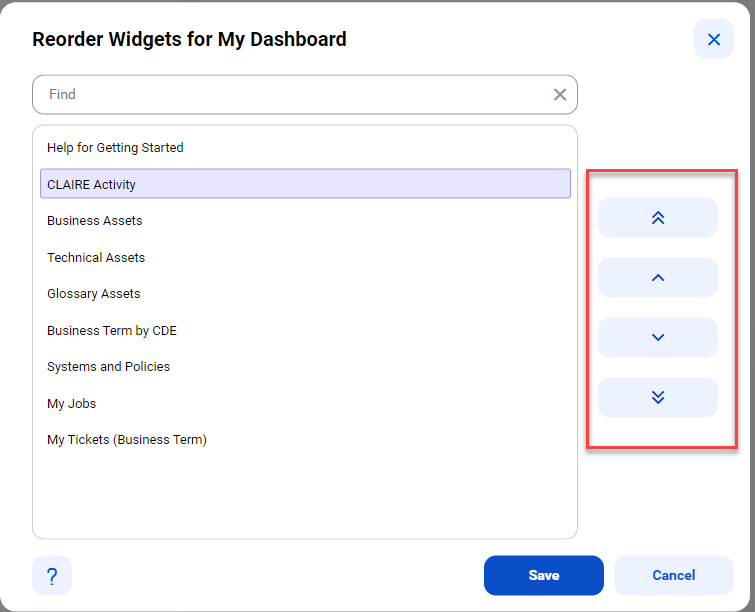
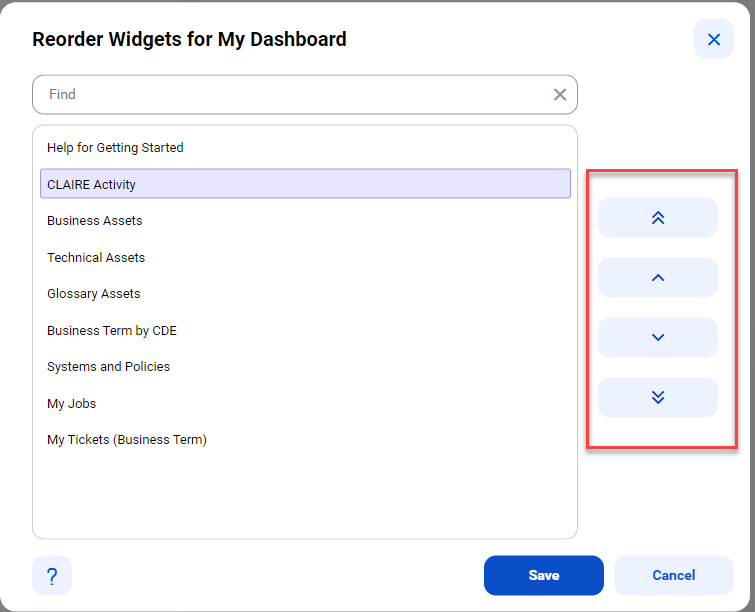
3Click Save to save the layout of the widgets in your dashboard.