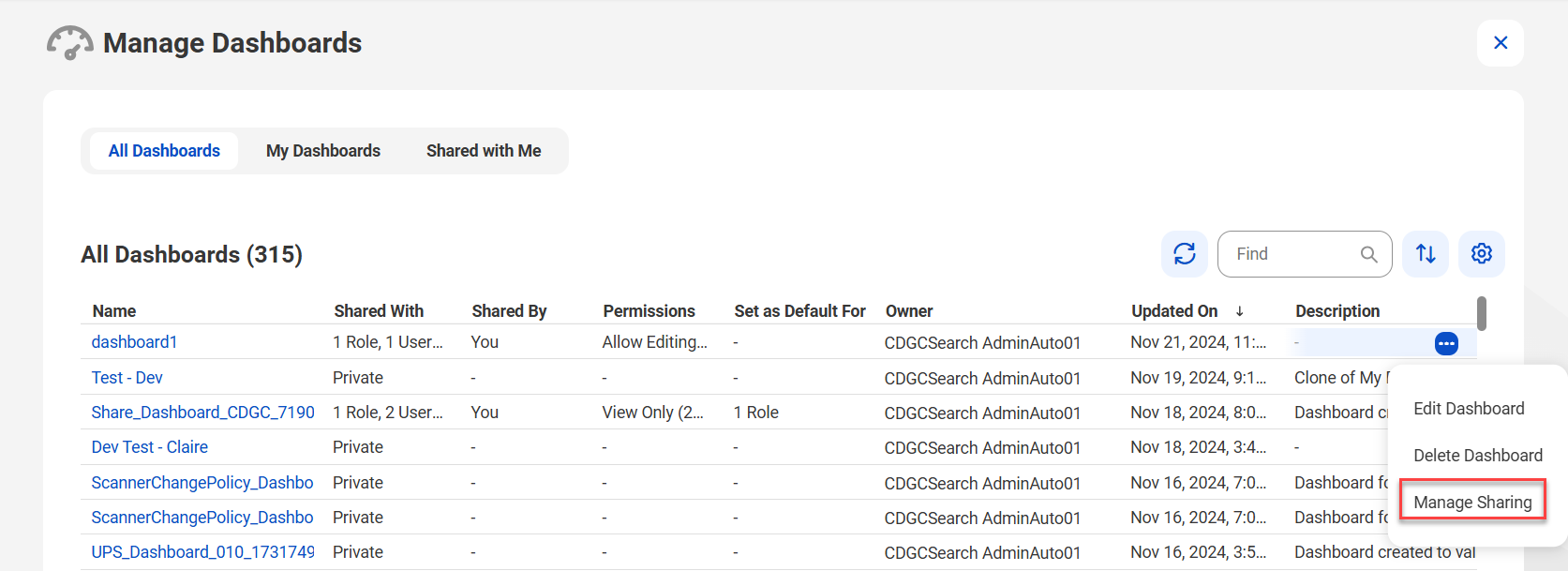1On the Home page, open the dashboard that you want to share. Click the action menu and select Manage Sharing.
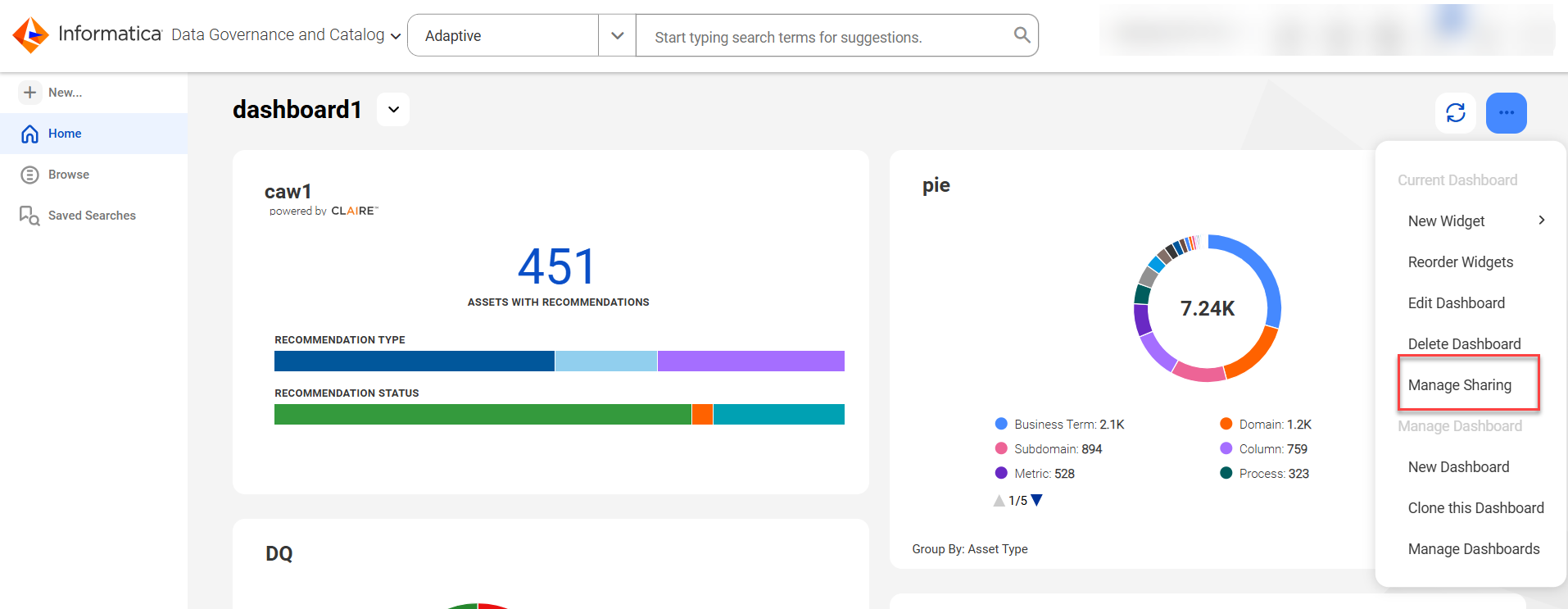
2In the Manage Sharing dialog box, select one of the following options:
Field | Description |
|---|---|
Private | Remove the dashboard access for everyone with whom you shared the dashboard earlier. |
Share with specific users, user groups and roles | Share the dashboard with one or more users, user groups, and user roles, and assign them permissions to view or edit the dashboard. |
Share with all users | Share the dashboard with all users in the organization and assign them permissions to view or edit the dashboard. |
3Add users, user groups, or user roles from the list to share the dashboard, and click Add.
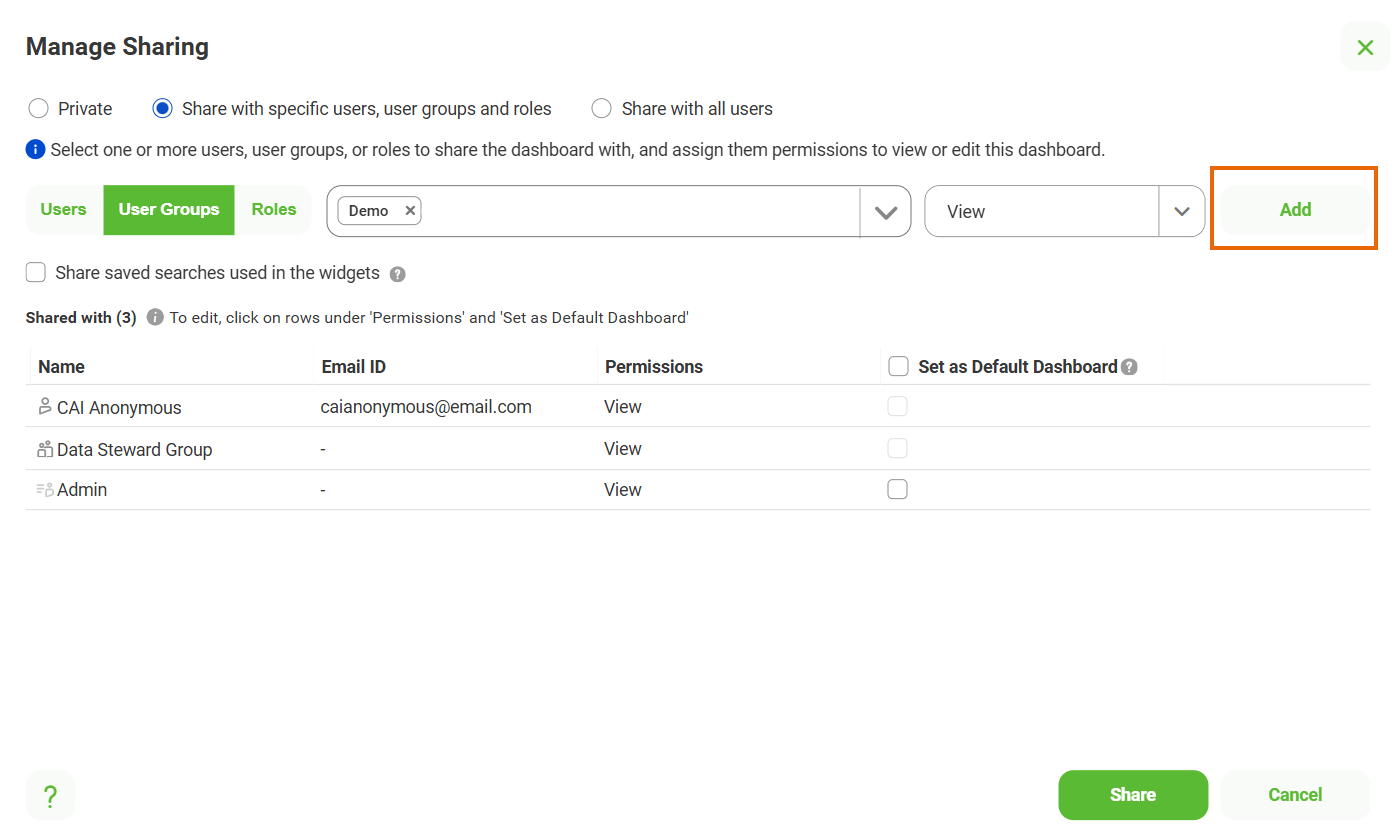
4In the Permissions column, specify the permission that you want to assign to the recipients.
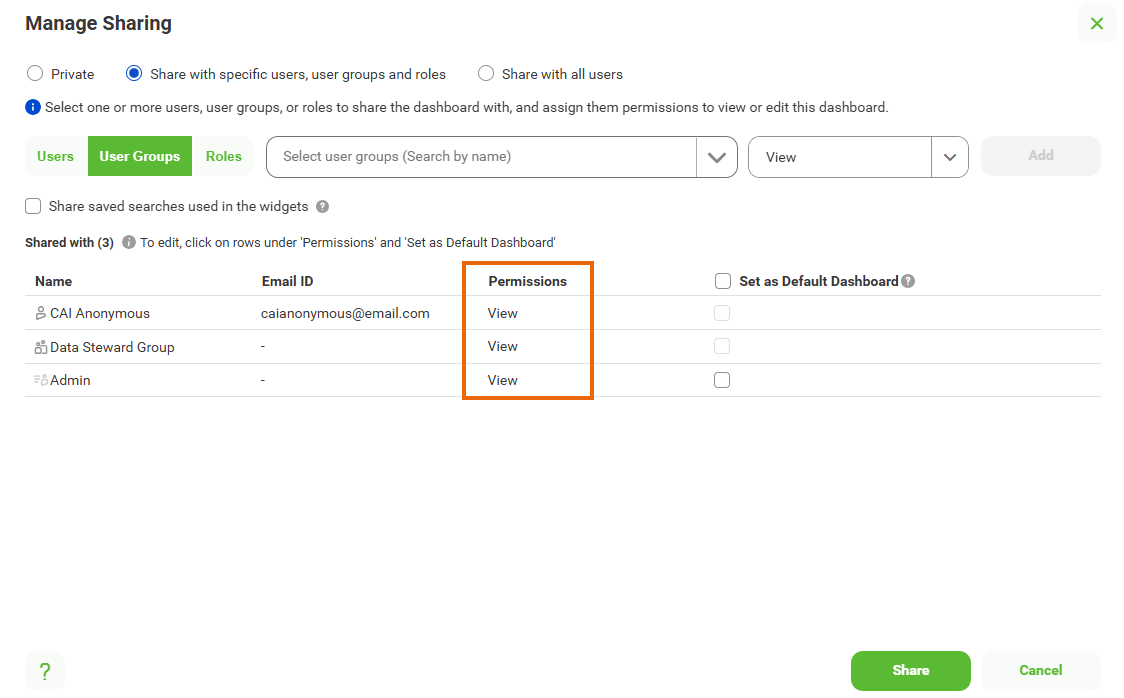
5Optionally, when you share the dashboard with user roles, you can select the Set as Default Dashboard check box to set it as the default dashboard in the Home page of the recipients.
The Set as Default Dashboard check box appears only if your organization administrator grants the Manage Access Control feature privilege to your user role in Administrator
6If you want to share the saved searches for the dashboards with other users in the organization and assign them permissions to view the searches, select the Share saved searches used in widgets check box.
7Once you have reviewed everything, click Share.
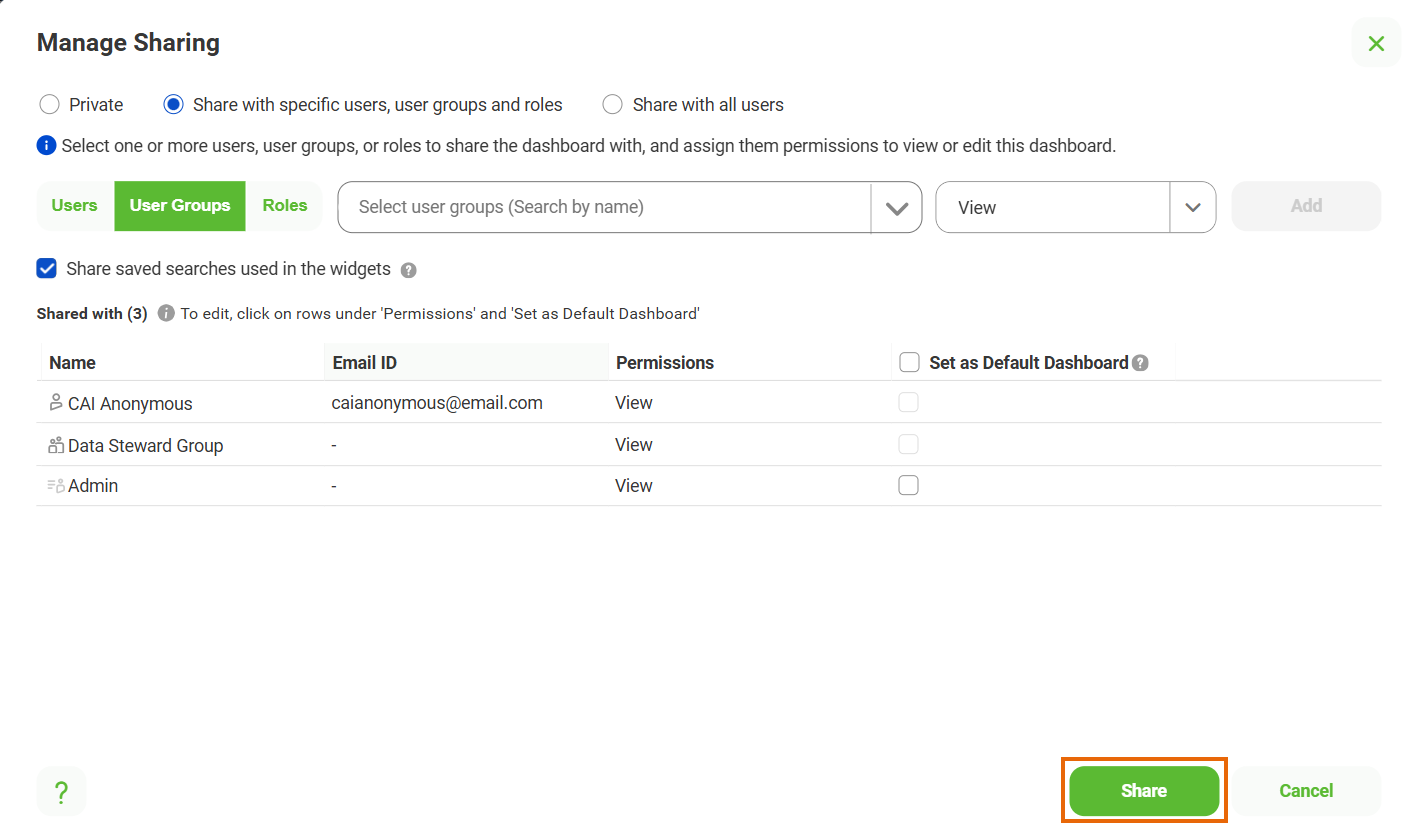
8Alternatively, you can share a dashboard from the Manage Dashboards page. Click the action menu and select Manage Dashboards.
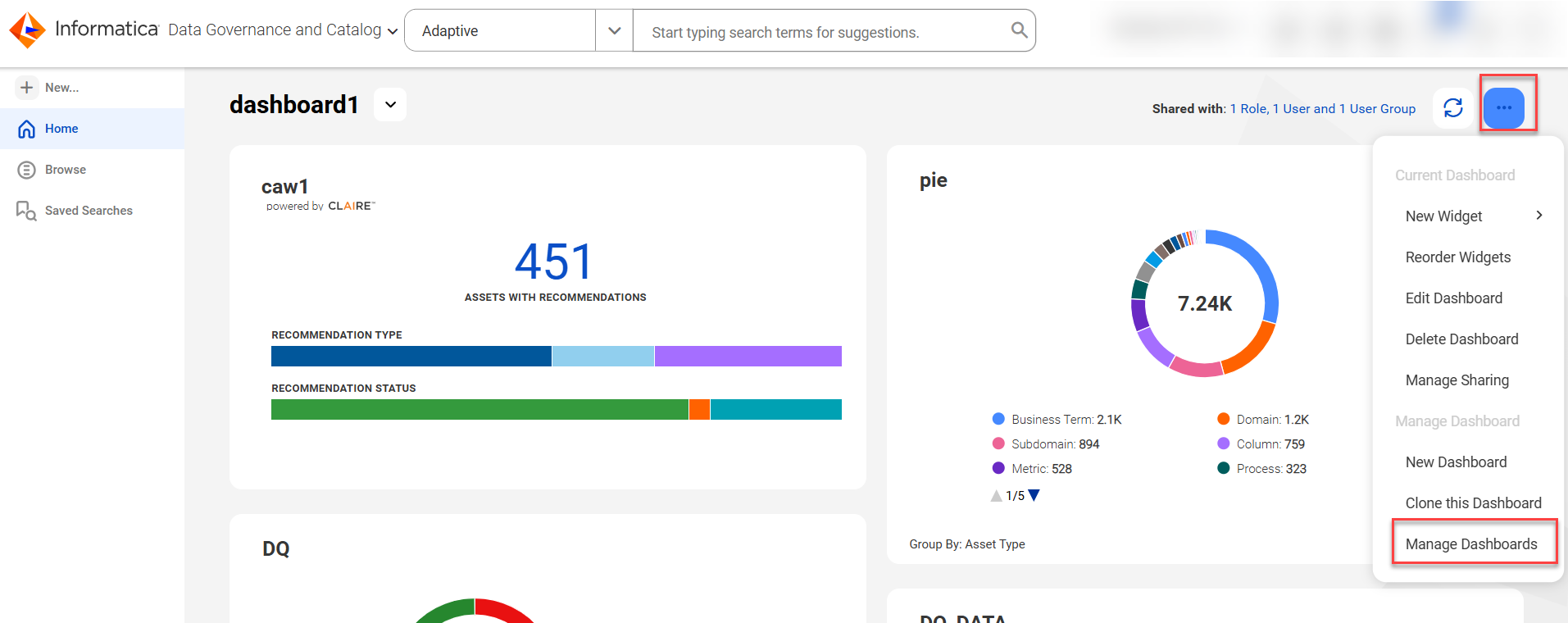
9On the Manage Dashboards page, click the action menu of a dashboard and then click Manage Sharing.