1Open the data element on which you want to run the rule, and click the Action menu on the right header of the data element page.
2From the Action menu, select Create Data Quality Rule Occurrence.
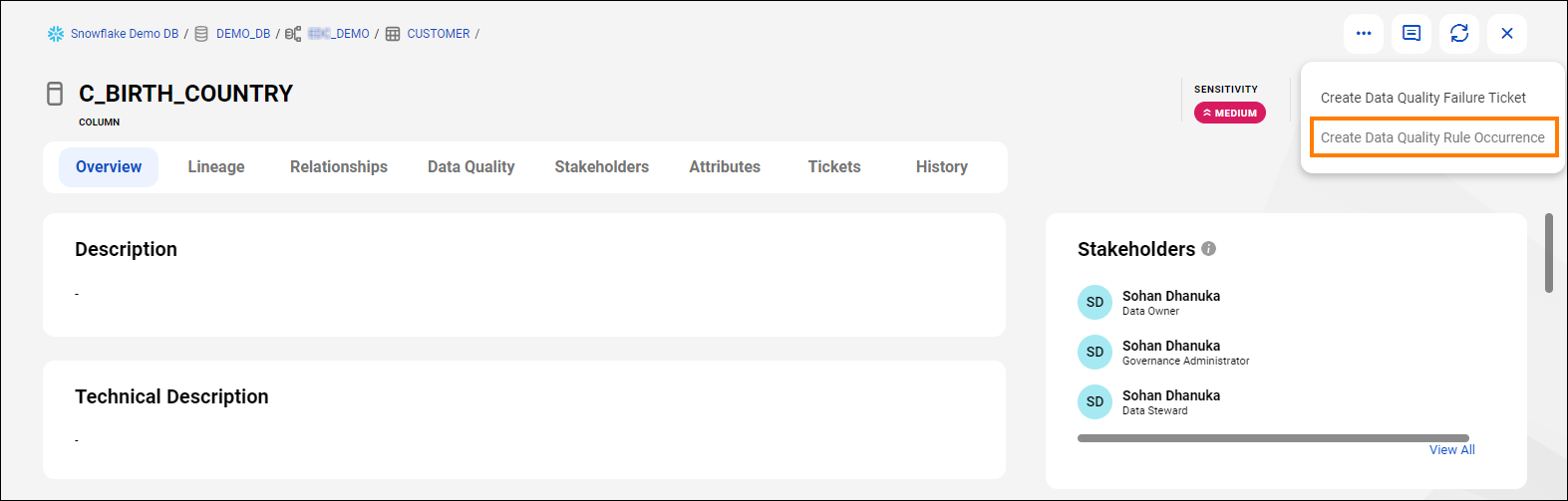
3Alternatively, click New > Business Rules and select Data Quality Rule Occurrence.
4Enter the following properties of the rule occurrence:
Field | Description |
|---|---|
Rule Template | Data quality rule template that defines the parameters of the rule that you want to run on the data element. |
Sync with Rule Template | Select to sync the rule occurrence with the rule template that you have specified. If the rule occurrence is synced, the parameters defined in the rule template are applied for the data quality rule. The rule occurrence score inherits the technical rule reference, target and threshold values that you have specified in the rule template. The rule occurrence scores are updated according to the rule automation schedule that you have specified in the rule template. If the rule occurrence is not synced, the rule occurrence is an independent asset that is not affected by the rule template parameters. |
Name | Name of the rule occurrence. |
Description | Description of the rule occurrence. |
Reference ID | Unique identifier for the rule occurrence. |
Dimension | Data quality dimension for which the data quality rule is run. |
Measuring Method | Method by which the data quality rule for the rule occurrence is evaluated. This field can have one of the following values:
Note: If you select Informatica Cloud Data Quality as the measuring method, the Technical Rule Reference field is mandatory. This field is not mandatory for other measuring methods. |
Primary Data Element | Data element on which the data quality rule is run. This data element is the input port for the rule in the integrated data quality system. The data quality score is always generated for the primary data element. To add a primary data element, select a system asset or a catalog source. Next, select a technical data set or a business data set depending on whether you selected a catalog source or a system. Finally, select data elements from the selected data set. If you do not enable the Data Quality option in Metadata Command Center for a catalog source, the options in this field are disabled. When you manually create a data quality rule occurrence in Data Governance and Catalog and enter the primary data element to specify the data element on which the data quality rule is run, you can edit the primary data element for the data quality rule after the rule occurrence is created. You cannot edit the primary data element after the rule occurrence is executed. When you create a data quality score card in Data Profiling, a rule occurrence is generated from the data quality score card. You can now associate this rule occurrence with the primary data element. If you do not add the primary data element, no data quality score is displayed . You can add a primary data element in rule occurrences generated through data profiling scorecards, but cannot edit the primary data element thereafter. You can't edit the primary data element for auto-generated rule occurrences. |
Secondary Data Element | Secondary input port for the data quality rule that is run on the Primary Data Element. You can edit the secondary data element after the rule occurrence is created, but cannot edit the element after the rule occurrence is executed. |
Technical Rule Reference | Create a reference to a rule specification in the data quality application. You can create a new rule specification, or select from an existing rule specification.
To create rules that CLAIRE® can interpret, see Guidelines for entering rule descriptions. After you select a rule option, click OK to go back to the rule occurrence creation page. Note: If you select Informatica Cloud Data Quality as the measuring method, the Technical Rule Reference field is mandatory. This field is not mandatory for other measuring methods. When you manually create a rule occurrence, you can also specify the input parameters of the primary and secondary data elements gathered from multiple input parameters in the integrated data quality system. This helps you to evaluate the quality of an asset based on the inputs from multiple fields as defined in the data quality rule. For example, if you want to create a rule that validates the hire date of a candidate, you can use the hire date of the candidate as one input parameter and the date of birth of the candidate as another input parameter. You can then use the data of the two input parameters to view the data quality scores and validate the hire date of the candidate. Input parameter mapping is mandatory for a data quality rule occurrence if you are using a multi input parameter rule from the integrated data quality system. Data quality scores are always reported on the primary data element. Map each rule input parameter to a unique data element. Make sure that at least one rule input parameter is mapped to a primary data element. |
Criticality | Criticality of the rule occurrence. The value can be High, Medium, or Low. |
Target | Minimum acceptable data quality value for the asset to be considered "Good." The target value is higher than the threshold value. For example, you can set the threshold value to 50 and the target value to 85. |
Threshold | Minimum acceptable data quality value for the asset to be considered "Acceptable." The target value is higher than the threshold value. For example, you can set the threshold value to 50 and the target value to 85. |
Frequency | Frequency of running the data quality rule that is defined by the rule template.
The rule is run when you click Create. |
The following image shows the dialog box to select the primary data element: 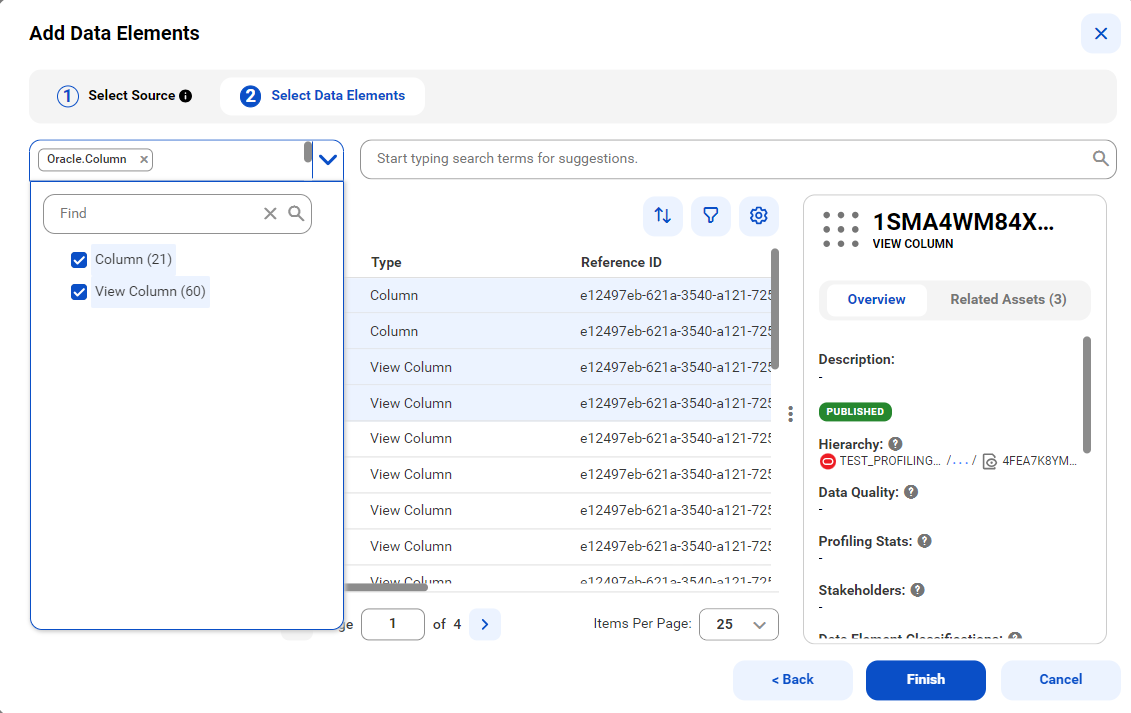
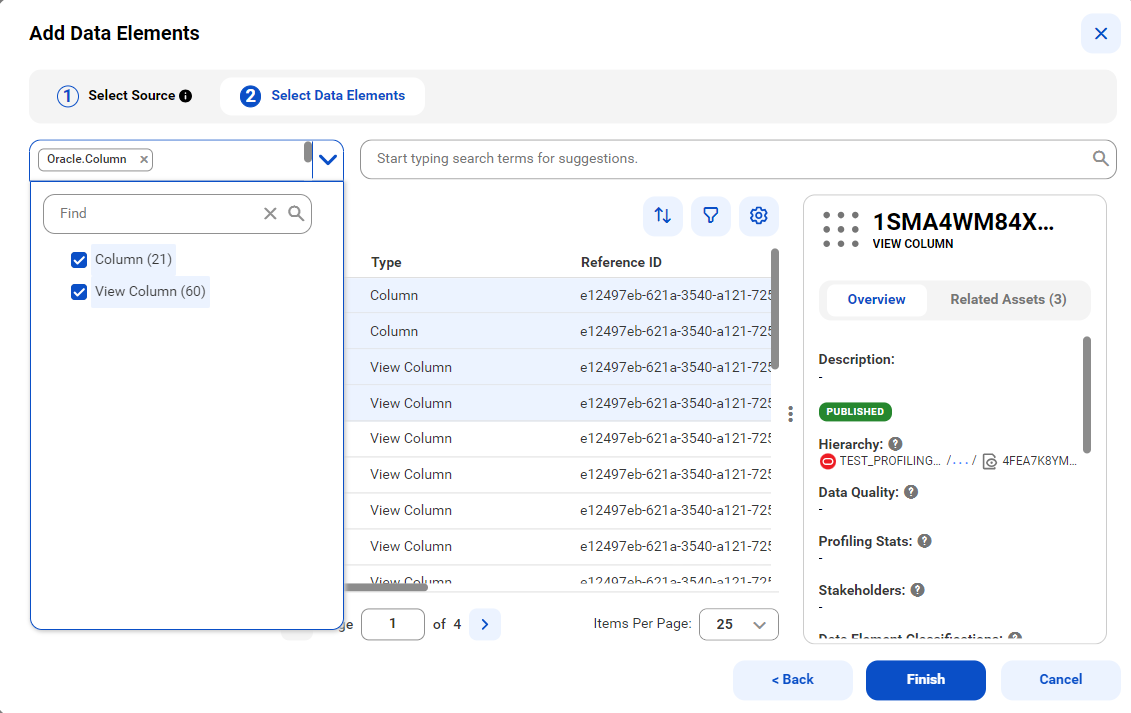
The following example image shows a rule description and its CLAIRE® recommendation:
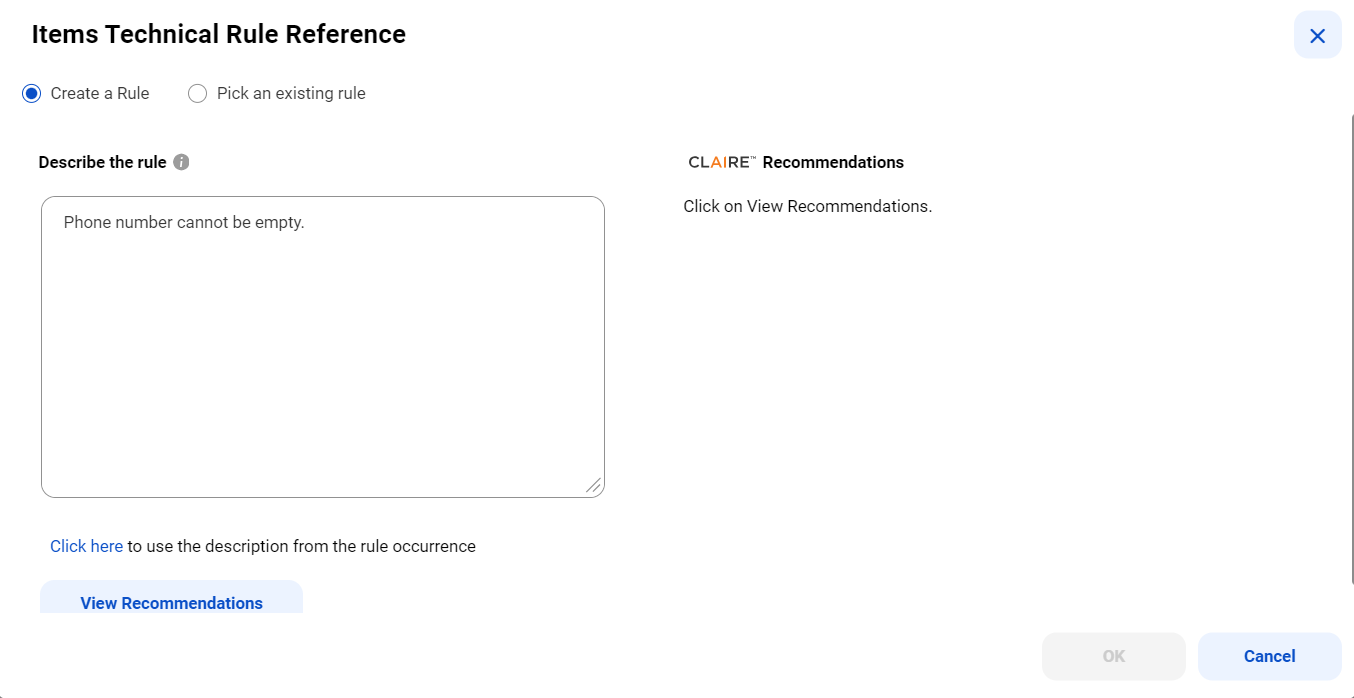
The following image shows the addition of rule reference for a single input parameter from an existing rule specification:
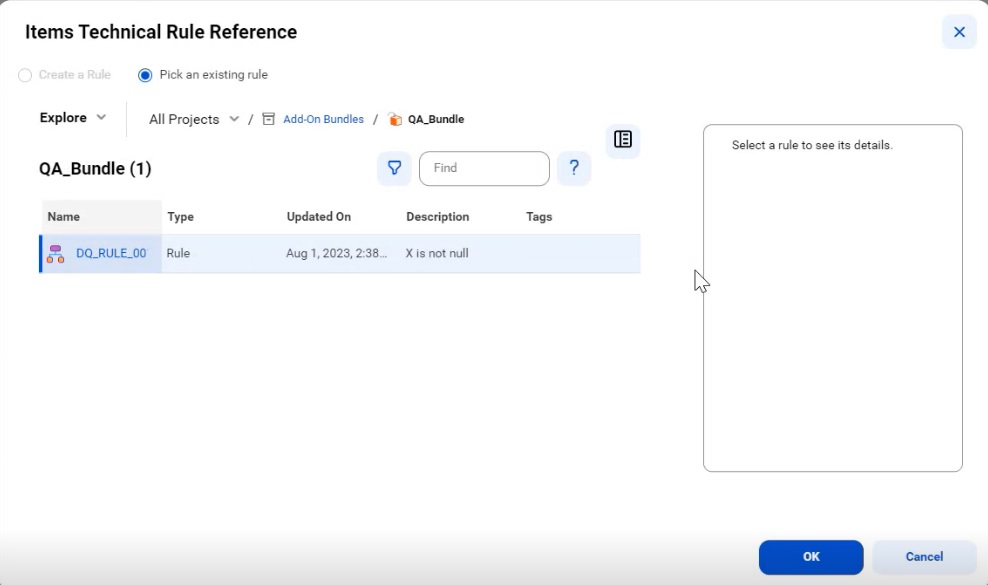
The following image shows the addition of a rule with multiple input parameters and the Show Preview icon to view the rule:
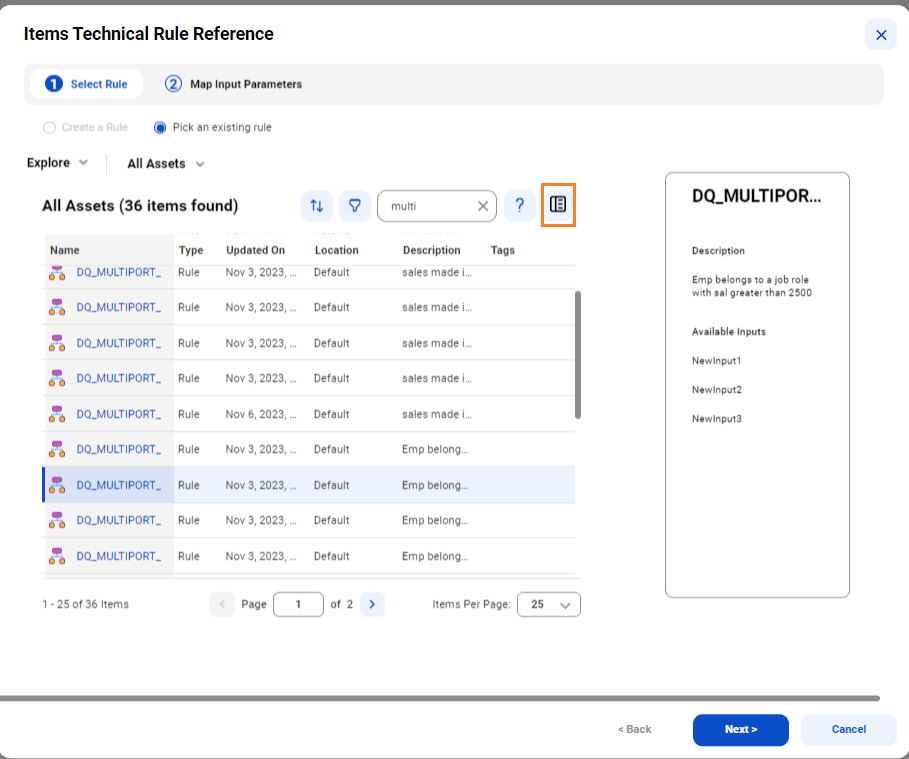
The following image shows how to map multiple input parameters to data elements:
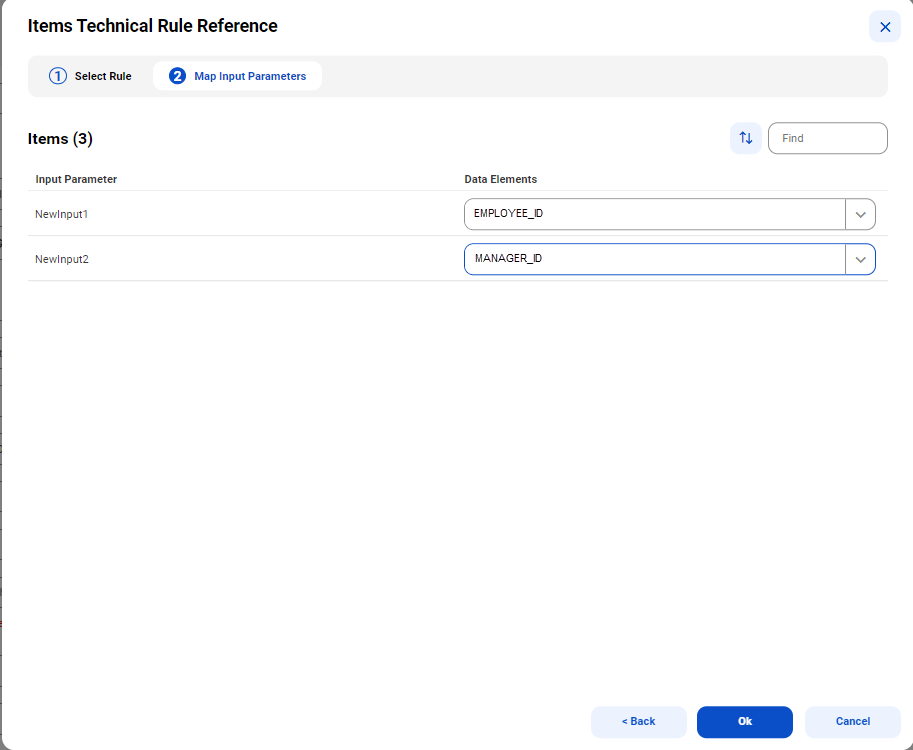
The following image shows the input parameters mapped to the primary and secondary data elements:
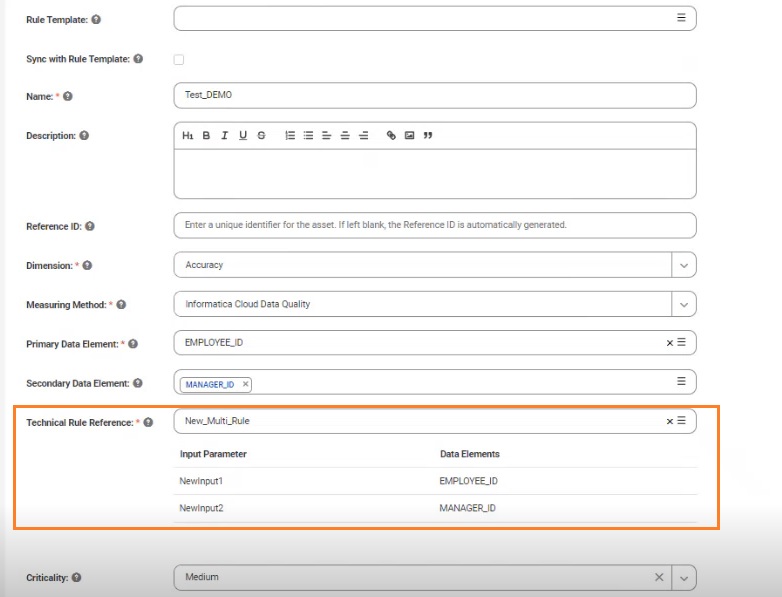
5When all the details of the rule occurrence are ready, click Create.
