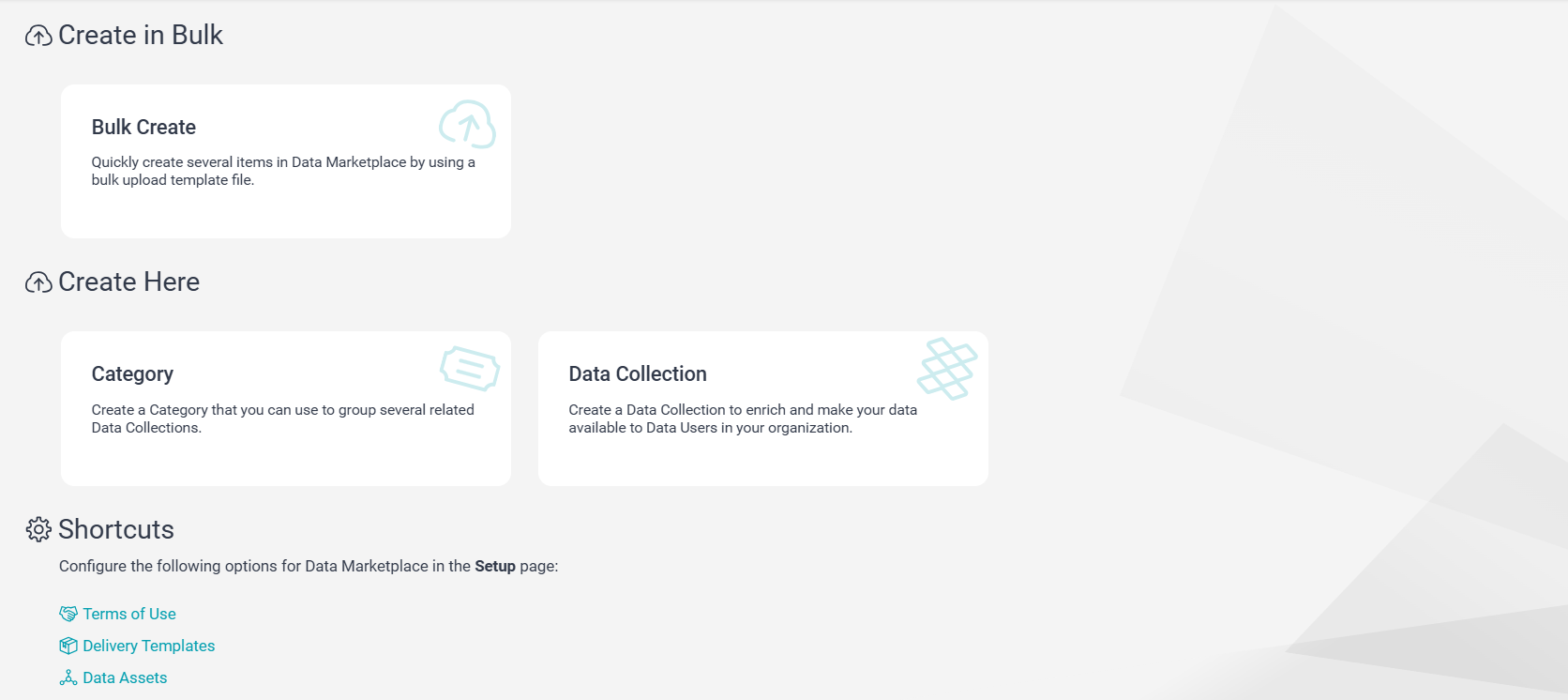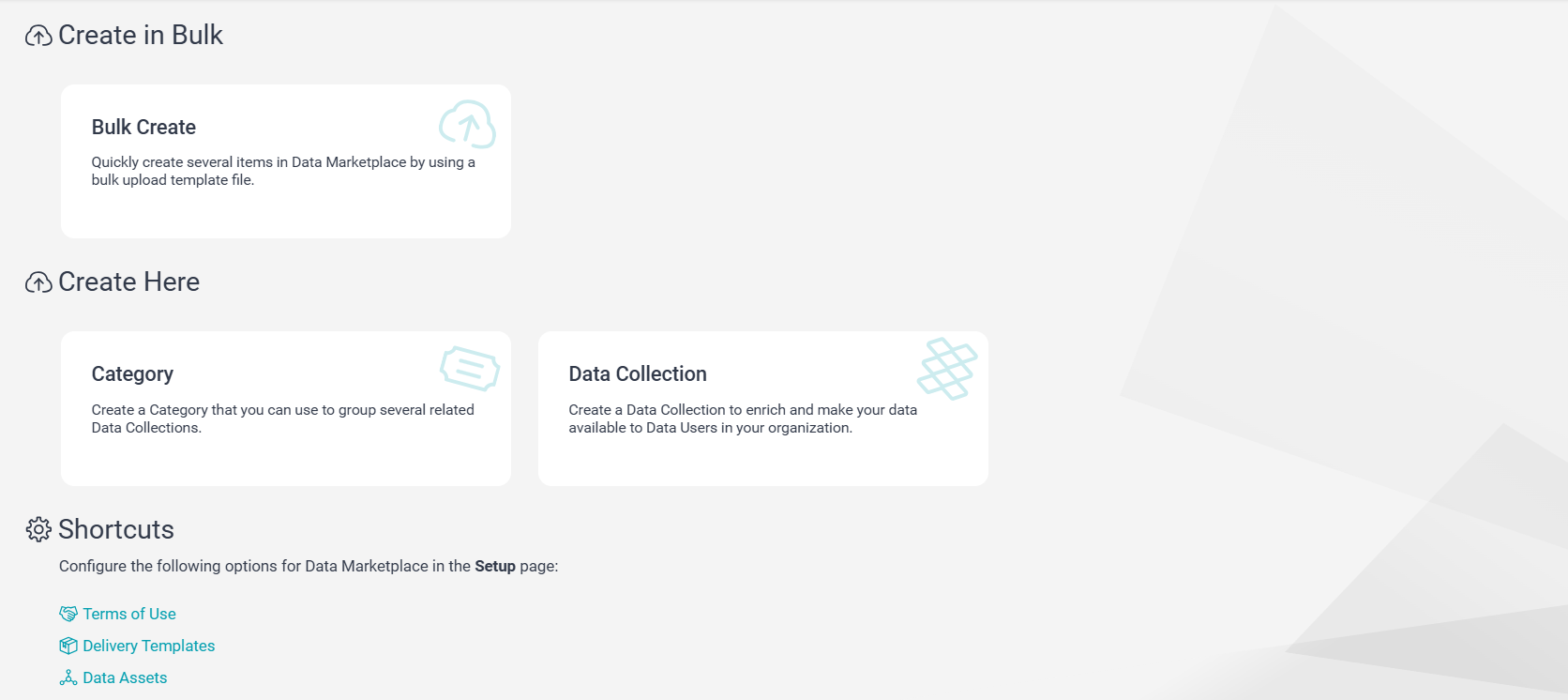
Task | Topic |
|---|---|
Create bulk data | See the Bulk Create help. |
Create categories | See the Categories topic in the Set Up Data Marketplace help. |
Create data collections | See the Creating data collections topic in the Working With Data Collections help. |
Configure terms of use | See the Terms of use topic in the Set Up Data Marketplace help module. |
Configure delivery options | See the Delivery options topic in the Set Up Data Marketplace help. |
Create native data assets | See the Data assets topic in the Set Up Data Marketplace help. |