1Open a data collection.
For more information about how you can find a data collection, see Browsing for data collections.
2In the Similar Data section on the Summary tab of the data collection page, click Link Similar Data.
3In the Link similar Data Collections dialog box, find similar data collections that you want to link to your data collection, and select them.
The following table describes the fields that you can view in the Link similar Data Collections dialog box:
Field | Description |
|---|---|
Name | Name of the data collection. |
Purpose | Purpose of the data collection as specified a stakeholder of the data collection. |
Rating | Average rating of the data collection. |
Category | Name of the category of the data collection. |
Certified Use | The uses for which the data is best suited as specified by the stakeholders of the data collection. |
Note: When you link data collections, consider the following:
- - You can link an unpublished data collection to the collection for which you are responsible. However, you cannot click the unpublished data collection to navigate to its details page if you are not its stakeholder.
- - If a data collection is added to an asset group for which you aren't assigned the required permissions, the Data Collections grid won't display the data collection. For more information about asset groups, see the Implement access controls on metadata topic in the Set Up Data Marketplace help.
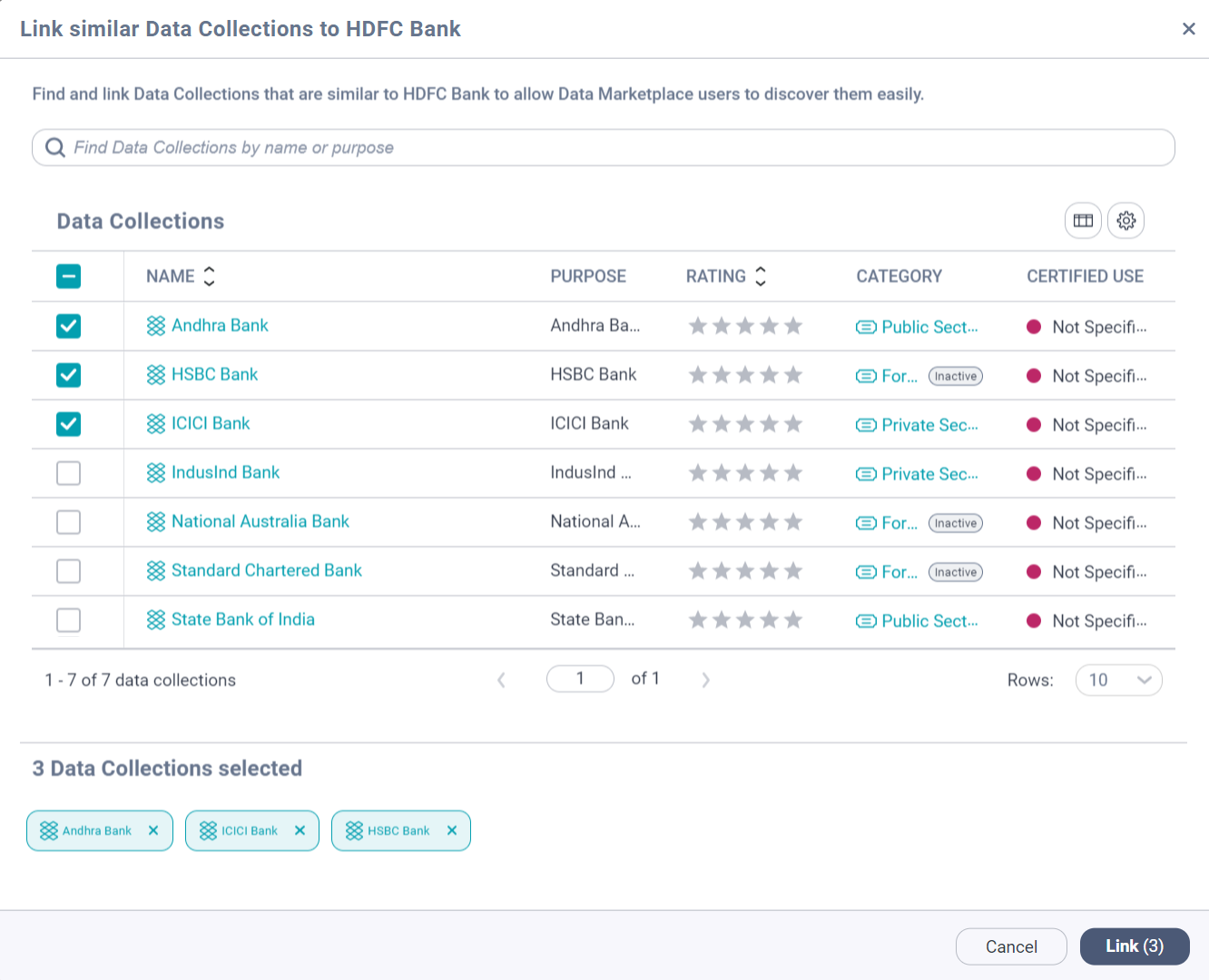
4Click Link.