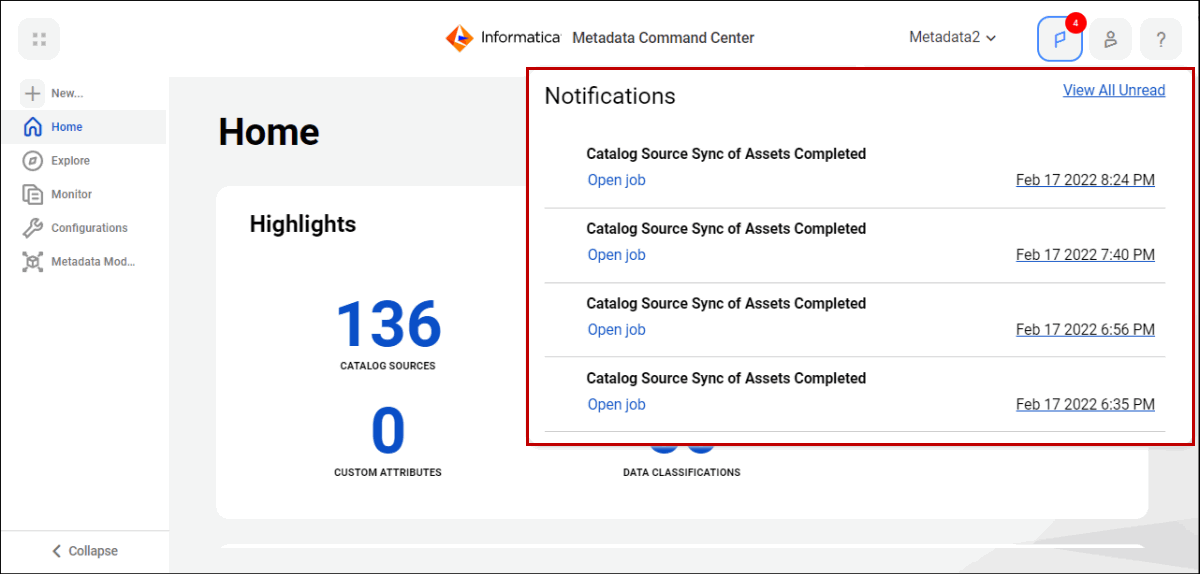The notification types include application notifications and email notifications. The Notifications icon ( ) in Metadata Command Center displays the number of unseen notifications in the form of an alert on the toolbar. You can click the icon to view the latest unread notifications in the notification tray. You can click any notification to mark it as read, or click the Open Job link to open the Overview page that contains all the details of that job. To view all the read and unread notifications on the notification page, click View all Unread.
) in Metadata Command Center displays the number of unseen notifications in the form of an alert on the toolbar. You can click the icon to view the latest unread notifications in the notification tray. You can click any notification to mark it as read, or click the Open Job link to open the Overview page that contains all the details of that job. To view all the read and unread notifications on the notification page, click View all Unread.
 ) in Metadata Command Center displays the number of unseen notifications in the form of an alert on the toolbar. You can click the icon to view the latest unread notifications in the notification tray. You can click any notification to mark it as read, or click the Open Job link to open the Overview page that contains all the details of that job. To view all the read and unread notifications on the notification page, click View all Unread.
) in Metadata Command Center displays the number of unseen notifications in the form of an alert on the toolbar. You can click the icon to view the latest unread notifications in the notification tray. You can click any notification to mark it as read, or click the Open Job link to open the Overview page that contains all the details of that job. To view all the read and unread notifications on the notification page, click View all Unread.