1In Metadata Command Center, go to the Explore page.
2Select Catalog Sources from the menu.
3You can clone a catalog source in one of the following ways:
- - Hover your mouse over the catalog source that you want to clone and click Copy from the Action menu.
- - Open the catalog source that you want to clone and click Copy.
Note: By default, the cloned catalog source has the same name suffixed with _copy. You can change the name if needed.
4If needed, modify the configuration of the catalog source by updating the parameters on each tab.
Cloning doesn't copy the content of sensitive fields. If the catalog source contains sensitive fields such as Client Secret, enter the values. 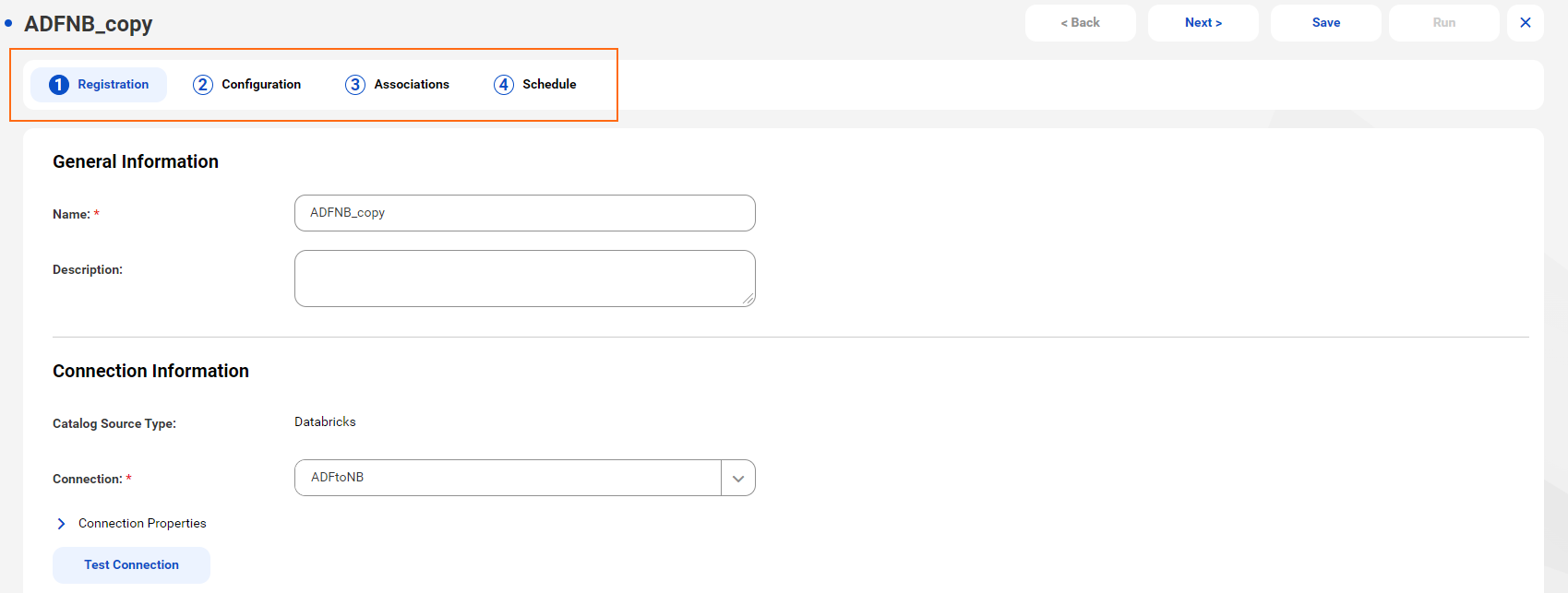
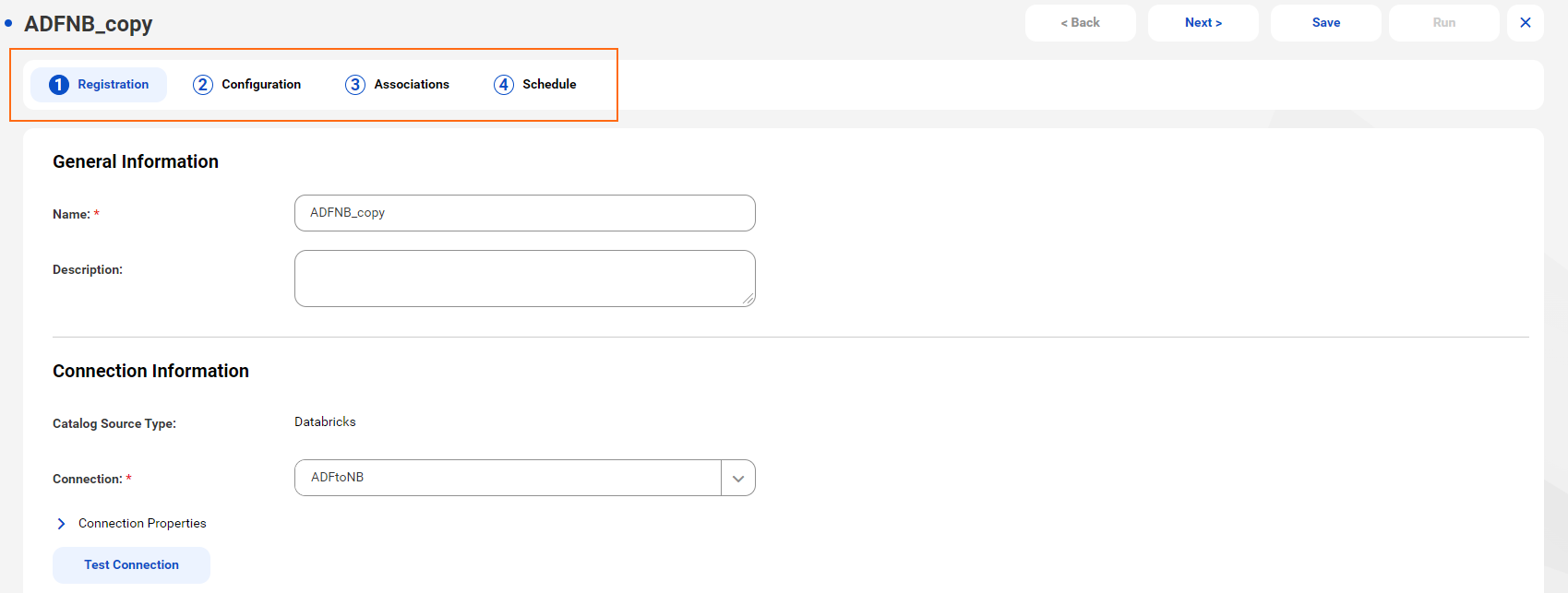
5Click Save.