1Go to the Explore page in Metadata Command Center.
2Select Catalog Sources from the menu.
3From the list of catalog sources, search for the catalog source that you want to delete or purge.
4Click the Action menu, and select Delete or Purge.
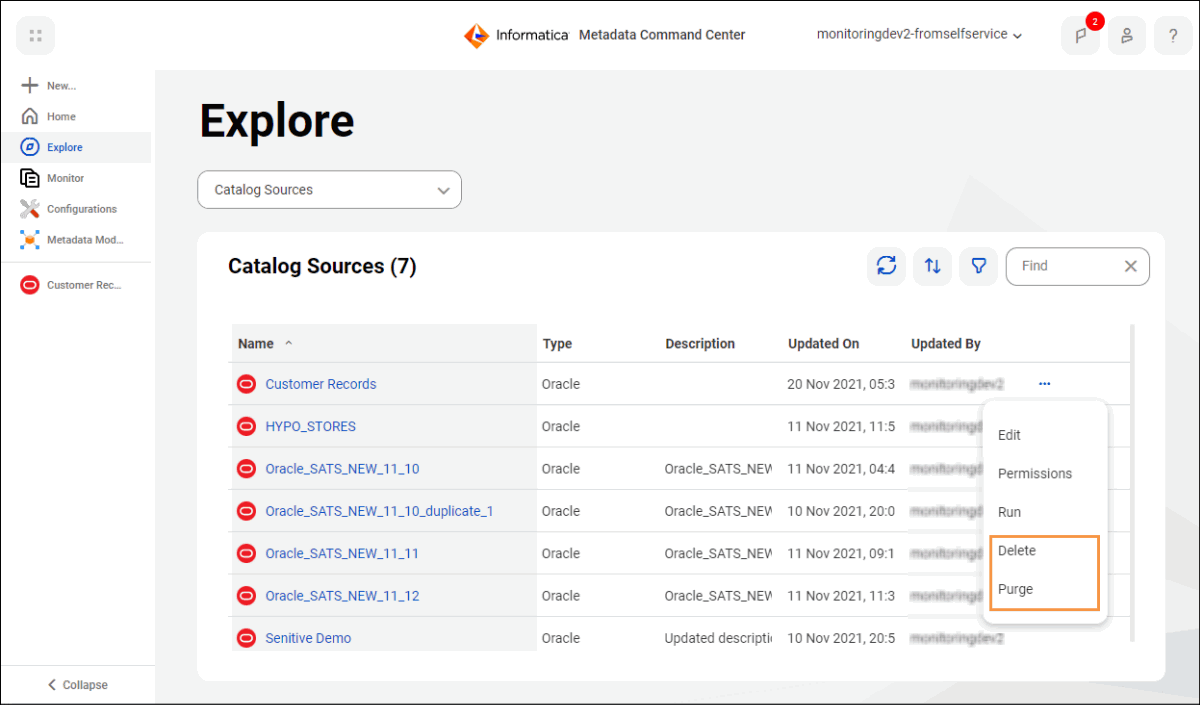
Note: You can't delete or purge a catalog source if the catalog source job is in the running state.
5To confirm delete or purge, click OK.
The catalog source is triggered to delete or purge. You can monitor the status of the job on the Monitor page.
Note: If the deletion job succeeds, the catalog source disappears from Metadata Command Center. If it fails, some associated objects might still be present in Data Governance and Catalog. Such catalog sources continue to appear in the list of catalog sources in Metadata Command Center, but are marked as Deleted. Delete the catalog sources to remove them along with any remaining objects present in Data Governance and Catalog.