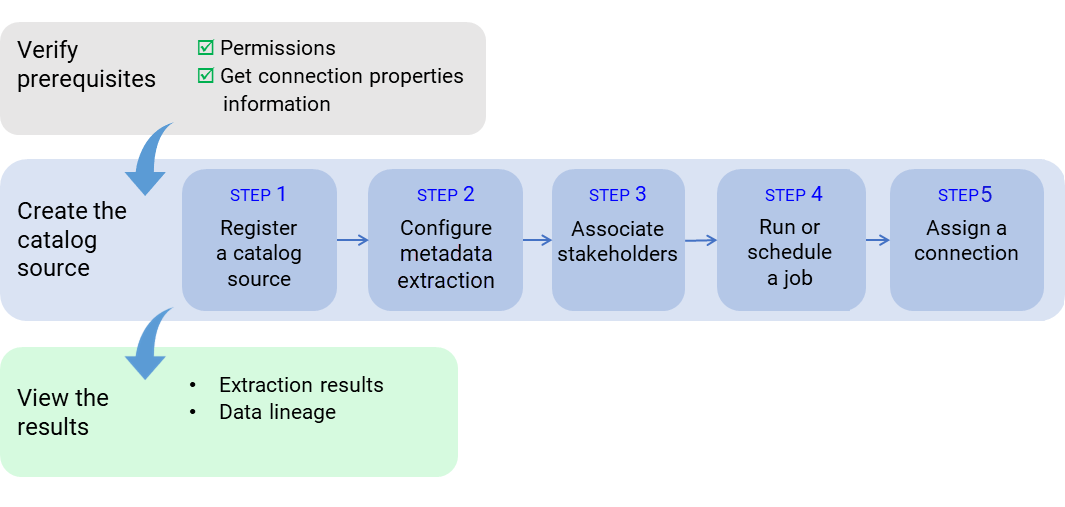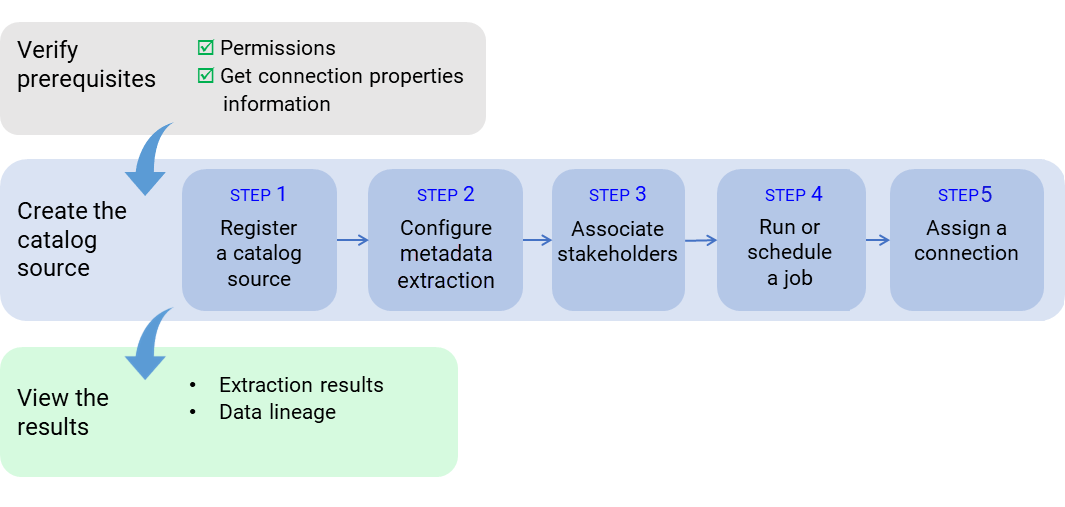Extraction and view process
To extract metadata from a source system, configure the catalog source and run the catalog source job in Metadata Command Center. Then view the results in Data Governance and Catalog.
The following image shows the process to extract metadata from a source system:
After you verify prerequisites, perform the following tasks to extract metadata from MicroStrategy:
- 1. Register the source system. Register the MicroStrategy source system with Metadata Command Center to create the catalog source.
- 2. Configure capabilities. A capability is a task that Metadata Command Center can perform, such as metadata extraction or data profiling.
- 3. Optionally, associate stakeholders. Associate users with technical assets, giving the users permission to perform actions determined by their roles.
- 4. Run or schedule the catalog source job.
- 5. Assign a connection to referenced source system assets.