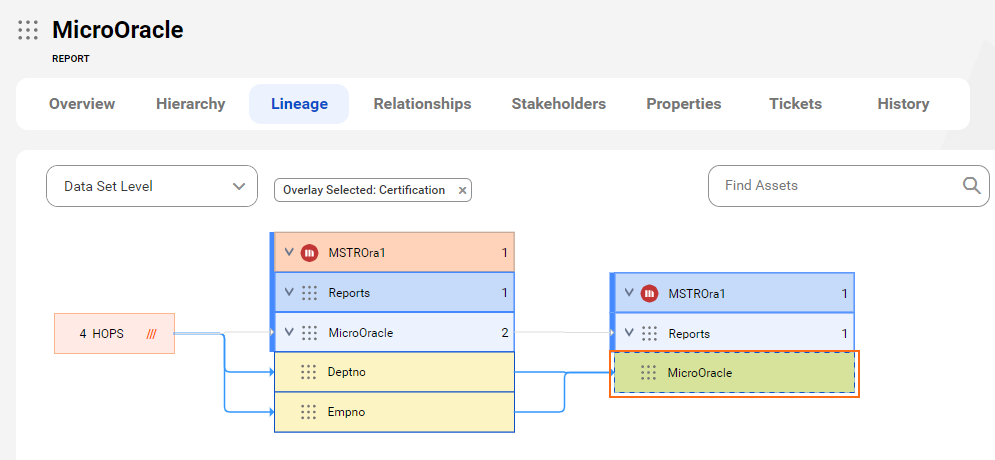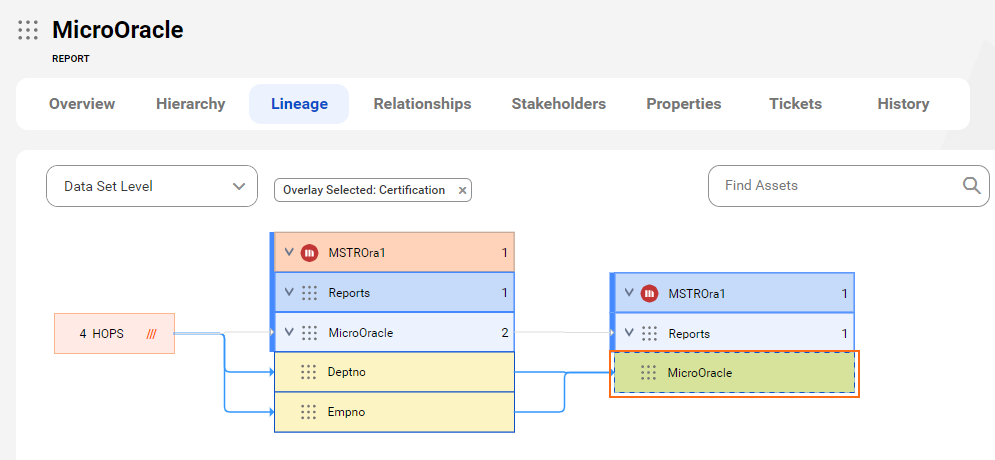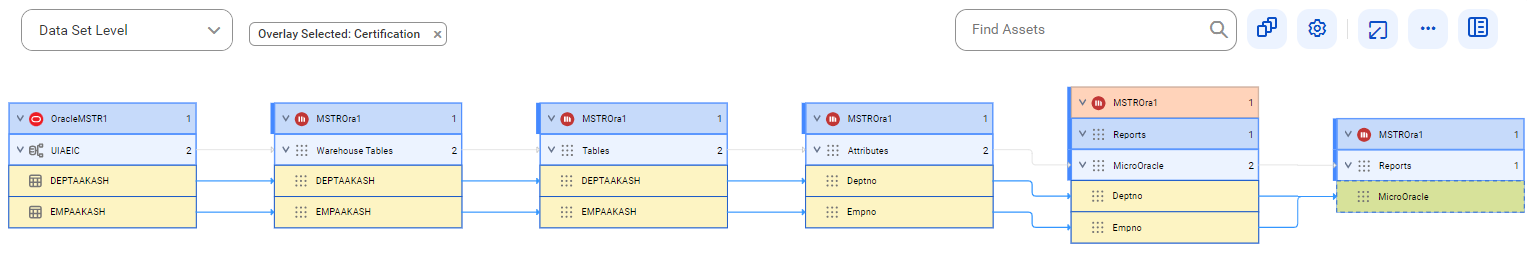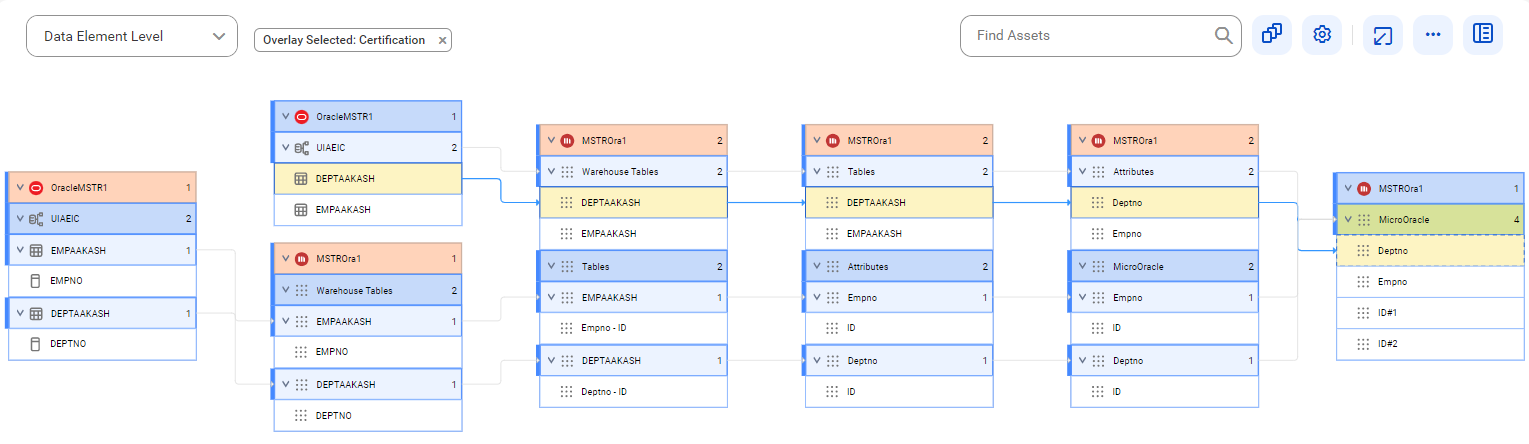View data lineage
Data lineage views are available for technical assets in the catalog source. You can view lineage at the source or target level, data set level, or data element level.
Data lineage is a visual representation of the flow of data across the systems in your organization. Lineage depicts how the data flows from the system of its origin to the system of its destination.
View source lineage
The lineage diagram at the source or target level shows how data assets refer to and use sources.
To view data lineage at the source or target level, search for and open a technical asset, and then click the Lineage tab.
The following image shows how Deptno and Empno attributes get represented in a MicroOracle report format:
View lineage at data set level and data element level
The lineage at the data set level and the data element level shows how the technical assets such as files and commands contribute to the selected asset.
Data sets are technical assets that contain sets of data. Examples include files, databases, or temp files that hold the results of calculations. Data elements are objects upstream or downstream of a data set, and are accessible when you expand a data set to the data element level. For example, a column in a source object.
View lineage at the data set level
The data set level is a view that shows individual sets of data in the data flow. To view lineage at the data set level, open a technical asset, click the Lineage tab, and then verify that the level is set to Data Set Level.
The following image shows how a target MicroOracle report gets data from Oracle and MicroStrategy source systems:
View lineage at the data element level
The data element level displays details of the data set level. At the data element level, you can see the input sources for expressions or commands and calculations or transformations on the data. To view data lineage at the data element level, open a technical asset, click the Lineage tab, and then verify that the level is set to Data Element Level.
The following image shows how the target MicroOracle report gets data from Oracle and MicroStrategy source systems with details of the Oracle schema and of the warehouse table connection: