1. Log in to Informatica Intelligent Cloud Services.
The My Services page appears.
2. Click Data Governance and Catalog.
The following image shows the Data Governance and Catalog box on the My Services page:
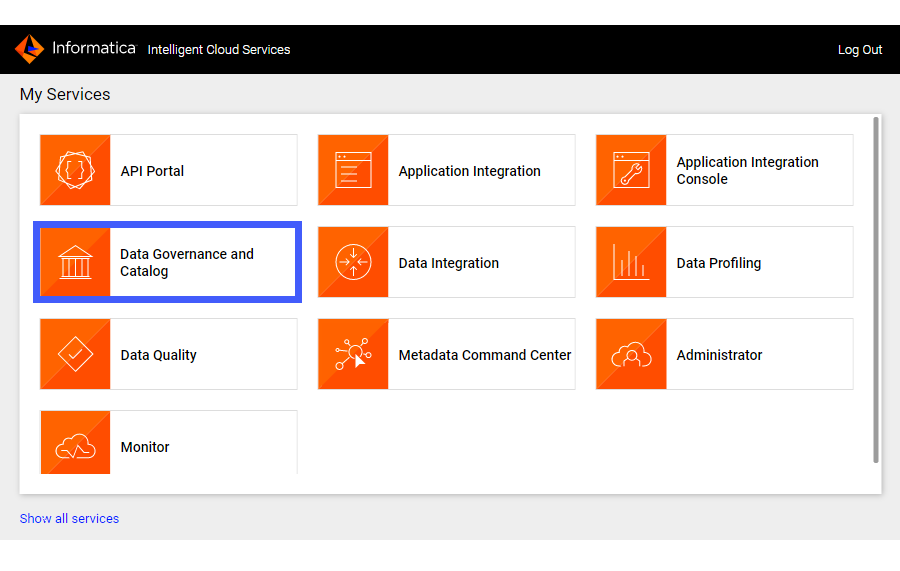
3. On the Data Governance and Catalog home page, click the number in the Technical Assets panel.
The Technical Assets page opens.
4. Select Catalog Source in the Filter list.
The list of catalog sources opens.
5. Search for the catalog source from which you extracted metadata, and click the name.
The Overview tab of the asset opens.
The following image shows a sample asset page:
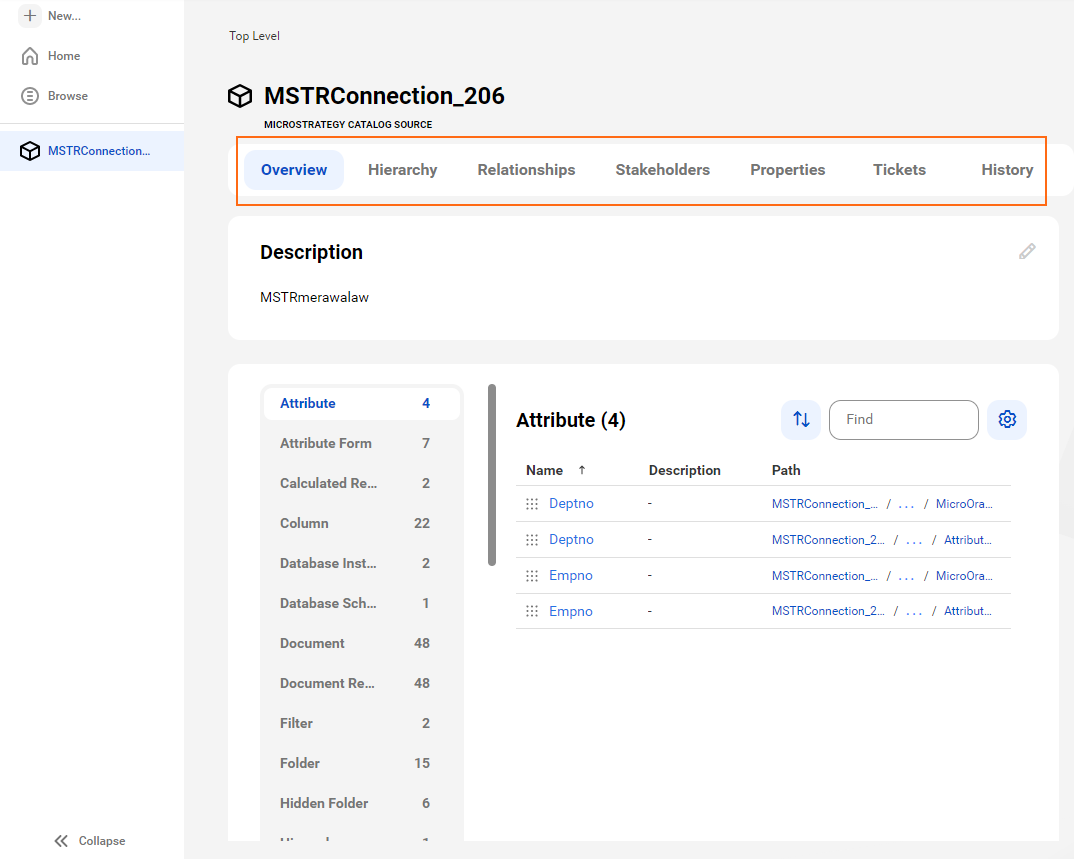
6. View the asset from different perspectives by clicking on the tabs.