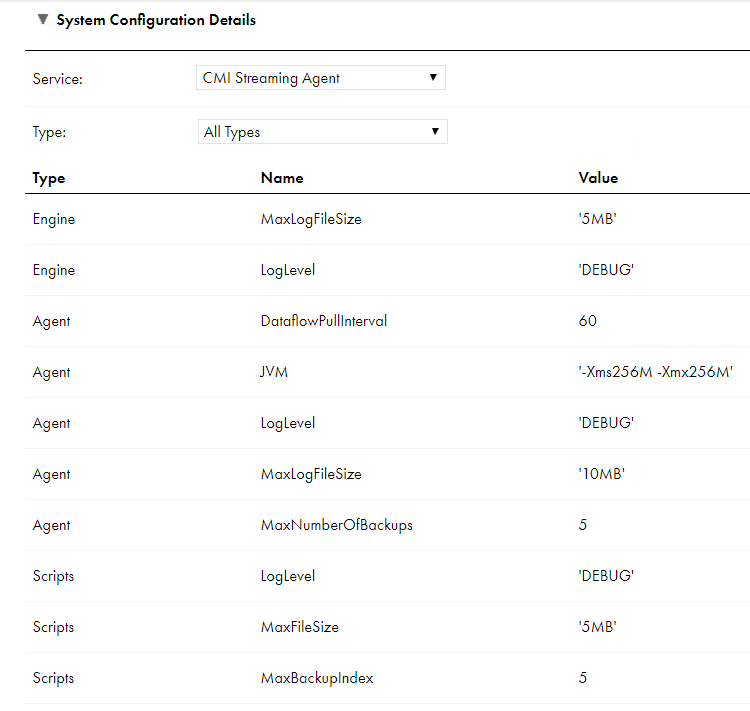
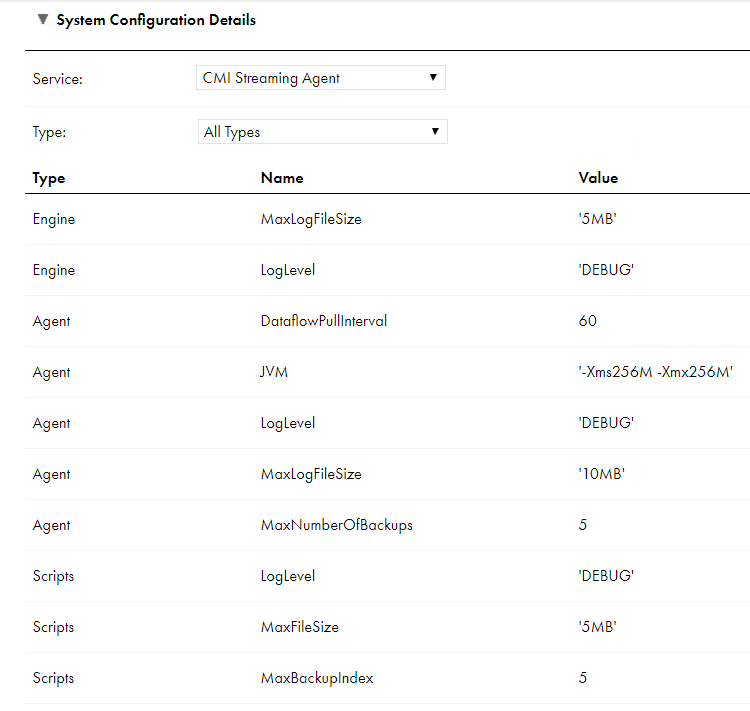
Type | Property Name | Description |
|---|---|---|
Engine | MaxLogFileSize | The maximum size of the log file that the engine can create. Default is 5 MB. |
Engine | LogLevel | The log level for the engine. |
Agent | DataflowPullInterval | The time interval after which the agent checks for updates in the task. Default is 60 seconds. |
Agent | JVM | List of JVM properties for the agent. For example: [-Xms256M -Xmx256M] |
Agent | LogLevel | The log level for the agent. |
Agent | MaxLogFileSize | Maximum size of the log files that an agent can create. Default is 10 MB. |
Agent | MaxNumberOfBackups | Maximum number of backup log files for the agent. Default is 5. |
Scripts | LogLevel | The log level of the scripts. |
Scripts | MaxFileSize | The maximum file size after which the log rolls over and creates a new file. Default is 10 MB. |
Scripts | MaxBackupIndex | Maximum number of backup files maintained after rolling over. Default is 5. |