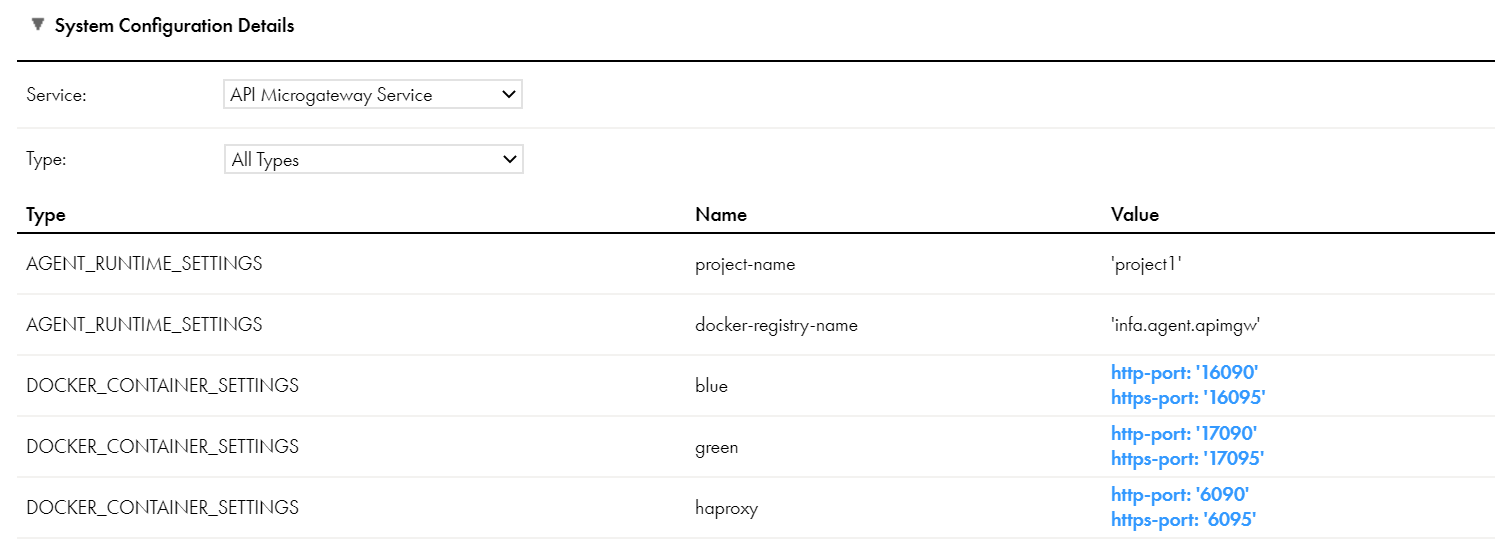
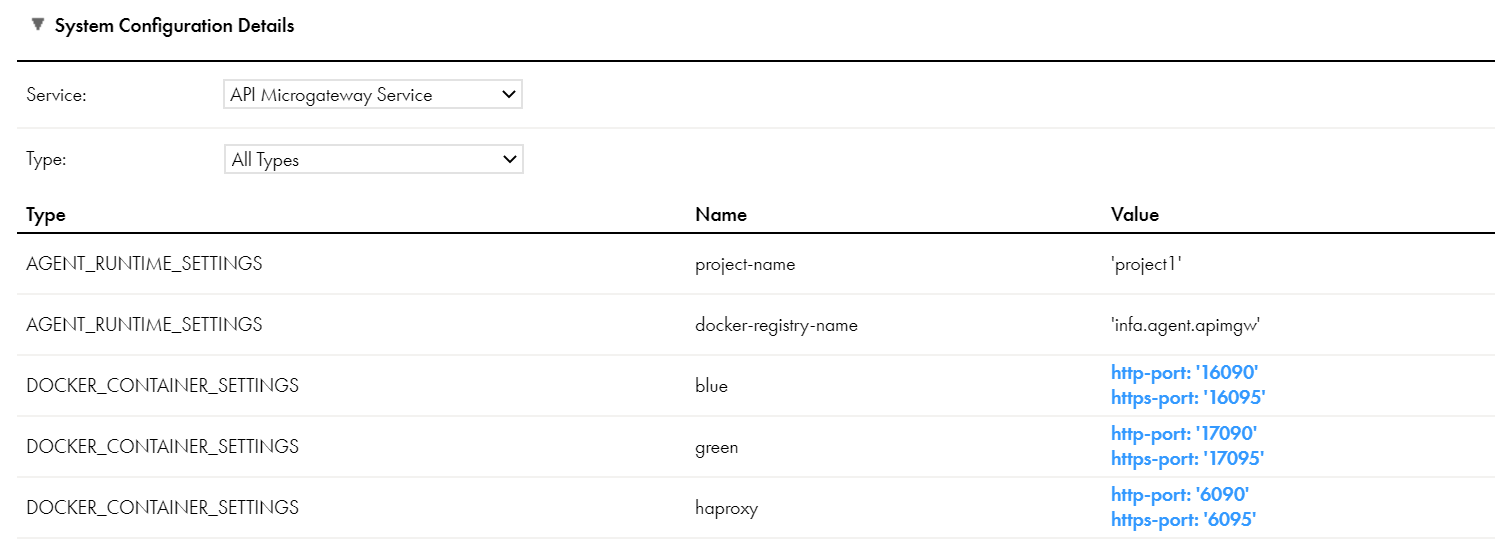
Type | Name | Description |
|---|---|---|
AGENT_RUNTIME_SETTINGS | project-name | Name of the project that stores the API configurations. You can change the name as per requirement, for example when you create a new project. Note: Project name must not contain the characters /or /0. If a project name includes restricted characters, the project creation fails. |
AGENT_RUNTIME_SETTINGS | docker-registry-name | Name of the local Docker registry that contains all the named and tagged API Microgateway Docker images on the Secure Agent machine. Note: Docker image and tag names must not contain the following characters: - _ , . If a Docker image or tag name includes restricted characters, the image build fails. |
DOCKER_CONTAINER_SETTINGS | blue | First Docker image container that deploys on the Secure Agent machine, alternates with green. You can change the following ports of the blue container:
|
DOCKER_CONTAINER_SETTINGS | green | Second Docker image container that deploys on the Secure Agent machine, alternates with blue. You can change the following ports of the green container:
|
DOCKER_CONTAINER_SETTINGS | haproxy | Router of the Docker image containers on the Secure Agent machine. Switches traffic between blue and green containers. You can change the following ports of the haproxy container:
|