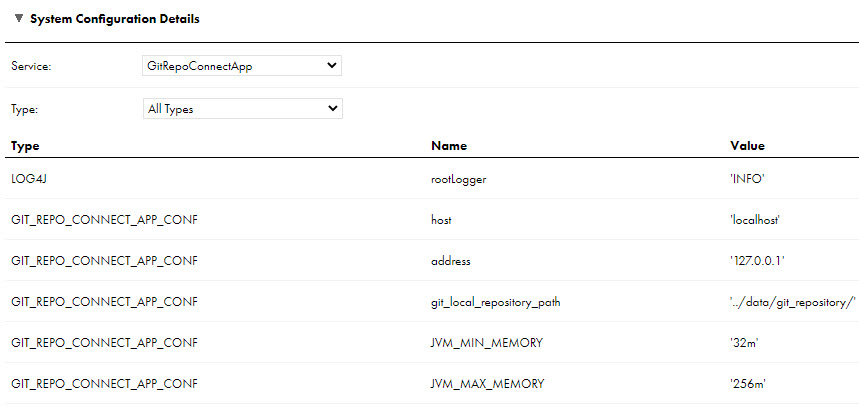
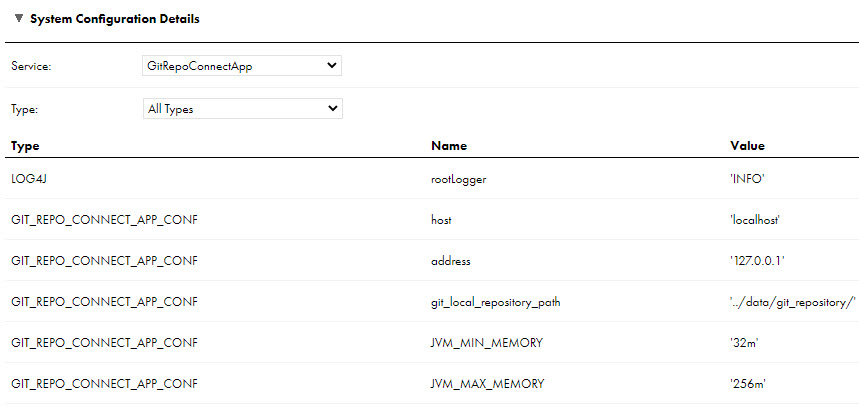
Type | Name | Description |
|---|---|---|
GIT_REPO_CONNECT_APP_CONF | git_local_repository_path | Base directory for the local Git repository on the Secure Agent machine. The base directory is created in the following directory: <Secure Agent installation directory>/apps/GitRepoConnectApp/ Default is ../data/git_repository/. Therefore, the Secure Agent creates the local Git repository in the following directory: <Secure Agent installation directory>/apps/GitRepoConnectApp/data/git_repository/<client URL>/<organization ID>/<branch>/<remote repository name> |
GIT_REPO_CONNECT_APP_CONF | JVM_MIN_MEMORY | Amount of memory allocated for the GitRepoConnectApp service when the service starts. Default is 32 MB. |
GIT_REPO_CONNECT_APP_CONF | JVM_MAX_MEMORY | Maximum memory allocated for the GitRepoConnectApp service. Default is 256 MB. |
Note: Do not change the values of other GitRepoConnectApp properties unless Informatica Global Customer Support instructs you to do so. | ||