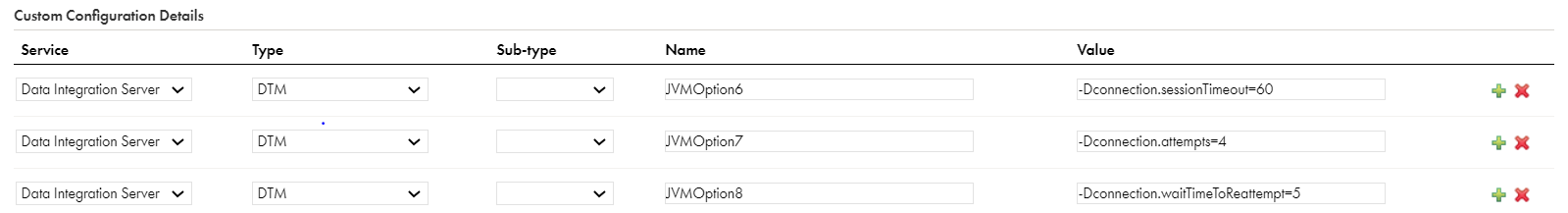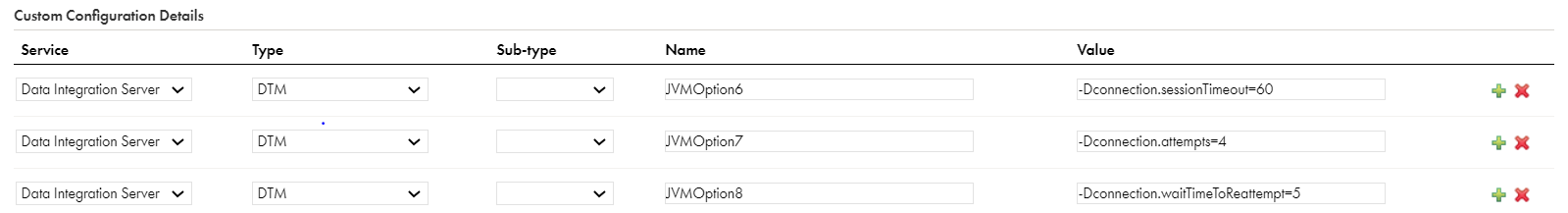CallidusCloud Commissions connection properties
When you create a CallidusCloud Commissions connection, you must configure the connection properties.
The following table describes the CallidusCloud Commissions connection properties:
Property | Description |
|---|
Runtime Environment | Name of the runtime environment where you want to run the tasks. |
UserName | User name for the CallidusCloud portal login. |
Password | Password of the CallidusCloud portal login. |
BaseURL | The base URL to connect to the CallidusCloud application. Use the following sample to specify the base URL: https://<domainName>/TrueComp-SaaS/services/rest/ |
PageSize | The page size for the read operation. Default value is 10. |
Guidelines for a CallidusCloud Commissions connection
You can set the values for the session timeout properties as per your requirement through the JVM options for the Secure Agent.
You can configure the following properties:
- •Session timeout: The time in seconds after which the session with the CallidusCloud Commissions endpoint times out.
- •Attempts: The number of attempts to reconnect to the CallidusCloud Commissions endpoint.
- •Wait time to re-attempt: The time in seconds between 2 attempts.
You must set the values for the properties higher than the default values, else the default values are considered.
The default values are:
-Dconnection.sessionTimeout=50
-Dconnection.attempts=3
-Dconnection.waitTimeToReattempt=5
Perform the following steps to configure the JVM options:
- 1In Administrator, select the Secure Agent listed on the Runtime Environments tab.
- 2Click Edit.
- 3In the System Configuration Details section, select Data Integration Server as the service and DTM as the type.
- 4Specify the values for the JVM options.
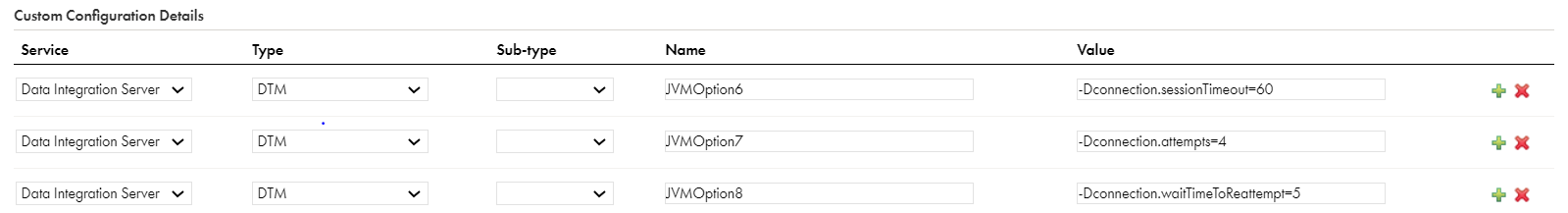
- 5Click Save.