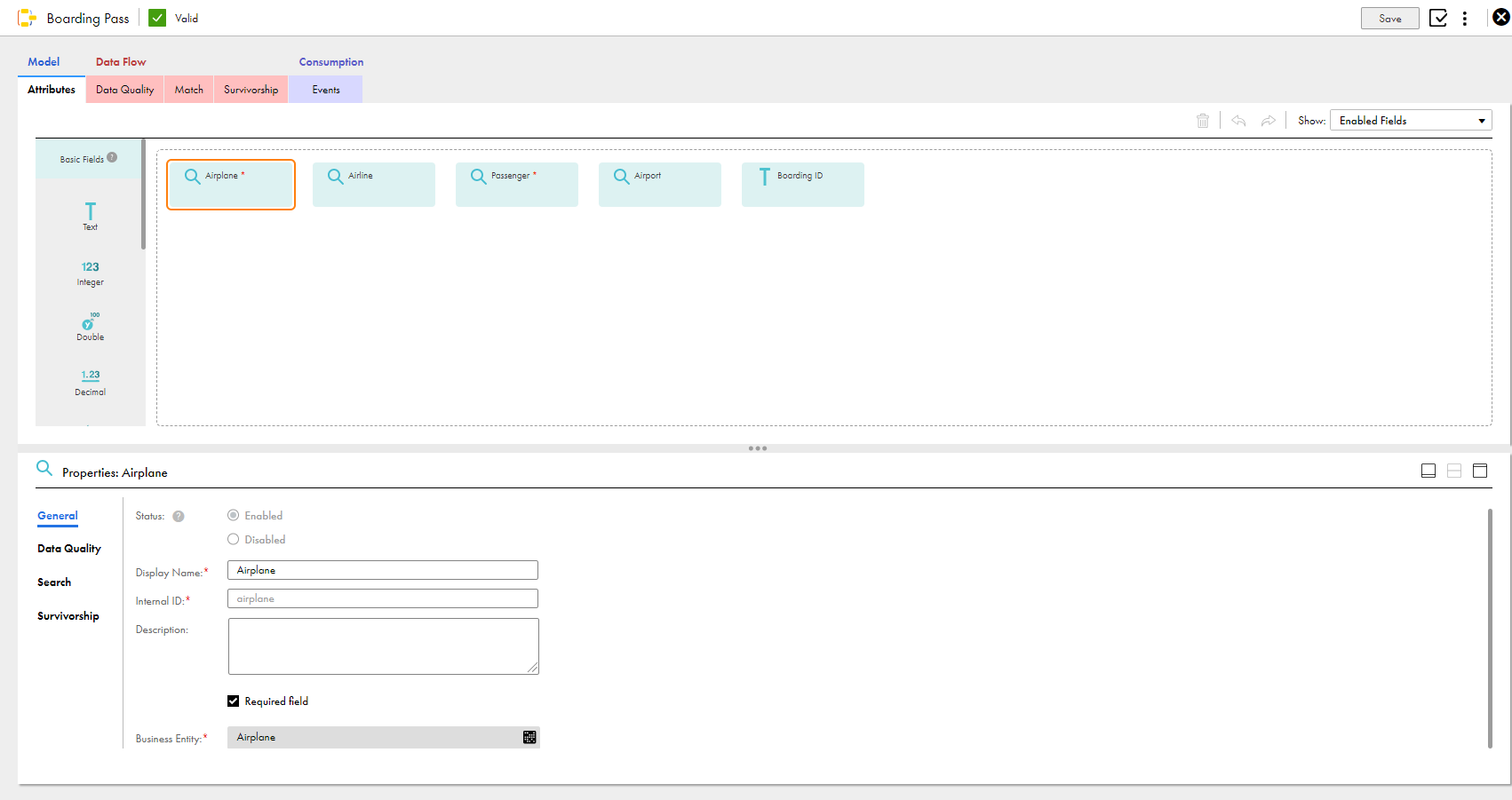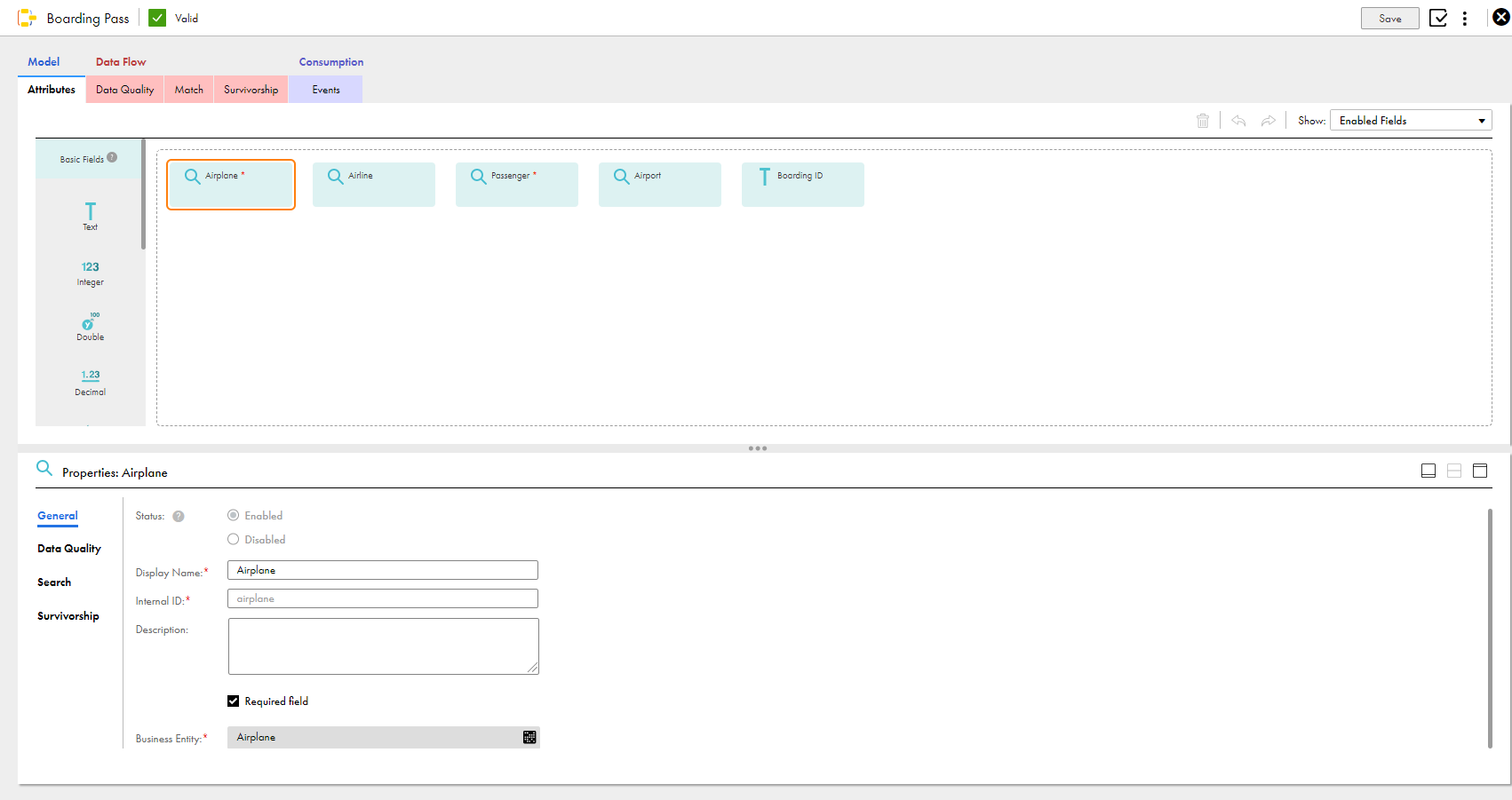For example, to view suppliers that are available for each industry, you can create hierarchical relationships between the Industry and Supplier business entities.
The following image shows a hierarchy model that relates the Industry and Supplier business entities:
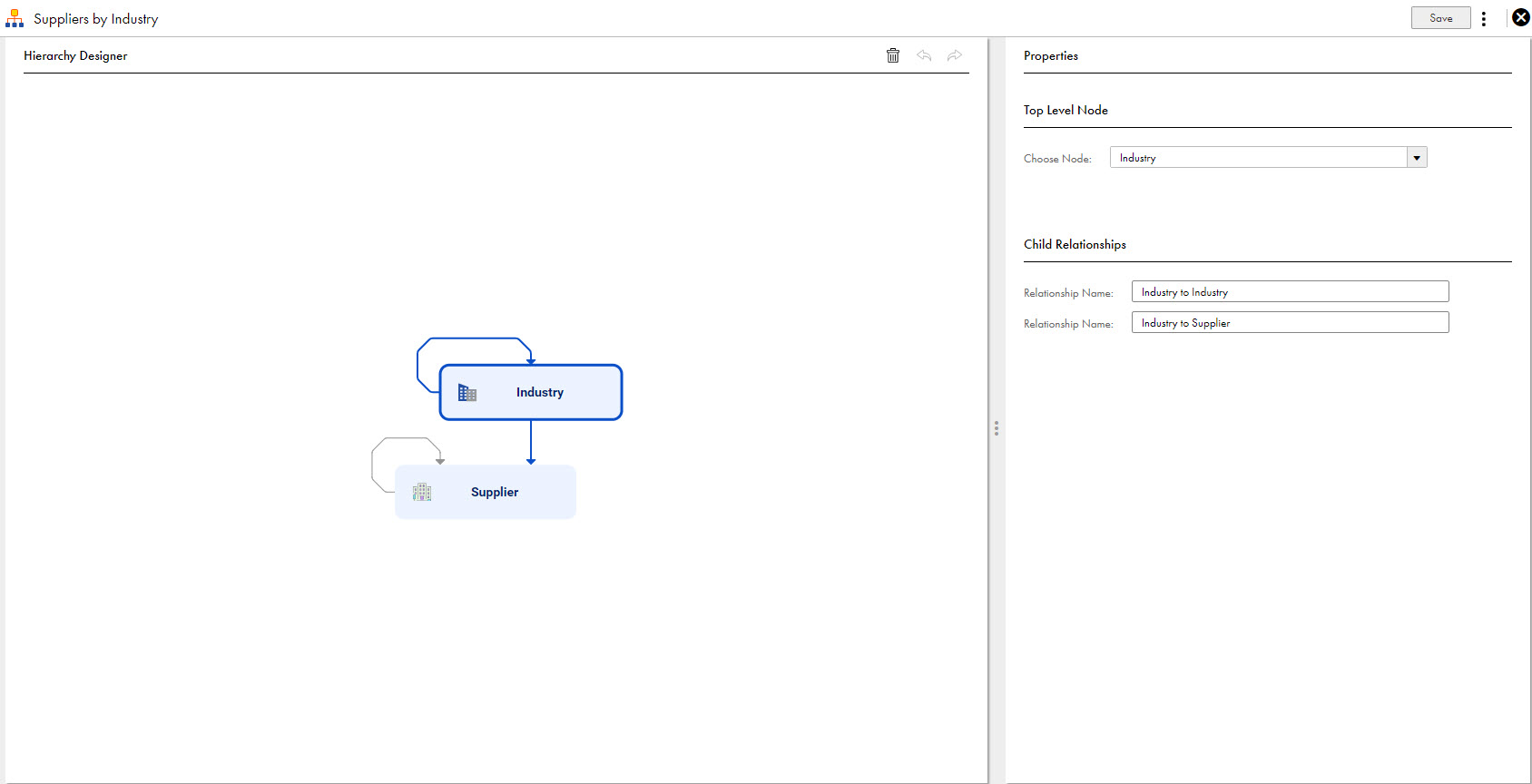
For example, you can create a one-to-one relationship between the Person and Organization records.
The following image shows the relationship between the Organization and Person business entities: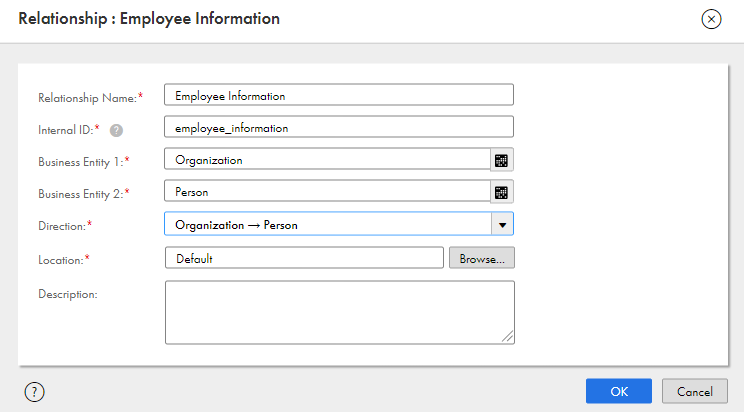
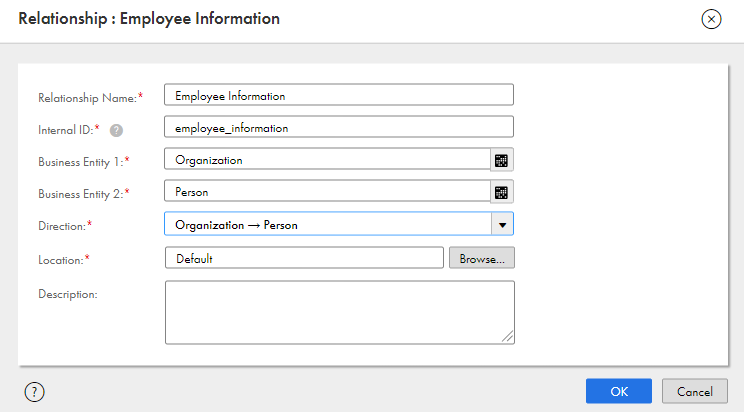
To manage one-to-many relationships, use one of the following approaches:
- - Add the business entity record attributes to a business entity that you want to relate. For example, you can add the Founder and CEO business entity record attributes to the Organization business entity.
The following image shows the Organization business entity and the business entity record attributes related to the Person business entity: 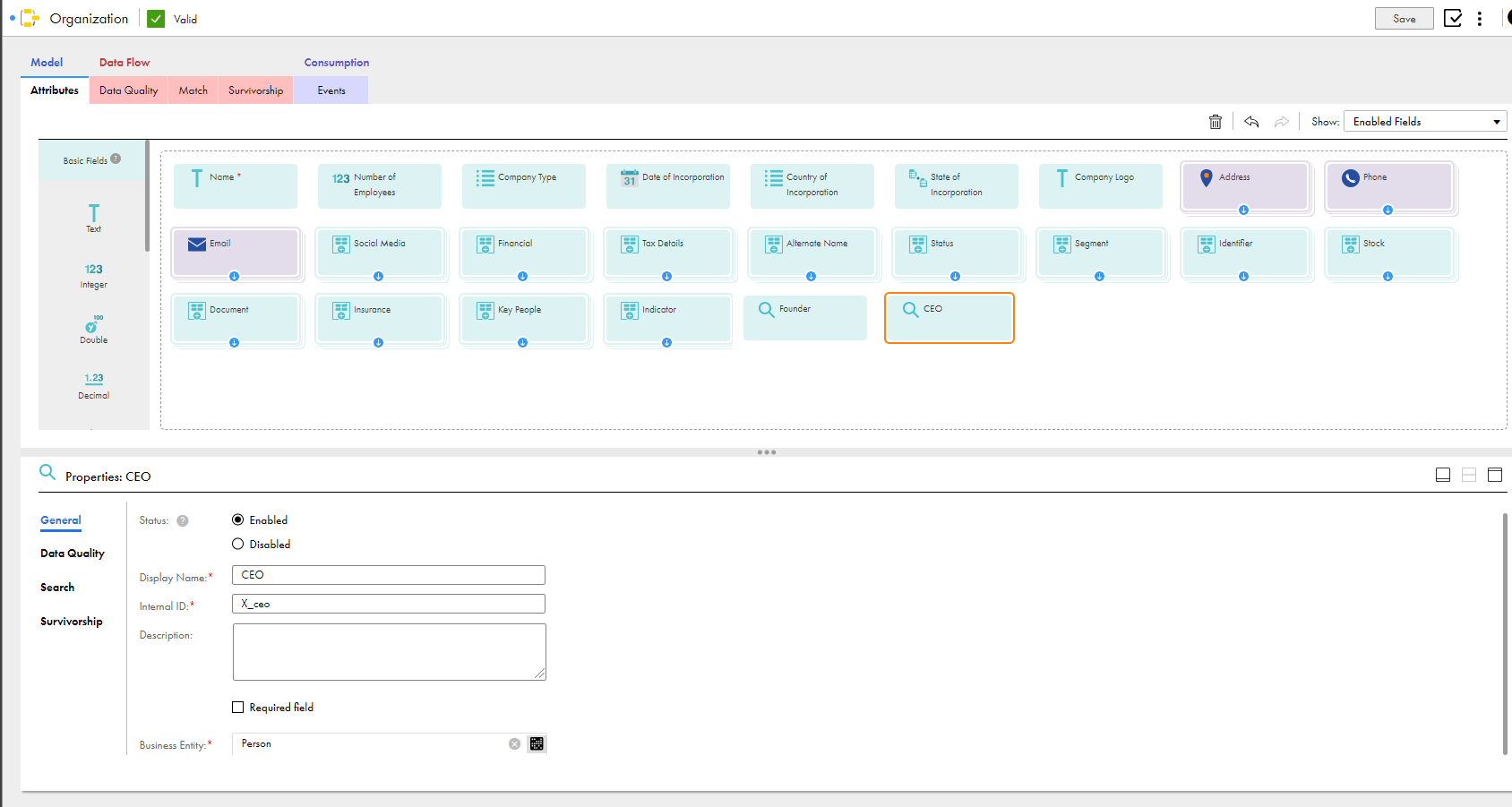
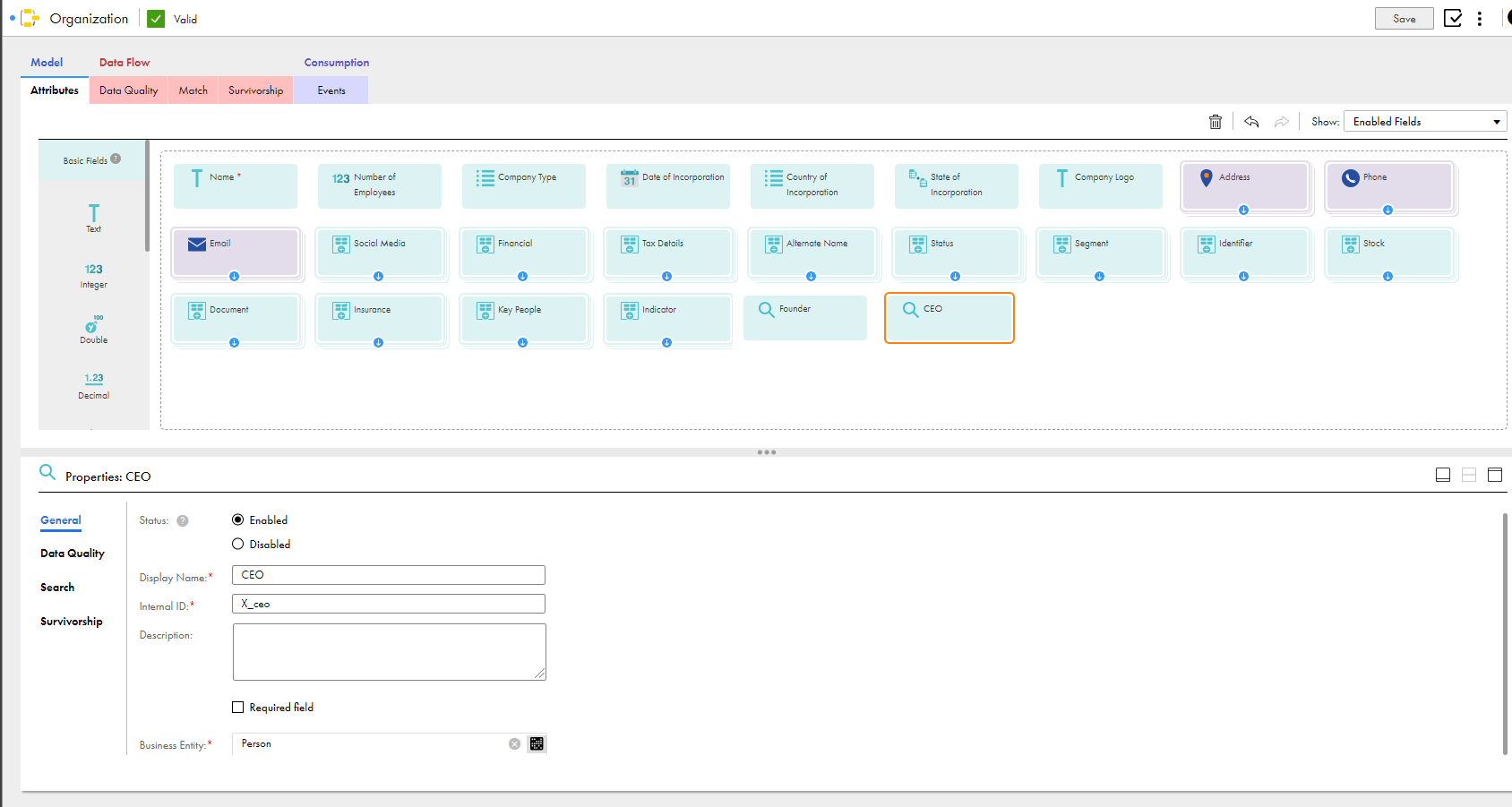
- - Create a business entity and add business entity record attributes for all the business entities that you want to relate to. For example, create a business entity named Boarding Pass and then add business entity record attributes for all the business entities that you want to relate to.
The following image shows the Boarding Pass business entity and the business entity record attributes related to the Airplane, Airline, Passenger, and Airport business entities: